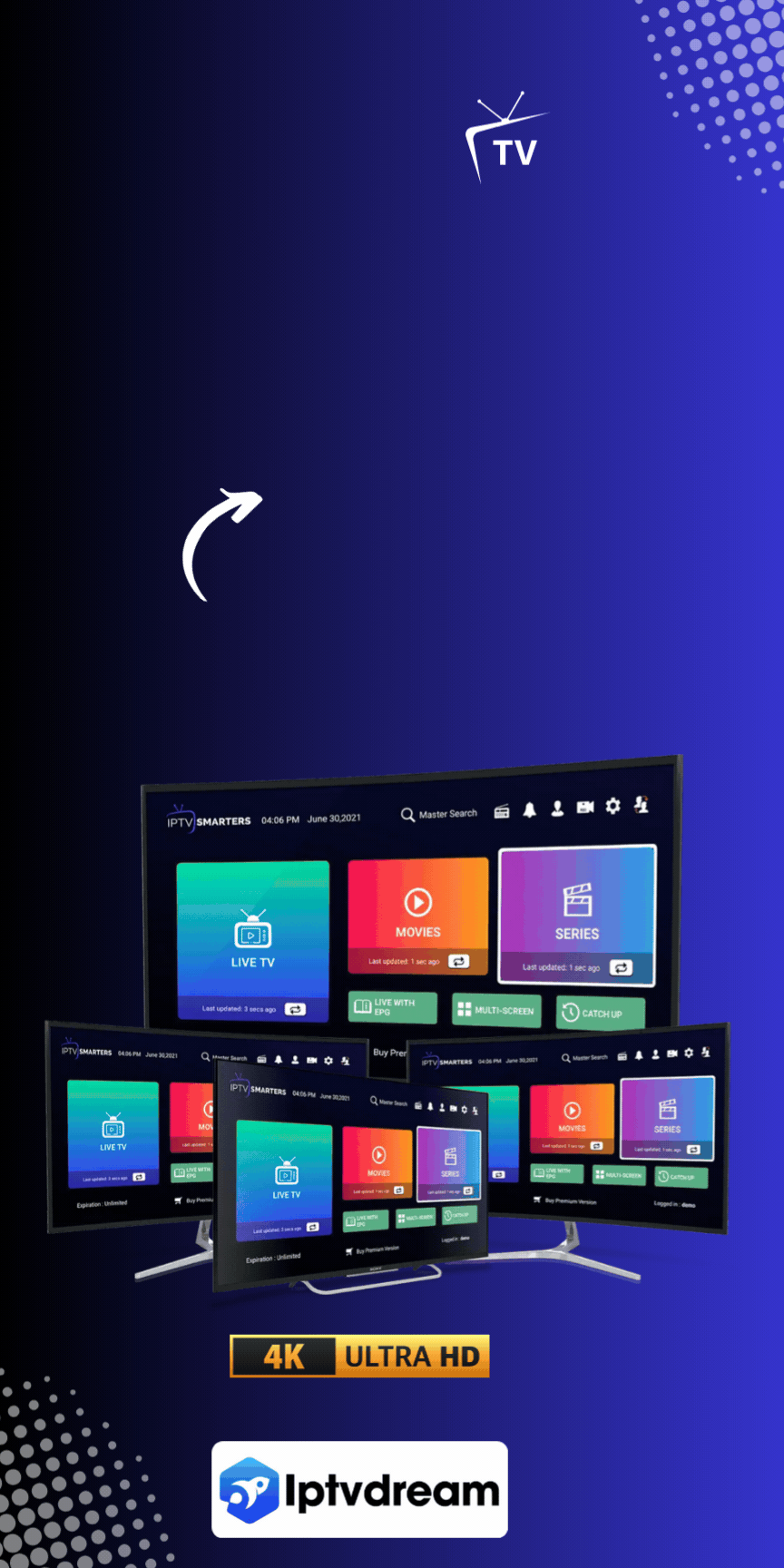IPTV is now a top pick for TV and video streaming. Android TV users have many IPTV player apps to choose from. We’ll look at the best IPTV player options for streaming on Android TV.
Key Takeaways:
- Smarters Pro is the best IPTV player for Android TV users.
- Perfect Player is highly customizable and supports various IPTV formats.
- TiviMate offers a user-friendly interface and extensive customization options.
- IPTV Smarters Pro stands out for its feature-rich capabilities.
- Lazy IPTV is known for its simplicity and powerful streaming capabilities.
Choosing the right IPTV player is key for a great streaming experience. Let’s look at the top choices and see what makes them special.
Smarters Pro is the top pick for Android TV users. It provides a smooth streaming experience with support for many IPTV providers. Its easy-to-use interface and lots of customization options make it great for all users.
Perfect Player is another great IPTV player. It supports formats like M3U and XSPF playlists. Its easy interface and support for various URL and EPG formats make it a favorite among IPTV fans.
TiviMate is known for its easy interface and lots of customization. With TiviMate, users can make their streaming experience their own by customizing the interface, managing favorites, and setting reminders for shows or events.
IPTV Smarters Pro is known for its many features. It supports many IPTV providers and playlists. It also has a clean interface and supports popular file formats like Playlist File/M3U URL and Xtream Codes API.
For those who want simplicity and strong streaming, Lazy IPTV is a good choice. This player lets users import playlists and easily access their favorite channels. It’s a handy option for IPTV fans.
These are some of the top IPTV players out there. Each has its own special features and meets different needs and preferences. Keep reading to learn more about each player and find the one that fits your streaming needs.
IPTV Smarters Pro: A Powerful and User-Friendly IPTV Player
Smarters Pro is a top choice for finding the best IPTV player. It’s known for its powerful features and easy-to-use interface. It works great for Android TV users and anyone looking for a versatile streaming solution.
This app supports many platforms like Android, iOS, Windows, MacOS, Web Browsers, and Smart TVs. You can stream on multiple devices easily, keeping your favorite shows close at hand.
Smarters Pro works on many devices, including Android phones, Android TV, and more. It’s also compatible with iOS, iPad, and Apple TV. This means you can stream on your mobile, TV, or computer without hassle.
Smarters Pro offers many features to improve your streaming. You can watch Live TV, movies, series, and radio. It also lets you adjust video playback for smoother streaming, even on slow internet.
Parents can use parental controls to limit what kids watch. The app supports TV Catch Up Streaming and Multi-Screens for a personalized experience. This lets every family member enjoy their own shows.
The Premium Version of Smarters Pro adds more features. You get Master Search, parental control, and more. These features make streaming even better for you.
Version 4.0 of Smarters Pro was released in 2023. It brought new features like offline streaming and better subtitles. These updates show Smarters Pro is always improving.
Smarters Pro is free for Smart TVs, letting you watch live TV and more without extra cost. Just install it on your Samsung or LG TV and start watching your favorite shows.
Smarters Pro doesn’t have its own content. It uses m3u8 playlists and web URLs for content. This lets you watch your favorite shows from various sources.
Smarters Pro is known for its easy use and reliable performance. Its simple layout makes it a top choice for those who value ease in streaming.
But, be careful when downloading Smarters Pro. Only use the official website to avoid scams. This ensures you get the safe and real app.
IPTV is getting more popular worldwide, especially in the US, UK, Canada, and Australia. Countries like India, Brazil, and South Africa are also seeing more IPTV use. This shows how popular and accessible IPTV players like Smarters Pro are becoming.
Smarters Pro is a top IPTV player with powerful features and easy use. It’s great for both casual viewers and dedicated streamers. It offers the versatility and convenience you need to improve your streaming.
Perfect Player: A Highly Customizable IPTV Player
Perfect Player is a top pick for IPTV fans. It offers a smooth streaming experience. Users can watch live TV, movies, and TV shows easily.
This app supports many IPTV formats, working with a wide range of providers. Its advanced features and easy-to-use interface make it popular among IPTV users.
Perfect Player lets users customize their viewing experience. They can change the app’s layout, theme, and colors. This customization makes the app fit their personal preferences, creating a unique streaming setup.
It also has advanced playback features like electronic program guide (EPG) support and automatic channel switching. With full EPG support, users can easily check the program schedule and find info on their favorite shows.
Perfect Player allows users to record IPTV channels. This is great for saving favorite shows or movies to watch later. Users can pick where to save recordings, like a Network Drive or NAS, for more flexibility.
Thanks to its versatility and advanced features, Perfect Player is a favorite IPTV player. It offers a customizable and engaging streaming experience. This makes it a top choice in the IPTV world.
To learn more about other top IPTV players, keep reading our comprehensive guide.
TiviMate: A User-Friendly and Customizable IPTV Player
TiviMate is a top IPTV player for Android devices. It’s known for its easy-to-use interface and lots of customization. It’s great for both beginners and experienced users, offering a smooth streaming experience.
- A user-friendly interface: TiviMate’s design is simple, making it easy to find your favorite channels and shows.
- Customizable channel lists: You can organize your IPTV playlists into groups that fit your preferences.
- Recording and catch-up options: Record your shows and catch up on any missed programs with TiviMate.
When picking an IPTV service for TiviMate, look for compatibility with M3U playlists, a wide channel selection, high quality streaming, good prices, strong customer support, and easy TiviMate integration. IPTVHOOD.COM is a great choice with lots of channels, fair prices, and works well with TiviMate.
Reviews and recommendations from users are key in finding the best IPTV service for TiviMate. Think about the sports, news, entertainment, and international channels offered. This ensures the service fits your viewing needs.
Advanced features like recording, customizable channels, an Electronic Program Guide (EPG), and support for multiple devices make streaming better. These options let you make your IPTV experience just how you like it.
When choosing an IPTV service, consider the costs and subscription plans. Look for good prices, trial periods, money-back guarantees, and various package options. This way, you’ll get the best deal for your money.
TiviMate with a reliable IPTV service means you can enjoy your favorite TV, movies, and shows easily on your Android device.
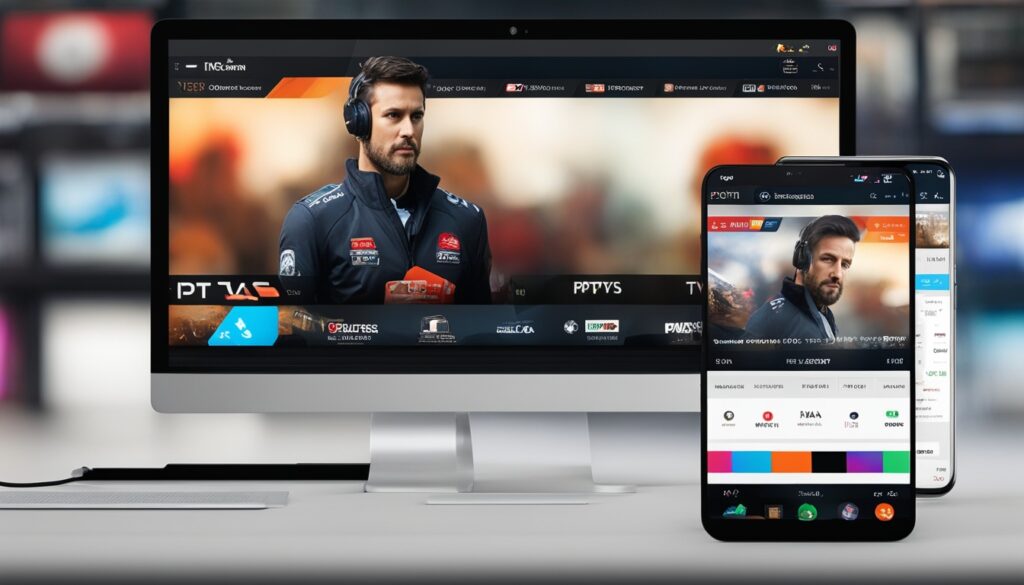
Lazy IPTV: A Simple and Powerful IPTV Player
Lazy IPTV is a simple yet powerful IPTV player app. It lets users stream live TV channels, movies, and TV shows. It has a user-friendly interface and lots of features for Android TV users.
One of its best features is managing multiple playlists. This makes it easy for users to find their favorite channels and shows. It works well with M3U or XSPF playlists, making it flexible and compatible.
Customizing the app is easy. Users can change channel logos and electronic program guide (EPG) data. They can also make their own channel groups to organize content better.
Despite being simple, Lazy IPTV performs well. Users love its quick channel loading and easy design. It’s a top pick for those who want efficient and smooth streaming.
It’s also great for Android TV devices, ensuring the best performance and compatibility. Whether you have an Android TV box or a smart TV with Android, Lazy IPTV works well.
Privacy and data security are big deals for Lazy IPTV. It doesn’t share user data with others, keeping user info safe. It’s clear about how it uses personal data and lets users delete it if they want.
If you want a simple and effective IPTV player, choose Lazy IPTV. It’s easy to use, supports many playlists, and is great for streaming live TV, movies, and shows.
Overall User Rating: 4.0 out of 5
On Google Play, Lazy IPTV has a 4.0 out of 5 rating from 1.15K reviews. Some users faced technical problems, but most liked the app’s design and how fast it loads channels.
Source: Google Play
GSE Smart IPTV: A Versatile IPTV Player
GSE Smart IPTV is a top choice for users because of its many features. It’s known for being one of the best IPTV players for Apple TV. Users love it for its versatility and how well it works.
Choosing the right IPTV player for your Apple TV is important. GSE Smart IPTV works great with Apple TV, making streaming smooth and fun. It supports many streaming types and playlist formats, like M3U and Xtream Codes. This lets you watch a wide variety of content.
The app is easy to use and navigate, thanks to its simple layout. You can quickly find your favorite shows and movies. It also lets you customize how you watch, making it more enjoyable.
GSE Smart IPTV supports many formats, including M3U playlists and JSON files. This means you can easily watch your favorite content without any problems.
Many users say the app performs well and streams high-quality content. They like its stability, smooth playback, and great picture and sound quality.
Pricing Comparison of Popular IPTV Players
| IPTV Player | Pricing |
|---|---|
| GSE Smart IPTV | $4.99 (one-time fee) |
| TiviMate | $109.97/year |
| IPTV Smarters Pro | Subscription plans vary from $18.95/month to $59.95/year |
| IPTVX | Subscription plans range from $2.49/month to $38.99/year for family plans |
| Kodi | Free |
| iPlayTV | $5.99 (one-time fee) |
GSE Smart IPTV costs $4.99 once, giving you access to many features. This price makes it a great deal for those wanting a reliable IPTV player.
In conclusion, GSE Smart IPTV is a great IPTV player. It supports many streaming types and formats. With its easy use, Apple TV compatibility, and good price, it’s a top pick for Apple TV users. Think about the features, compatibility, and price when picking an IPTV player to find the best one for you.
IPTV Players for Fire Stick and Other Devices
There are IPTV players for Fire Stick, New FireStick 4K, Fire TV, Android TV Boxes, Smart TVs, and other devices. These players make streaming smooth and work with many IPTV formats. You can watch live TV channels, movies, and TV shows easily.
If you have a Fire Stick or another streaming device, you have many IPTV player options. Here are some top picks:
TiviMate
TiviMate is a top choice for Fire Stick and other devices. It has a simple interface and cool features like EPG integration and customizable playlists. You can easily find your favorite channels with TiviMate.
IPTV Smarters
IPTV Smarters is great for Fire Stick and other devices. It has a user-friendly interface and lots of customization options. You can watch live TV, VOD, and catch-up TV with it. It also works with many IPTV providers, making it easy to switch services.
Flix IPTV
Flix IPTV is versatile and works well on Fire Stick and other devices. It has an easy-to-use interface and lots of features like EPG support and parental control. You can choose from many IPTV providers with Flix IPTV.
Other great IPTV players for Fire Stick and other devices include Kodi, Perfect Player, and GSE Smart IPTV. These players have unique features and options to improve your IPTV experience. Try different players to see which one you like best.
When picking an IPTV player for your Fire Stick or other devices, think about the interface, features, and compatibility with your IPTV service. Each player has its own pros and cons. It’s a good idea to check out different options to find the best one for you.
Advantages of Using an IPTV Player
Using an IPTV player to watch your favorite TV shows has many benefits. These players make it easy to navigate and organize your content. You don’t need to download many apps for different services. Instead, you can manage all your IPTV subscriptions in one place.
An IPTV player works well with many devices and platforms. You can watch on your PC, laptop, smartphone, tablet, or Smart TV. This means you can enjoy your shows anywhere, anytime, without being tied to one device.
IPTV is also more cost-effective than traditional TV services. You can pick specific packages or pay for what you watch. This way, you save money by not paying for channels you don’t use.
Another great thing about IPTV players is on-demand streaming. You can watch your favorite shows whenever you want, not just when they’re on TV. This is perfect for busy people or those in different time zones.
IPTV players also offer high-quality video streaming. They deliver clear HD and UHD content with a stable internet connection. Thanks to internet advancements, you get a better viewing experience with less noise and distortion.

| Advantages of Using an IPTV Player: | |
|---|---|
| IPTV players are highly compatible with multiple devices, including PCs, laptops, smartphones, tablets, and Smart TVs. | |
| Typically, IPTV services are more cost-effective compared to traditional satellite and cable TV services. | |
| IPTV players provide users with the flexibility to stream content on-demand, offering the freedom to watch favorite shows at any time. | |
| IPTV can stream high-quality video content, surpassing traditional broadcast formats, and enabling users to enjoy high-definition (HD) and ultra-high-definition (UHD) content with a stable internet connection. | |
| StreamHut.tv, a notable IPTV provider, is recognized for its robust server stability, extensive channel lineup, exceptional customer service, high-quality video streaming support, and compatibility with various devices, making it a reliable choice for IPTV services. | |
| The demand for IPTV services is growing at an annual rate of 30% to 35% globally, showcasing the increasing popularity of this technology. | |
| The number of IPTV subscribers worldwide has exceeded one billion, demonstrating the widespread adoption of IPTV. | |
| European countries such as France, Germany, and the UK hold the largest market share in the IPTV industry. | |
| India is currently the fastest-growing IPTV market and is on track to surpass its European counterparts. | |
| Advertisers can reach millions of viewers through IPTV, making it an appealing option for monetization. | |
| IPTV providers offer combined services like OTT, video streaming, and live streaming to cater to the growing demand for internet-based streaming content. | |
| IPTV supports a variety of features and applications, including video on demand, interactive TV, livestreaming, in-program messaging, and time shifting. | |
| The technology allows for simultaneous streaming of multiple programs on different devices, enhancing flexibility and convenience for users. | |
| Despite its advantages, IPTV faces challenges such as network overloads and technical issues during peak usage times. | |
| Users have limited control over channel-related problems, leading to potential frustration when issues arise on the service provider’s end. | |
| Synchronization problems in network speed and quality can impact the viewing experience, affecting user satisfaction levels. | |
| IPTV provides a clearer image with less noise and distortion, supporting high-definition video formats like MPEG-2 and MPEG-4 for a superior viewing experience. | |
| The platform offers access to a wide range of streaming services, movies on demand, and live TV programs, providing diverse entertainment options for viewers. | |
| IPTV supports delivery of VoD content, offering high-quality video with control over Quality of Service (QoS) for an extensive selection of content. | |
| Viewers can pause, rewind, forward, and record programs, access remote content, and benefit from enhanced security and privacy features while using IPTV. | |
| Video-on-demand (VOD) services through IPTV allow users to choose and watch content at their convenience, offering interactive features like pause and rewind. | |
| The ability to pause, rewind, forward, and record live television enhances the viewing experience, accommodating viewers with busy lifestyles. | |
| The closed ecosystem of IPTV ensures better audio and video quality, reduced bandwidth usage, faster content streaming, and improved network scalability for a seamless viewing experience. | |
| IPTV allows viewers to access content via Internet Protocol technology. | |
| When comparing IPTV with traditional TV, it offers advantages such as on-demand content, the ability to access previously aired content, and multi-device usage within a single subscription. | |
| IPTV utilizes Internet Protocol (IP) based networks for content delivery. | |
| There are two main types of IPTV architecture: centralized and distributed. | |
| Centralized architecture is suitable for smaller VOD service deployments. | |
| Distributed architecture is recommended for larger systems and requires sophisticated content distribution technologies. | |
| IPTV networks typically consist of central units that encode, encrypt, and deliver content as IP multicast streams. | |
| A typical IPTV network includes advertising servers, live TV streaming servers, and video on demand (VOD) servers. | |
| IPTV services provide interactive features like Video on Demand (VoD), Near Video on Demand (nVoD), Time-shifted TV, and TV on Demand (TVoD). | |
| IPTV viewing involves a Set Top Box (STB) provided by the service, connected to the viewer’s internet router. | |
| Viewers can access content through an interactive portal within the STB. | |
| IPTV Boxes serve as a bridge between the internet and the TV, converting internet protocol signals for TV display. | |
| Various formats are available, including Video on Demand, Near Video on Demand, Time-shifted TV, and TV on Demand. |
Are IPTV Players Legal?
Using an IPTV player is legal. It’s just a software or app that lets you watch IPTV content. But, it’s key to know the legal stuff about the content you stream through these players.
IPTV stands for Internet Protocol Television. It started in 2002 and uses IP protocols to send TV services over the web. Now, it’s a top way to watch TV online because it’s easy and flexible.
It’s important to know the difference between legal and illegal IPTV services. Illegal ones can lead to up to 10 years in jail for users and providers in places like the UK and the US. In Canada, copyright holders can send warning notices to suspected illegal IPTV users through ISPs, which could lead to fines and prosecution.
Here’s how to tell if an IPTV service is legal or not:
- Check the subscription cost and how you pay, like with cryptocurrency for illegal ones.
- Look at the size of their content library, video quality, and if they have lots of ads.
- See if they have good customer support and if they’re in official app stores.
Illegal IPTV services can be risky. They might lead to credit card fraud, data theft, malware, and breaking your ISP’s rules. To avoid these problems, it’s best to use legal IPTV services.
Using a VPN, like ExpressVPN, can also make you safer when streaming IPTV. It protects your data and keeps you safe from online threats.
Some IPTV services to watch out for include Yeah! IPTV, Hypersonic TV, Nikkon IPTV, and Kemo IPTV. But, legal services like Fubo TV, Sling TV, and Hulu are safe and have legal content.
The Rise of Legal IPTV Providers
Legal IPTV services are getting more popular because they follow the law, stream well, have stable content, and work with many devices. Some legal providers are IPTV THE FOX, OTTOcean, Hulu, YouTube TV, and Sling TV.
By 2024, IPTV might even be more popular than cable TV, with 33.7% of households using it, says S&P Global Market Intelligence.
Legal IPTV providers are trusted because big names like Amazon and Google check them out. They make sure they’re safe and legal. But, services like Falcon IPTV, Apollo IPTV, Kemo IPTV, Typhoon Labs IPTV, and SSTV IPTV might be cheaper but are riskier and less secure.
Choosing the Right IPTV Service Provider
When picking an IPTV service, think about these things:
- Make sure it works with your devices, like streaming boxes, smart TVs, or phones.
- A strong internet connection is key for smooth streaming.
- Choose one with lots of channels, movies, and series you like.
- Good customer support is important for help with any problems.
- You’ll need fast internet for streaming without interruptions, at least 25Mbps.
Look at what other users say to see if an IPTV service is reliable and good quality.
| Legal IPTV Providers | Unverified IPTV Providers |
|---|---|
| IPTV THE FOX | Yeah! IPTV |
| OTTOcean | Hypersonic TV |
| Hulu | Nikkon IPTV |
| YouTube TV | Kemo IPTV |
| Sling TV |
Conclusion
When looking for the best IPTV player for your Android TV, you have many great choices. You might want a player that’s easy to use, lets you customize settings, or streams smoothly. There’s a player for everyone’s needs.
Smarters Pro, Perfect Player, TiviMate, IPTV Smarters Pro, Lazy IPTV, and GSE Smart IPTV are top picks. They offer lots of features like watching on multiple screens, working with many devices, and having an Electronic Program Guide (EPG). You can also customize your experience.
Streaming is getting more popular, so it’s key to pick a reliable IPTV player. Smarters Pro and IBO Pro Player are known for their great performance. They handle high-definition streams smoothly without any breaks.
So, check out these top IPTV players to improve your streaming on Android TV. Pick the one that fits your style and needs for a better streaming experience. Start now and take your TV watching to a new level.
FAQ
What is the best IPTV player for Android TV?
Smarters Pro is the top choice for Android TV users. It has a powerful player, a nice layout, and is easy to use. You can watch live TV, movies, and series on your Android TV with it.
Is Perfect Player a customizable IPTV player?
Yes, Perfect Player is customizable and supports many IPTV formats. It has a sleek interface that makes streaming live TV, movies, and TV shows easy. It also has features like EPG support and automatic channel switching.
What are the features of TiviMate IPTV player?
TiviMate is easy to use and lets you customize your IPTV playlists. You can organize channels into groups for easy access. It also has catch-up TV, EPG support, and lets you watch on multiple screens.
What does IPTV Smarters Pro offer?
IPTV Smarters Pro supports many IPTV providers and playlists. You can enjoy live TV, VOD, and catch-up in high definition. It also has parental controls, favorites management, and supports external players.
What makes Lazy IPTV a popular choice?
Lazy IPTV is simple yet powerful for streaming live TV, movies, and TV shows. It lets you manage multiple playlists, customize channel logos, and create groups. Its design is easy to use, making it a favorite among Android TV users.
Is GSE Smart IPTV a versatile player?
Yes, GSE Smart IPTV supports various IPTV formats like M3U and JSON playlists. It streams live TV, VOD, and catch-up on Android TV devices. It has a built-in media player, EPG integration, and parental controls.
What are some IPTV players for Fire Stick and other devices?
For Fire Stick, New FireStick 4K, Fire TV, Android TV Boxes, Smart TVs, and other devices, there are many IPTV players. Popular ones include TiviMate, IPTV Smarters, Flix IPTV, Kodi, Perfect Player, and GSE Smart IPTV.
What are the advantages of using an IPTV player?
IPTV players are better than native apps for several reasons. They make navigation and organization easy. They also let you manage all IPTV services with one app. Plus, they work on many devices and are found in major app stores.
Are IPTV players legal?
IPTV players are legal as they just help play IPTV content. They don’t host content. But, using unauthorized IPTV services or streaming copyrighted content without permission is illegal. Always watch public domain content and use a VPN for privacy.