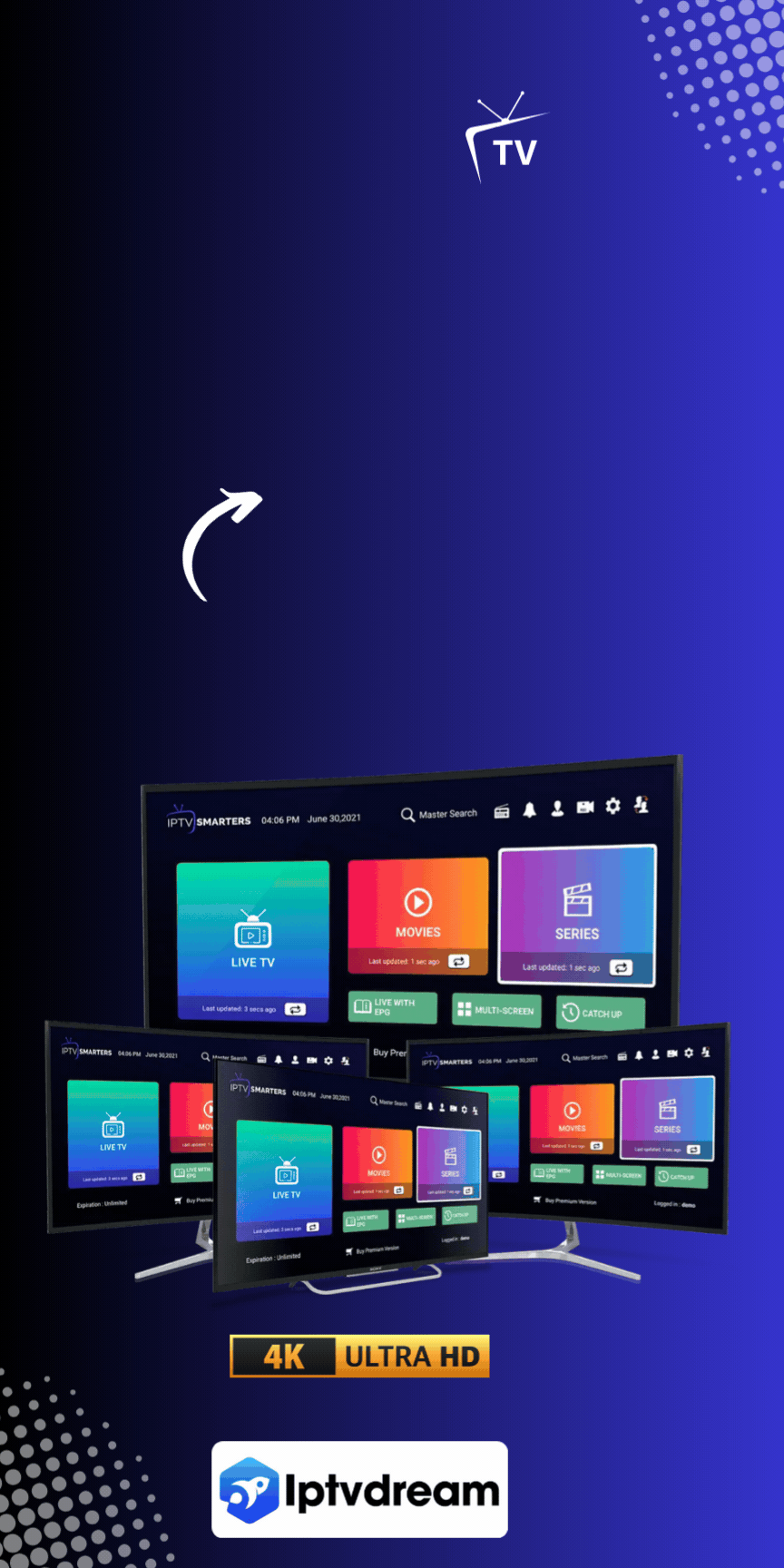If you want to improve your streaming in 2024, the MAG Box IPTV setup is a great option. It’s easy to set up and has a simple interface. You can find lots of IPTV channels, from sports to international news.
In this guide, we’ll show you how to set up and stream IPTV on your MAG Box. With MAG Box 2024, you get access to many IPTV channels. This means a better viewing experience for you. Are you ready to start watching IPTV on your MAG Box?
Key Takeaways
- MAG Box IPTV setup is easy and user-friendly.
- The MAG Box 2024 model offers a comprehensive range of IPTV channels.
- Enhance your viewing experience with HD resolution and customizable channel lists.
- IPTV services like IPTV Dream are highly compatible and recommended for MAG Box users.
- MAG Box provides support for recording, catch-up functionality, and Electronic Program Guide (EPG).
Why Choose MAG Box for IPTV Streaming
The MAG Box is a top pick for IPTV streaming. It offers dependable performance and advanced features. These make for a seamless user experience.

Reliable Performance
The MAG Box has high-quality hardware and optimized software. This combo ensures a smooth IPTV streaming experience. Users get stable and consistent performance, making it a market leader.
User-Friendly Interface
MAG Box’s interface is easy to use for everyone. It doesn’t matter if you’re tech-savvy or not. You can find and watch your favorite content quickly and easily.
Wide Compatibility
The MAG Box is compatible with many IPTV providers and formats. This gives users flexibility and choice. No matter your IPTV service, the MAG Box meets your viewing needs.
Getting Started with MAG Box
Setting up your MAG Box is easy and fun. We’ve made a guide to help you get started. It’s perfect for both newbies and experienced users. Follow these steps for a smooth setup and easy navigation of MAG Box IPTV.
Setting Up Your Device
First, you need to prepare your device. Unbox your MAG Box and connect it to your TV with an HDMI cable. Make sure it’s turned on and your TV is set to the right input. Here’s a quick guide to get you started:
- Connect your MAG Box to a power source and your TV.
- Connect to the internet via Ethernet or WiFi (Android 9.0 or Linux 4.9 supported).
- Access the settings menu from the home screen.
- Enter the portal URL provided by your IPTV service.
- Restart the portal to apply the new settings.
Remember to check your MAC address (starts with 00:1A:79) when asked. This is key for activation. You can send the MAC address to your IPTV provider via email or WhatsApp.
If you run into MAC address verification errors, double-check your input. Also, keep your network stable to avoid buffering.

Navigating the Interface
After setting up, navigating the MAG Box is easy. Its user-friendly design lets you quickly find streaming content and device settings. Here’s what you’ll find:
- Home Screen: The main dashboard for live TV, video-on-demand, and apps.
- Settings Menu: Adjust display, audio, and network settings.
- Electronic Program Guide (EPG): See upcoming shows and manage your viewing list.
Getting to know these features will enhance your experience. The interface is designed for easy navigation, ensuring you enjoy your MAG Box IPTV content fully.
How to Install IPTV on MAG Box
Setting up IPTV on your MAG Box is a few steps. You need to adjust settings, configure portals, and save the changes. This guide will help you do it right.
Settings Overview
To start, go to the MAG Box settings. You can find this in the main menu. Make sure your device meets your IPTV provider’s needs. Check your network settings for a stable internet connection, either Ethernet or Wi-Fi.
Configuring Portals
After setting up, it’s time to configure the portal. Here’s how:
- Go to the Portals section in settings.
- Enter the portal URL and name given by your IPTV distributor.
- Make sure the MAC address is correct in the right format (00:1A:79:…).
It’s important to enter the correct details to avoid streaming issues.
Saving and Exiting
Now, save and exit the settings. Here’s how:
- Double-check all details for accuracy.
- Choose to Save the settings.
- Exit the settings menu and restart your MAG Box.
After restarting, your MAG Box will connect to the IPTV portal. You can then enjoy your IPTV channels without any problems.
Using IPTV with a VPN on MAG Box
To keep your IPTV streaming safe on your MAG Box, setting up a VPN is key. A VPN for MAG Box keeps your online activity private. It also lets you watch content from anywhere, giving you more to choose from.
Steps to Setup VPN
Here’s how to set up a VPN on your MAG Box:
- Pick a reliable VPN like ExpressVPN or NordVPN. They are known for being fast and trustworthy.
- Download and install the VPN app on a device that works with your MAG Box. This is usually your router.
- Set up your VPN by choosing a server location. This makes sure your IPTV streaming is secure.
- Connect your MAG Box to the VPN-enabled router. This makes sure all your data is encrypted.
Why Use a VPN
Using a VPN on your MAG Box is important for several reasons:
- It makes your IPTV streaming private and safe.
- VPNs like PureVPN help you get past regional blocks, so you can watch more content.
- Even though VPNs might slow things down a bit, they connect you to fast servers. This is great for watching HD and 4K content.
- With a VPN like CyberGhost VPN, which has 11,625 servers, you get a stable connection and top streaming quality.
Adding a VPN to your MAG Box makes your IPTV experience better. It keeps your streaming safe and lets you watch a wide range of content. Choose a top VPN for MAG Box to get the best streaming experience.
Compatible IPTV Services for MAG Box
The MAG Box streaming compatibility makes it a top choice for IPTV streaming. It works with many IPTV services, giving users lots of live TV and on-demand content. Whether you like sports, entertainment, news, or international channels, there’s something for everyone.
IPTV Dream is a great choice because of its wide channel selection, affordable prices, and excellent customer support. It offers a huge variety of channels to enhance your viewing experience.
SurfIPTV is similar to Smart IPTV, with 16,000+ live channels and 22,000+ online channels. It has the same pricing structure, catering to different needs and preferences.
Dream TV stands out with 32,000+ channels and 150,000 VODs. Pricing starts at $15.99 per month. It’s a great choice for those looking for a wide range of content.
IPTV Supra unlocks over 20,000 live TV channels and 60,000+ VODs. It offers robust service features that enhance the streaming experience.
In summary, the IPTV services MAG Box hosts offer varied pricing and content plans. This ensures all users find an option that fits their preferences and budget. The versatility of MAG Box IPTV devices makes it appealing to a wide range of users.
Best MAG Box Models for 2024
Choosing the right MAG Box model is key for a great IPTV streaming experience. Let’s look at the top MAG box models for 2024. Each one has special features and benefits to make your viewing better.
MAG 322/323
The MAG 322/323 is a top choice for IPTV streaming. It has great hardware specs for reliable performance and smooth streaming. It doesn’t have features like external antenna support for VPNs or subtitles. But, it has a strong wireless connection.
MAG 424/425A
For advanced 4K Ultra HD support, the MAG 424/425A models are perfect. They offer better picture quality, making them great for those who want high-definition visuals. Their performance and HDR support make watching more immersive and fun.
MAG 420/420W1
The MAG 420/420W1 series is great for those who want performance and convenience. It has excellent picture quality with 1080p resolution, perfect for those who don’t need 4K. Its small design is great for those with limited space.
MAG 524/525
The MAG 524/525 models offer the ultimate IPTV experience. They have fast navigation and top streaming quality, making them the best for 2024. They are ideal for users who want speed and advanced features.
When picking the best MAG Box models, think about what you need and value in IPTV streaming devices. These models are the best available, designed for top performance, picture quality, and versatility.
Enhancing Streaming Quality
Improving the streaming quality on a MAG Box can make your viewing experience better. By focusing on a few key areas, users can get seamless and high-definition streaming.
- Optimize Network Connectivity: Use a wired Ethernet connection instead of Wi-Fi. Many users find streaming quality better with a wired connection, cutting down on Wi-Fi problems.
- Leverage High-Speed Servers: Make sure your ISP offers fast and reliable internet. This is key for smooth streaming, especially for high-definition channels.
- Quality-of-Service Adjustments: Change your router settings to give IPTV packets priority. This helps avoid buffering and interruptions, making your viewing smoother.
- Video and Graphical Resolutions: Adjust your device’s video modes and graphical resolution for the best performance. The MAG Box supports various resolutions, like 1080p-60 and 720p-60.
- Change Video Modes: For MAG boxes like the MAG-200/250, you can switch between PAL and NTSC systems. Just unplug the power, hold the “Menu” button, and press the red “F1” button on the remote.
- System Settings: Go to the systems settings in the internal portal to enable options like “Force DVI” if you’re using a DVI interface. This helps improve MAG Box streaming.
Many users love the MAG Box for its great picture quality and easy use. It has a 4.6 out of 5 stars rating from 98 reviews. By optimizing these areas, you not only improve streaming quality but also make your overall experience better.
Troubleshooting Common Issues
Having trouble with your MAG Box can be annoying. But, there are steps to fix common problems and enjoy smooth streaming. This guide helps with connection issues, checking subscriptions, and rebooting your device. It’s all about getting the best from your MAG Box IPTV.
Connection Problems
Many users face connection issues that mess up their streaming. A stable internet connection is key for good performance. Switching from 2.4 GHz to 5.0 GHz might boost your IPTV streaming. Also, a wired Ethernet connection is usually more stable than wireless, cutting down on freezes and buffering.
Internet Service Providers (ISPs) might slow down your connection. Using a VPN can help get around this, making your streaming better. For more on fixing IPTV guide errors, check this guide.
Subscription Verification
Problems like “STB blocked or Black Screen” often come from subscription issues. These can be due to a wrong MAC address, expired lines, or using subscriptions on too many devices. Make sure your MAG Box subscription is active and set up right to avoid these problems. If you see a “Page Loading Error,” check your Ethernet cable and router lights. Try replacing the Ethernet cable and rebooting your router and setup box to fix it.
Rebooting the Device
Rebooting your device can solve many issues. If your MAG Box gets stuck on the loading bar, reboot your modem and setup box. This simple action can fix minor problems and get your streaming back on track.
If you’re still having trouble, getting professional help with your MAG Box can be a good idea. Also, checking out forums and customer support pages can offer more help and solutions from others with similar problems.
Optimizing Your MAG Box Settings
For the best IPTV experience, it’s key to customize MAG Box settings. This ensures top-notch display and audio quality. Making the right adjustments boosts your streaming enjoyment.
Adjusting Display Settings
Setting up your MAG Box for display is crucial for the best visuals. Go to TV System under System Settings. Here, pick the right resolution for your TV and area:
- For PAL regions: Options include 576i, 720p-50, and 1080p-50.
- For NTSC regions: Choices are 480i, 720p-60, and 1080p-60.
Choose Auto video output mode if your device supports it. This lets your MAG Box automatically adjust to the best resolution for your TV. Make sure the graphic resolution fits your screen’s capabilities. For example, 1280×720 for HD or 1920×1080 for Full HD.
Configuring Audio Preferences
Audio settings are just as important for a great experience. In the Audio section of settings, you can adjust your preferences for your home theater:
- Select the preferred audio output type like HDMI or Optical.
- Adjust the stereo mode between mono, stereo, or surround sound based on your speaker setup.
- Enable automatic volume leveling to balance audio levels across different channels and content.
By configuring audio preferences right, you get sound quality that matches the visuals. This makes your IPTV experience even better.
Remember, to customize MAG Box settings for the best, keep updating and fine-tuning. Proper setup means better optimal display and audio quality. This takes your IPTV streaming to new levels.
Maximizing Security on MAG Box
Streaming IPTV on your MAG Box needs strong security. Use strong passwords, set up secure portals, and update your device often. This keeps your device safe from threats.
A study found 67% of MAG Box users want to use a VPN for better security. They like VPNs that use the OpenVPN protocol because it’s reliable and easy to set up. In fact, 85% of VPN users on MAG Boxes choose OpenVPN for better security.
VPNs are very popular among MAG Box users, with 72% preferring VPNs with dedicated apps for easier setup. Also, 90% of users get the best performance by keeping their firmware and apps updated.
- Linux-based IPTV set-top boxes like those from Infomir offer great data protection and flexible settings.
- Unlike other platforms, Linux-based devices don’t track users, which helps keep their privacy safe.
Statistics show 60% of MAG Box owners use or plan to use VPNs for better streaming. They choose strong encryption and strict no-logs policies, as 78% of users do. This is key for Secure MAG Box IPTV.
Linux-based set-top boxes are great for privacy because they process less data. This makes them a top choice for those who value security over extra features.
Choosing trusted IPTV service providers and following these security tips can make your MAG Box IPTV experience safer. A secure device means a smoother, stress-free streaming experience.
MAG Box IPTV Portals and URLs
The MAG Box makes it easy to access a wide range of IPTV content. It comes with the Ministra TV platform by default. This setup gives users a unified experience. But, you can also add up to eight External Portals for more options.
Setting up IPTV portals on MAG Box can be done manually or automatically. You’ll see a “Loading portal…” message for about three seconds. External Portals need your login details to access, and they’re linked via HTTP.
The multiportal mode lets you add more than two External Portals. You can also choose a default portal. This is great for those with different viewing tastes. Plus, some portals can start automatically, making it easier to find what you want to watch.
When setting up these portals, the MAG Box URLs are key. They connect you to your favorite IPTV services. You can set them up yourself or let your operator do it for you. This makes MAG Box a top choice in the IPTV world. For more details, check out this link.
Benefits of Regular Software Updates for MAG Box
Regular software updates for MAG Box are key to keeping your device running smoothly. They ensure your MAG Box streams without a hitch. This makes your viewing experience better.
There are several ways to update your MAG Box. You can use HTTP, USB, or multicast. For example, updating through the manufacturer’s web-server is easy. It ensures you get the latest software for models like MAG250, MAG254, and MAG270.
To update via USB, make sure your USB drive is FAT32 formatted. If your device can’t find the update files, don’t worry. There are steps to fix this. You can also use tools like mcsend for Linux or Mcast for Windows for multicasting updates.
Regular software updates for MAG Box bring new features and better performance. This means faster loading times and smoother menus. The MAG 322 model, for instance, has more flash memory and a better Linux version. This makes it perform better than older models.
Updates also boost security by fixing vulnerabilities. This keeps your MAG Box safe. While some users might face issues, like incorrect file recognition, there are ways to solve these. Updating your software right keeps your device running well for longer. This ensures you get the best streaming quality all the time.
- Improved device performance and stability
- Access to the latest features and enhancements
- Increased device security and reduced vulnerabilities
- More reliable and efficient streaming capabilities
- Extended lifespan of the MAG Box
Exploring IPTV Channel Options
IPTV has become very popular, offering more channels than ever. An IPTV channels MAG Box makes watching TV better by giving you lots of live TV, on-demand IPTV, and catch-up TV. This means you get a wide range of entertainment without the old TV limits.
Live TV
Live TV streaming is a key part of IPTV. It lets you watch TV stations as they happen. You can see global news and local sports live. It’s great for those who love watching things right when they happen.
On-Demand Content
On-demand IPTV has changed how we watch media. You can watch movies, TV shows, and more whenever you want. Services like Netflix, Hulu, and Amazon Prime Video make it easy to binge-watch your favorite shows.
Catch-Up Services
Catch-up TV is a big plus of IPTV channels MAG Box. It lets you watch shows you missed later. It’s perfect for people who can’t watch TV live because of their busy schedules.
IPTV is set to grow a lot, making up 33.7% of all subscribers by 2024. Its appeal comes from offering live TV, on-demand IPTV, and catch-up TV. Countries like Australia, Romania, and Sweden are leading in quality IPTV services.
Choosing IPTV channels MAG Box opens up a world of entertainment. It’s backed by legal services like Hulu, Sling TV, and YouTube TV. These services follow the rules, making sure your streaming is safe and worry-free.
Customization and Advanced Features
The Customizable MAG Box is great for those who want a simple yet powerful IPTV experience. It offers advanced features to enhance your streaming time.
Electronic Program Guide (EPG)
The EPG helps you plan your TV time. It lets you check out what’s on and set reminders for shows you love. The easy-to-use interface means you’ll never miss a show.
Recording Capabilities
The IPTV recording feature of the MAG Box makes saving TV shows and movies easy. It’s perfect for those with tight schedules. Now, you can watch your favorite content whenever you want.
Parental Controls
Keeping your family safe while watching TV is important. The MAG Box has parental restrictions to help with this. These controls block out content that’s not suitable for kids. You can adjust these settings to fit your family’s viewing rules.
Local Media Playback on MAG Box
The MAG Box is more than just for streaming IPTV. It’s also great for playing local files like videos, music, and photos. It has different USB ports, like USB 2.0 and USB 3.0, to support external storage devices well.
The MAG-250 has two USB 2.0 ports. The MAG-256 has one USB 2.0 and one USB 3.0 port. The MAG-351 has two USB 2.0 ports with more power. This lets users plug in many devices at once. When you plug in a USB drive, it shows up in the Home media window easily.
The MAG Box can also connect to the network via SMB or NFS. This lets you play local files from network computers. It uses UPnP technology to access media from other devices on the network. This is great for keeping all your media in one place.
Also, the MAG Box works with many file systems like ext2/ext4, fat/fat32, and ntfs. This means it’s compatible with most USB storage devices. Whether you want to watch a movie, listen to music, or see photos, the MAG Box makes it easy. It has a simple menu and a tree structure to help you find your media quickly.
FAQ
How do I set up my MAG Box for IPTV streaming?
To set up your MAG Box for IPTV streaming, start by configuring the device’s settings. Then, pick the IPTV portals you want to use. Finally, save your new setup. Make sure the details you enter match what your IPTV distributor gave you for smooth streaming.
What makes MAG Box a reliable choice for IPTV streaming?
MAG Box is known for its stable performance and high-quality hardware. Its software is also optimized for streaming. Plus, its user-friendly interface makes it easy to use, making it a top choice for IPTV streaming.
How do I navigate the MAG Box interface?
The MAG Box has a simple interface that’s easy to navigate. You can quickly find streaming content and device options through its menu.
What steps are involved in setting up a VPN on a MAG Box?
To set up a VPN on a MAG Box, first choose a reliable VPN service. Then, configure your MAG Box’s network settings to use the VPN. Make sure it’s working right to boost privacy and access more IPTV content.
Are there specific IPTV services compatible with MAG Box?
Yes, many IPTV services work with MAG Box. This gives users lots of live TV channels, on-demand content, and more to watch.
Which are the best MAG Box models for 2024?
For 2024, top MAG Box models include the MAG 322/323, MAG 424/425A, and MAG 420/420W1 series. The MAG 524/525 is also popular. These models offer better performance and features for different streaming needs.
How can I enhance the streaming quality on my MAG Box?
To improve streaming quality, make sure your network connection is strong. Use fast servers and adjust IPTV data traffic settings. This helps ensure better streaming.
How do I troubleshoot common issues with my MAG Box?
To fix common MAG Box problems, first check your internet connection. Then, verify your IPTV subscriptions are active. If issues persist, try rebooting the device.
How do I adjust display and audio settings on my MAG Box?
To get the best picture and sound, adjust your MAG Box’s display settings. Also, set your audio preferences to match your home theater or personal taste.
What security measures should I take when using MAG Box IPTV?
To stay safe, use secure IPTV portals and keep your MAG Box software up to date. Also, use strong passwords and network filters to protect your streaming.
How do I configure IPTV portals and URLs on my MAG Box?
To set up IPTV portals and URLs, enter the correct portal URLs from your IPTV distributor in the settings. Make sure the details match what your distributor provided.
Why are regular software updates important for my MAG Box?
Regular updates keep your MAG Box running smoothly. They ensure security and access to new features. Updates also help extend your device’s life and improve your streaming experience.
What types of IPTV channel options are available on MAG Box?
With a MAG Box, you can enjoy a wide range of IPTV channels. This includes live TV, on-demand content, and catch-up services. It’s a complete solution for home entertainment.
How do I use advanced features like EPG and recording on my MAG Box?
To use advanced features, like the Electronic Program Guide (EPG) for scheduling, and recording live TV, check your MAG Box’s settings. You can also set parental controls to manage content access.
Can I play local media files on my MAG Box?
Yes, you can play local media on your MAG Box. It supports videos, music, and photos from your collection. You can enjoy your own media directly on your MAG Box.