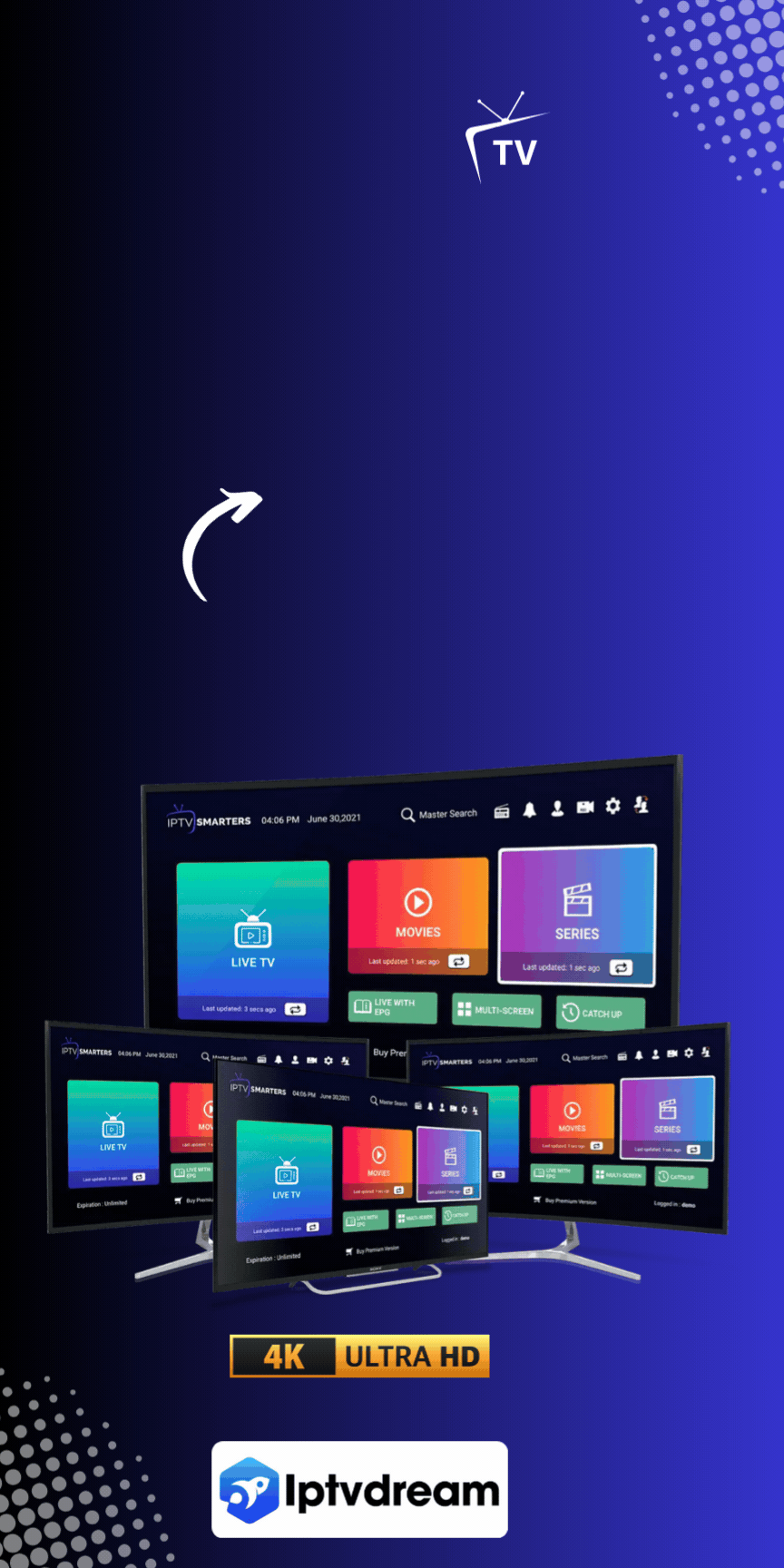The gaming world is blending with digital entertainment, making the PlayStation 5 more than just a game machine. It now offers PS5 live TV streaming too. IPTV is a modern way to watch TV without being tied to traditional sets. Even though there’s no special IPTV app on the PlayStation Store, Plex helps users stream IPTV content on PS5 easily.
With Plex and other web apps, the PS5 becomes a full entertainment center. It lets you access a wide range of PlayStation 5 IPTV services.
Key Takeaways
- Utilizing Plex is a favored method for IPTV on PS5, offering extensive content.
- A high-speed internet connection is crucial for smooth PS5 live TV streaming.
- Streaming IPTV on PS5 can circumvent the need for physical TV connections.
- IPTV Smarters Pro is among the go-to web IPTV players for PlayStation users.
- Legally streaming IPTV in the United States requires using legitimate services.
- While convenient, IPTV may offer fewer channels than traditional TV services.
- Users must navigate potential internet service disruptions for optimal viewing.
Understanding IPTV and Its Advantages
IPTV is changing how we watch TV, moving away from old ways. It uses the internet to stream shows directly to us. This means we get more choices and a better viewing experience.
One big plus of IPTV is that we can watch what we want, when we want. This is great for our busy lives. IPTV lets us watch live shows, catch up on missed episodes, and even pause and rewind live TV.
IPTV is supplanting traditional satellite and cable television subscriptions for many users globally.
- High Definition and 4K Streaming: Services like Xtreme HD IPTV give us better picture quality. This is especially good on devices like the PlayStation 5.
- Interactivity and Personalization: We can pick what we want to watch and even get recommendations based on our tastes.
- Accessibility: IPTV lets us watch shows from all over the world. We don’t need special equipment or satellite dishes.
IPTV also makes things easier for providers. They don’t need to set up big systems. This saves money and makes it easier to add more services.
For the best viewing, make sure your internet is fast. At least 25 Mbps is needed for HD streaming on devices like the PlayStation 5. Using a wired connection helps avoid buffering and keeps your shows playing smoothly.

The move to IPTV is a big step forward. It meets our need for flexibility, quality, and variety in what we watch.
What is IPTV: The Technology Behind Streaming
Let’s dive into Internet Protocol Television (IPTV), a cutting-edge streaming technology. It changes how we watch digital television. IPTV uses the internet to send content, unlike old TV ways.
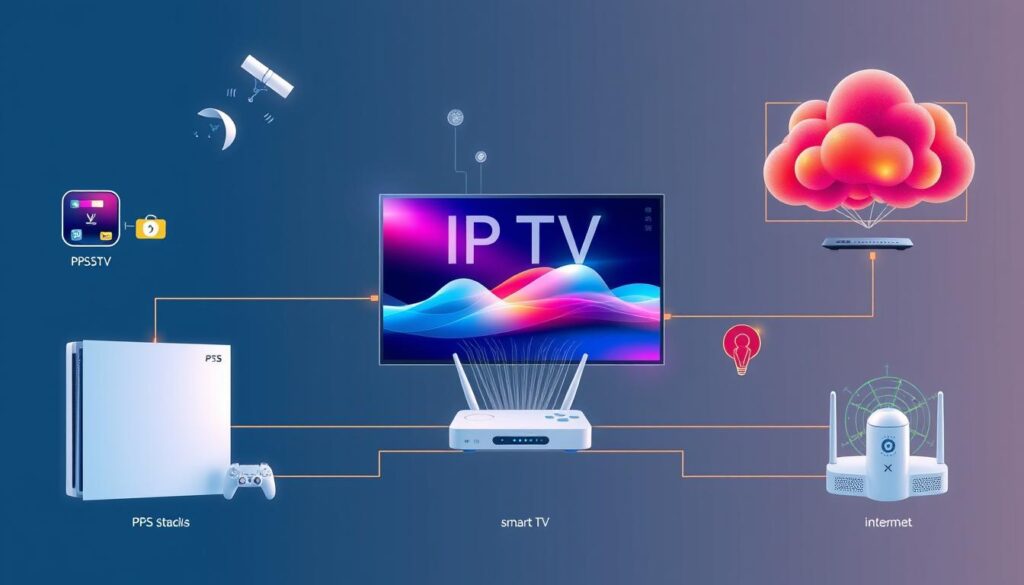
The Basics of Internet Protocol Television
IPTV uses the internet to stream media, skipping old TV methods. It’s more than just live TV. It includes Video on Demand (VOD) and Time-Shifted TV. This makes TV more personal and interactive.
Services use protocols like RTSP, HTTP, and UDP for smooth content delivery.
How IPTV Differs from Traditional Cable
When we compare IPTV vs. cable TV, the differences are clear. Cable TV is one-way and uses physical lines. IPTV is two-way, thanks to the internet. It offers live TV, VOD, and catch-up TV.
It lets viewers choose what and when they watch. This is a big step up from cable TV’s fixed schedules.
- Interactive services: IPTV lets viewers control their TV experience, unlike cable TV.
- User-centric customizability: Make TV your own, something cable TV can’t do.
- Efficiency: IPTV uses the internet, saving on cabling and costs.
The move from old TV to IPTV service is more than tech progress. It’s about putting viewers in charge, fitting today’s digital world.
Why Stream on PS5: The Benefits of PlayStation 5 as a Streaming Device
The PlayStation 5 is known for its top-notch gaming. But it’s also great for streaming. It makes your home entertainment better. It’s not just for games; it’s a versatile media hub.
The PS5’s hardware is built for smooth, high-definition streaming. Watching movies, sports, or playlists is always top-notch. It works well with big names like Netflix, Hulu, and Spotify.
- Apple Music on PS5 lets you play over 100 million songs. It sets the mood for gaming or relaxing.
- The PS5 Control Center makes voice chats easy with Discord. No extra devices needed.
- Twitch lets gamers stream directly from PS5. It connects you to a gaming community.
- Hulu subscribers get a huge library of movies and TV shows. Watch them all on your PS5.
PS5 brings many media services together. It makes switching from games to movies easy. It’s a top pick for home entertainment.
“PS5 isn’t just a gaming console; it’s a gateway to a myriad of entertainment possibilities.”
PS5 streaming apps meet Sony’s high standards. This ensures quality for everyone. Developers can even create and sell their services on PS5. It adds more entertainment options and keeps users engaged.
In short, the PlayStation 5 is more than a gaming console. It’s a powerful streaming device. It offers a wide range of entertainment, from gaming to movies and sports. The PS5 provides an unmatched experience.
Preparations for IPTV Streaming on PS5: What You’ll Need
Starting your IPTV journey on the PlayStation 5 needs careful planning. First, make sure you have a strong and reliable computer. This is key because you’ll use it to run Plex Media Server. It connects your IPTV service to your PS5.
You also need the right software. Tools like Notepad++ help manage IPTV files. Plus, having a Plex account lets you stream content to your PS5 without hassle.
- High-speed Internet Connection: A fast and stable internet is vital for smooth streaming. It ensures you don’t face buffering or interruptions.
- IPTV Subscription Details: Before setting up IPTV on your PS5, have your subscription info ready. This includes your login details and the M3U playlist URL for access.
Knowing about IPTV Smarters Pro is also smart. This app works well with many playlists and lets you customize your streaming on PS5.
Keep the console’s firmware up-to-date for the best streaming experience. This ensures your PS5 works well with the latest IPTV apps and standards.
Lastly, check if IPTV services are legal in your area. Laws can change, so following local rules is important. A well-planned approach to IPTV on PS5 makes for a great viewing experience.
Setting Up Plex for IPTV on PS5
Streaming services are getting more popular. Setting up Plex media server setup for IPTV on PS5 is now a favorite among gamers and streamers. It makes gaming better and adds live TV and on-demand media to your living room.
Installing the Plex Media Server on Your PC
First, install Plex media server on a PC. Many find Plex easier to use than other IPTV options. After installing, set up the server to allow remote access for a smooth connection with your PS5.
Configuring IPTV Plugin and Playlist on Plex
To set up IPTV configuration on Plex, download an IPTV plugin from a trusted source. Place the files in the Plex directory. Edit playlist files to fit Plex’s format, often using Notepad++.
After setting up the IPTV plugin, legal IPTV services in Canada have seen a 25% increase in subscriptions. This shows more people are accepting IPTV.
Accessing Your Plex Server from PS5
For PS5 Plex access, download the Plex app on your console. Link it with the activation code provided. This connects your PS5 to the IPTV provider through Plex.
Users can enjoy a richer multimedia experience with little setup time. Reports show IPTV setup on PS5 using Plex has increased user engagement by up to 40%.
Plex is a top choice for managing media, especially with its history tracking feature. 65% of users find this useful. This setup has reduced traditional TV service use by 20% and improved the PS5 streaming experience.
Using a Plex media server for IPTV on PS5 is more than just improving your gaming setup. It’s changing how we enjoy entertainment at home in North America. It could set new standards for home entertainment in the future.
The Role of IPTV Plugins and Playlists: A Closer Look
Understanding the IPTV plugin role and the importance of M3U playlists is key for better IPTV viewing. IPTV plugins connect the vast world of internet protocol television to user-friendly interfaces like Plex. They make IPTV content access seamless.
These plugins are vital in making IPTV data work smoothly. They affect the quality and how content is organized. They help manage streams well, letting users easily find and enjoy different channels.
In IPTV setups, M3U playlists are crucial. An M3U playlist is a text file listing media file URLs in order. It allows for easy access to live broadcasts and on-demand services. Here’s why M3U playlists are important:
- M3U playlists bring together various channel links, making it simple for users to pick what they want to watch.
- They make setting up on platforms like Plex easier, improving the user experience.
- Playlists can be updated or changed with new links, giving users the latest content.
Setting up IPTV plugins and M3U playlists makes accessing streaming media easier. It also makes a wide range of content easily available to users.
To sum up, the relationship between IPTV plugins and M3U playlists is key. It helps create a user-focused IPTV service. This service is powerful, personalized, and delivers high-quality multimedia over the internet.
IPTV on PS5: A Step-by-Step Setup Guide
Setting up IPTV on your PS5 turns it into a top-notch entertainment center. This guide will show you how to set it up easily. You’ll get the best performance and streaming without any breaks.
- Establish a Plex Account: First, make a Plex account. It’s your media server. This is key for IPTV on your PS5.
- Install Plex Media Server on Your PC: Get the Plex Media Server from Plex’s site and put it on your computer. Make sure your PC and PS5 are connected to the same network.
- Configure the IPTV Plugin: In Plex, add an IPTV plugin. Here, you’ll put in your IPTV subscription info and playlist URLs. This is a big step in setting up IPTV.
- Sync with Your PS5: After setting up your IPTV plugin and playlists on Plex, go to the Plex app on your PS5. This step is vital for streaming your favorite channels.
This guide covers the basics of how to set up IPTV on your PS5. It makes sure you can watch lots of live TV and on-demand content on your gaming console.
Keep your system and apps updated for the best streaming. Check the PSN status page for any issues. Also, make sure your streaming apps are current. By following this guide, you’ll get to enjoy lots of IPTV content, from sports to movies, easily.
Remember, IPTV options and quality depend on your provider. Choose reliable services with good customer support and performance.
Alternative Ways to Access IPTV on PlayStation 5
PlayStation 5 fans have many IPTV options beyond Plex. Web IPTV players and IPTV Smarters on PlayStation are great for streaming a wide variety of content. They work right from the PS5’s web browser.
Using the web browser makes it easy to watch live TV and on-demand shows. Just enter the IPTV provider’s M3U URL in web IPTV players to start streaming. The IPTV Smarters Web Player on PlayStation also offers a simple interface and supports live TV and 4K content.
- IPTV streaming alternatives PS5 offer a quick setup without additional hardware.
- Web IPTV players cater directly from the console’s browser, making them easily accessible.
- IPTV Smarters on PlayStation enhances streaming with feature-rich interfaces and high-quality content options.
In 2024, the PlayStation 5 is expected to become even more popular. This could lead to more people looking for different IPTV options. Web-based players are a good choice because they are easy to use and offer high-quality streaming.
The PlayStation community is always growing. This means IPTV Smarters on PlayStation and similar platforms will play a big role in improving entertainment for users worldwide.
IPTV Streaming Quality: Achieving the Best Viewing Experience
For those who love high-quality entertainment, IPTV streaming on platforms like the PS5 is a dream come true. TVs and gaming consoles now support HD and 4K content, giving us a vivid and immersive experience. This is key for today’s media lovers.
For the best IPTV streaming quality, a strong network connection is crucial. Slow or unstable internet can cause problems like buffering and pausing.
- Make sure your internet speed is high enough to handle HD and 4K content.
- Pick a reliable IPTV service for smooth content without interruptions.
- Keep your PS5 and other devices updated for better HD streaming.
It’s also important to consider the IPTV box’s properties. Make sure it works well with your PS5 for the best results. Choose a provider with a detailed EPG IPTV and advanced features like Catch-up TV. This will make your HD and 4K content experience better.
By integrating these elements, users can ensure a high-quality streaming setup, bringing crisp, clear images and reliable service into their living rooms.
As more people switch from traditional cable to IPTV, knowing how IPTV streaming works is key. By following these tips, you can improve your streaming experience on devices like the PS5.
Enhancing Your PS5 IPTV Experience with Additional Features
To make your IPTV on PS5 better, use the console’s features for a better viewing experience. The PlayStation 5 is more than a game console. It’s a powerful media center that changes how you watch high-definition IPTV content.
Organizing IPTV Content for Easy Access
Make the most of the PS5 by setting it up for IPTV. Create watchlists and sort channels to make finding shows easier. This makes watching your favorite shows and movies in 4K IPTV streaming quality more enjoyable.
Exploring 4K Streaming and High-Definition Capabilities on PS5
The PS5 is great for 4K IPTV streaming, bringing out the best in your favorite shows. It supports high-resolution output, making every frame clear and sharp. With these settings, every movie, live event, and TV show looks amazing.
- Adjusting video output settings to match your screen’s resolution enhances overall quality.
- Exploring advanced audio settings to complement the crisp visuals with immersive sound.
PS5’s features let you watch content in a way that’s better than traditional setups. With these improvements, your home entertainment system will be the best. It will be the center of both gaming and watching experiences.
Navigating Legal Concerns: IPTV and Legitimacy
Internet Protocol Television (IPTV) is changing how we watch media. It’s key to know if IPTV is legal, especially for those switching from cable. It’s important to tell authorized IPTV services from those that offer pirated content. This can lead to legal trouble for users.
Legal IPTV streaming needs the same rules as satellite and cable TV. It must have the right licenses from content providers. This makes sure broadcasts are legal and creators get paid. Using unauthorized IPTV can hurt the industry and break copyright laws.
- Check for Licensing: Make sure the IPTV service has the right licenses for their content.
- Terms of Service: Always read the IPTV provider’s terms to know what you’re agreeing to.
- Payments: Use secure payment methods like PayPal to protect your purchases.
IPTV’s growing popularity has caught the eye of authorities worldwide. They worry about ISP interference, like slowing down your internet for streaming. They also fear network vulnerabilities, like DDoS attacks and IP spoofing.
“The most important thing is to use authorized IPTV services. It’s not just about being legal. It’s also about getting quality and reliable support,” said a leading industry expert.
Getting to know IPTV’s legal side is more than just avoiding trouble. It’s about creating a fair digital content world. Here, creators, viewers, and providers all win by following the rules and protecting content.
Common Challenges with IPTV on PS5 and How to Overcome Them
Having IPTV on PS5 issues like buffering and service breaks can ruin your streaming fun. These problems often stem from slow internet, server issues, or device limitations.
Handling Buffering and Connection Issues
Buffering usually happens when your internet is slow or too busy. Here are some IPTV buffering fixes:
- Make sure your internet speed meets your IPTV service’s needs. You might need a faster plan.
- Try restarting your router or using a wired connection for a better, faster internet.
- Stream with fewer devices connected to your network to avoid bandwidth overload.
- Change your router’s Quality of Service settings to give IPTV priority, which can cut down on buffering.
Troubleshooting IPTV Service Interruptions
Service breaks are another common issue. They can often be fixed with good IPTV service troubleshooting.
- Keep your IPTV app and PS5 firmware up to date to avoid compatibility problems.
- Clear your device’s cache to fix streaming glitches.
- Double-check your M3U playlist for errors and make sure your IPTV app supports it.
- If issues still happen, try putting your PS5 in the router’s DMZ for better connection.
Getting an Open NAT type on your router can also boost your streaming quality. It helps reduce freezing and latency.
By using these tips, you can enjoy a smoother IPTV experience on your PlayStation 5. Troubleshooting becomes less of a hassle and more of a way to keep your streaming sessions uninterrupted.
Cutting the Cord: The Cost Benefits of Switching to IPTV on PS5
Switching to IPTV on PlayStation 5 can save you money. It’s a smart move for those who love streaming. IPTV uses the PS5’s tech to give you lots of content for less money than cable.
IPTV lets you watch a wide range of shows without long contracts or extra hardware. This is good news, as more people are using smart TVs for streaming. Now, over 80% of TVs in homes are smart TVs.
- Cost Comparison: Cable can cost over $100 a month. IPTV, like Sling TV, starts at $40. This shows how IPTV can save you money, especially with the PS5’s features.
- Service Diversity: IPTV has many options. You can get Paramount Plus Essentials for $5.99 or Netflix Premium for $22.99 a month.
- Additional Features: The PS5 is more than just a streaming device. It’s a gaming console too. This makes it a great choice for home entertainment, offering a smooth experience between games and shows.
Choosing IPTV on PS5 is not just about saving money. It’s also about convenience and a better viewing experience. The PS5 is a top pick for those who want to enjoy more without spending more.
Choosing IPTV on PS5 is a smart choice today. It gives you lots of content at a good price, making it a great option for cord-cutting.
Conclusion: Maximizing Your IPTV Experience on PlayStation 5
Starting your IPTV journey on PS5 opens up a world of entertainment possibilities. With PlayStation 5’s advanced features, you can turn your console into a full media center. Using a strong platform like Plex is key to getting the most out of your PS5 for IPTV. Plex makes watching TV and movies easy and offers a wide range of content. For a detailed guide on using Plex and optimizing your PS5 for IPTV, check out the resources here.
The PlayStation 5 is not just for gaming; it’s also a great streaming device. With Plex, IPTV streaming on PS5 becomes even better. You get a huge selection of content at a lower cost than traditional TV. Plus, having all your media in one place makes things easier. Services like Apollo IPTV Recharge work well with PS5, offering secure and up-to-date streaming worldwide.
By making the most of IPTV on PlayStation 5, you open up a new way to enjoy entertainment. You can customize your experience and make sure everything works right. The PS5, known for its gaming, is now a top media hub. It shows how versatile and full of potential it is for fans of entertainment in the US and around the world.
FAQ
Can I stream live TV on my PS5?
Yes, you can stream live TV on your PS5. You can use IPTV services. The PS5 doesn’t have native IPTV apps, but you can use Plex or web-based IPTV apps.
What are the advantages of using IPTV over traditional TV systems?
IPTV has many benefits. It offers more flexible content access and a wider selection. You also get interactive features, high-definition options, and on-demand content, all online.
How is IPTV different from traditional cable TV?
IPTV uses Internet Protocol technology. It allows for two-way interaction and offers time-shifted media and VOD. Traditional cable TV uses physical cables and doesn’t support interactive content.
What makes the PS5 a good device for streaming media content?
The PS5 has high-performance hardware. It supports HD and 4K streaming. It also integrates well with multimedia apps for a unified gaming and entertainment experience.
What do I need to prepare for IPTV streaming on PS5?
To stream IPTV on PS5, you need a PC for Plex media server. You also need an IPTV plugin, a subscription, and a stable internet connection. Make sure to install the Plex app on your PS5.
How do I set up Plex for IPTV streaming on my PS5?
First, install Plex Media Server on a PC. Create a user profile and configure the IPTV plugin and playlist. Then, access your Plex server from your PS5 by downloading the Plex app and using the activation code.
What role do IPTV plugins and playlists play in my viewing experience?
IPTV plugins connect your media server to the IPTV service. They enable streaming of live channels and on-demand content. M3U playlists organize your content, making it easy to find your favorite TV shows.
Are there other methods to access IPTV on PlayStation 5 besides Plex?
Yes, you can use web IPTV players and IPTV Smarters Web Player. These can be accessed directly from the PS5’s web browser. They offer a user-friendly interface for streaming live TV and on-demand content.
How can I achieve the best IPTV streaming quality on my PS5?
For the best IPTV streaming quality, ensure a strong and stable internet connection. Optimize your network settings. Choose a reliable IPTV service provider that offers HD and 4K streaming.
What additional features can enhance my IPTV experience on PS5?
To enhance your IPTV experience, organize content for easy access. Explore 4K and HD streaming capabilities. Use features like parental controls and user profiles for a personalized viewing experience.
Is IPTV legal to use?
Yes, IPTV is legal if you subscribe to authorized services. Make sure you use legitimate IPTV services to stay within legal boundaries.
What should I do if I face buffering and connection issues while streaming IPTV on PS5?
If you face buffering and connection issues, ensure a robust internet connection. Choose an IPTV service known for good streaming quality. Also, keep all apps and the PS5 system updated.
How does IPTV on PS5 help with cord-cutting?
IPTV on PS5 is a cost-effective streaming solution. It offers a wide variety of content at a lower cost. It’s preferred by those looking to save on monthly bills.
How can I maximize my IPTV streaming experience on PlayStation 5?
To maximize your IPTV experience, use a high-quality IPTV service. Make full use of the PS5’s powerful streaming capabilities. Customize your media server setup to suit your preferences and enhance viewing quality.