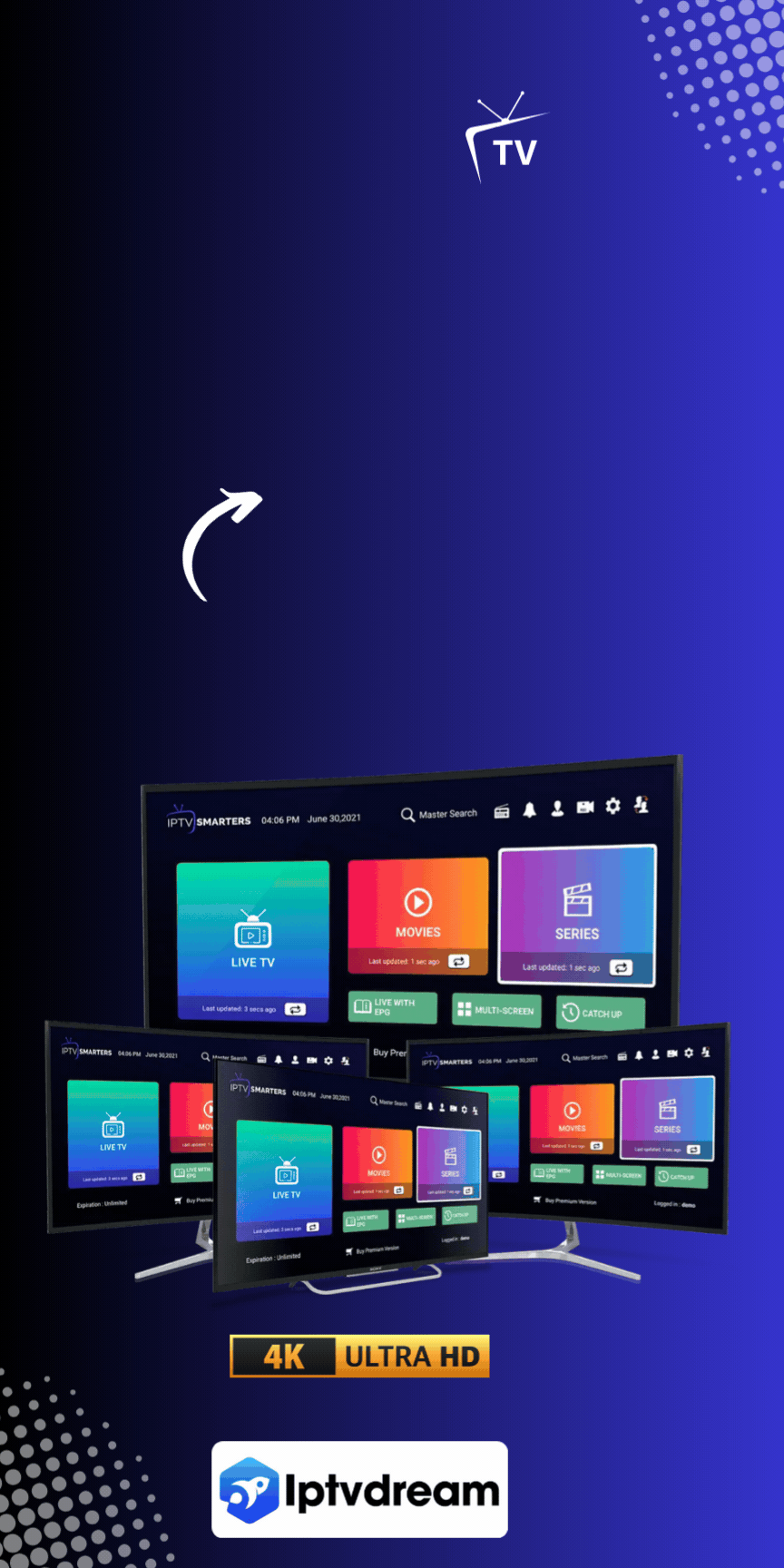Watching your favorite shows on IPTV can be frustrating when it buffers or freezes. This problem happens on many devices, like FireStick, Android TV, Roku, PC, or smartphones. Luckily, there are ways to fix these issues and enjoy smooth streaming.
This article will show you how to solve IPTV buffering and freezing. We’ll cover checking your internet, using VPNs, and keeping your devices up to date. Follow these steps for a better IPTV experience.
Key Takeaways
- Understand common causes of IPTV buffering and freezing.
- Check and improve your internet connection for optimal streaming.
- Utilize a reliable VPN like ExpressVPN to enhance IPTV performance.
- Regularly update and maintain your IPTV hardware and software.
- Consider contacting your IPTV provider for persistent issues.
- Explore switching providers if buffering and freezing persist.
- Implement preventive measures to avoid future IPTV issues.
Understanding IPTV Buffering and Freezing
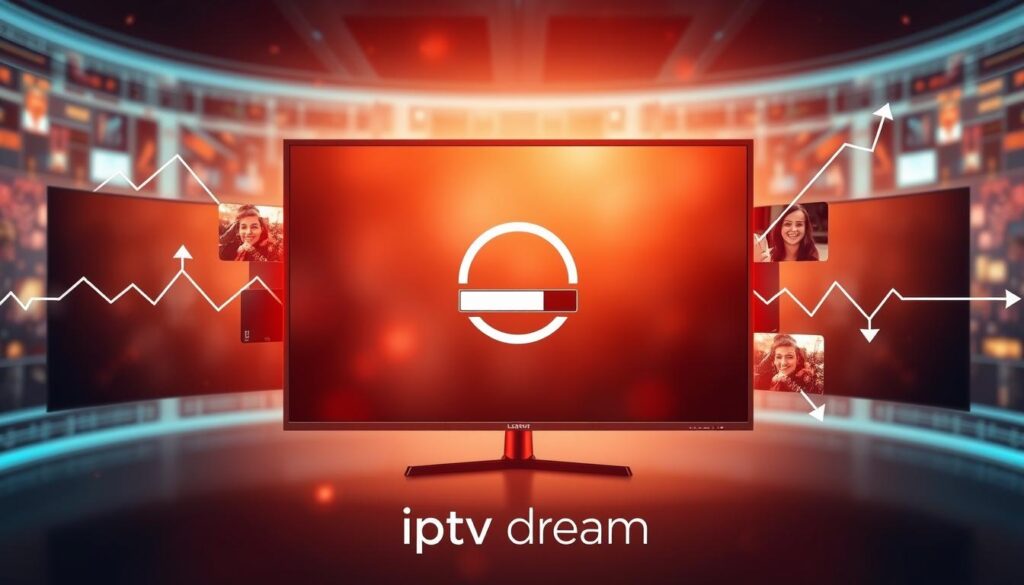
IPTV buffering and freezing can really mess up your viewing experience. Many users get really upset about it. It’s important to know why it happens.
Buffering happens when the content isn’t fully loaded, causing playback pauses. This usually comes from an unstable internet connection. When the stream doesn’t load quickly, you get lots of pauses and breaks.
Freezing is worse than buffering. It happens when there’s a big problem with sending content smoothly. This can be because of too much network traffic, server overload, or equipment problems. Fixing these issues means looking at both hardware and software.
If you’re dealing with IPTV buffering, first check your internet speed and stability. This guide on fixing IPTV buffering has useful tips to improve your streaming.
Choosing a good IPTV provider can also help avoid these problems. Check out this guide on picking the best IPTV for help. Knowing how to solve these issues makes IPTV streaming better and more fun.
Common Causes of IPTV Buffering and Freezing Issues
Knowing why IPTV buffering and freezing happens is key to smooth streaming. Many things can cause these problems.
Slow or Unstable Internet Connection
A bad internet speed IPTV streaming package or ISP throttling can ruin your watch time. Make sure your internet plan is good for HD streaming. Also, check your internet connection is steady and not dropping.
IPTV Network Congestion
Network congestion hits hard during busy times, messing with IPTV. If the network can’t handle lots of users, it slows down. This can lead to IPTV server issues and make streaming choppy.
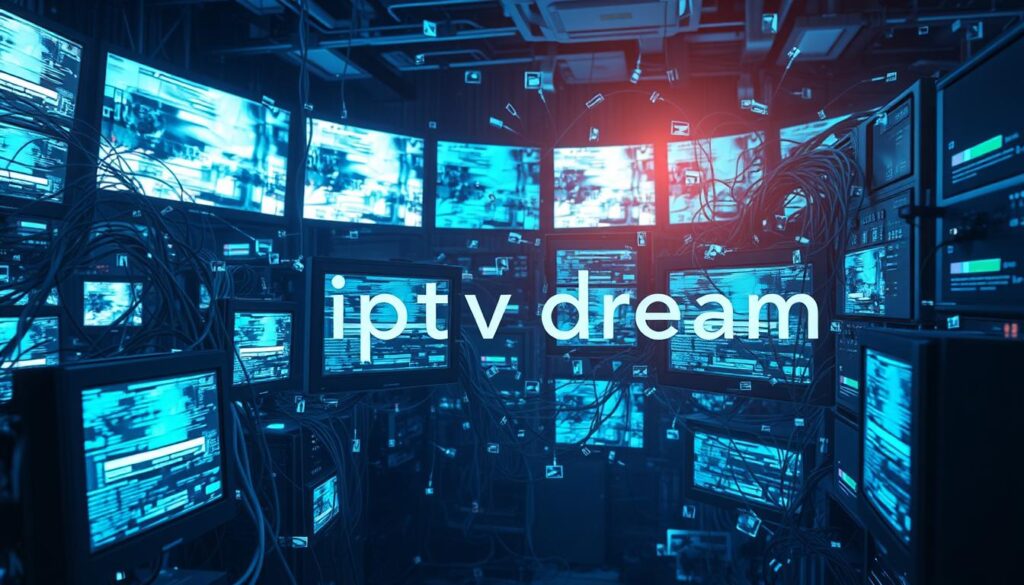
Hardware and Software Problems
Old devices, not enough system power, and too much cache can slow down streaming. Keeping your IPTV device optimization up-to-date helps a lot. Clearing cache and updating apps regularly keeps your device running smoothly.
Check Your Internet Speed and Stability
To get the best out of IPTV, you need a fast and stable internet connection. Knowing the right internet speeds for different streaming qualities is key. Testing your internet speed helps keep your streaming smooth and uninterrupted.
Required Internet Speeds for IPTV
The speed you need for IPTV depends on the quality you want. Here are the minimum speeds you should aim for:
- Standard Definition (SD): 5Mbps
- High Definition (720p HD): 10Mbps
- Full High Definition (1080p HD): 20Mbps
- Ultra High Definition (4K): 30Mbps
Keeping these speeds ensures your IPTV streams without buffering or freezing.
How to Test Your Internet Speed
Testing your internet speed is essential to see if it’s good enough. You can use online tools or ask your ISP for a detailed check. Regular tests help keep your IPTV streaming stable and high-quality.
Improve Your Internet Connection
Boosting your internet can cut down on IPTV buffering and freezing. For a smooth streaming experience, follow these tips:
Switch to a Wired Ethernet Connection
A wired Ethernet connection IPTV is often more stable than Wi-Fi. Connect your devices directly to the router with an Ethernet cable. This cuts down on interference and signal loss, making streams smoother and reducing buffering.
Monitor and Reduce Bandwidth Consumption
It’s key to manage bandwidth IPTV well. Make sure other devices and background tasks aren’t using up all your bandwidth. You can limit bandwidth or schedule big downloads when it’s less busy. This keeps your streaming smooth.
Troubleshoot Your Connection
Try restarting your modem and router to boost your IPTV internet. Also, check with your ISP for any service issues. Keeping your IPTV devices close to the router can also boost signal strength.
Use a VPN to Prevent IPTV Buffering
Buffering can ruin your IPTV streaming experience. Using a VPN for IPTV is a great solution. It stops ISP throttling, making your streams smoother and faster.
Understanding VPNs
A Virtual Private Network (VPN) encrypts your internet. This keeps your ISP from seeing what you’re doing online. It’s key for streaming, as ISPs might slow down certain traffic. A VPN for IPTV stops your ISP from slowing you down.
Recommended VPNs for IPTV
Choosing the right VPN is crucial for a great IPTV experience. ExpressVPN is a top pick. It has strong encryption and keeps your connection fast.
Many have used ExpressVPN to stop IPTV buffering with VPN. By switching servers, you can find the best streaming quality.
When picking an IPTV streaming VPN, look for many servers and strong security. This ensures your streams are smooth, without buffering or drops. With more people using IPTV, a reliable VPN is key for uninterrupted viewing.
Update Your IPTV Hardware and Software
Keeping your IPTV system running smoothly involves regular updates and maintenance. A few steps can ensure your IPTV streaming experience remains uninterrupted and optimal.
Restart Your IPTV Devices
Periodically restarting your IPTV devices can help resolve numerous technical glitches. This simple step can refresh the system and clear out temporary issues that might be causing performance problems. A proper IPTV hardware update often begins with restarting your devices to eliminate minor bugs and system hiccups.
Check and Update Your IPTV Apps
Regularly check for updates in your IPTV apps to benefit from the latest features and fixes. Software maintenance IPTV is essential to avoid compatibility issues and to take advantage of performance improvements. Most IPTV services offer regular updates; make sure you apply them promptly.
Clear Cache and Data
Over time, cache and temporary data can accumulate, potentially slowing down your IPTV device. Clearing these can free up valuable resources and enhance performance. This form of software maintenance IPTV will help in reducing buffering and freezing during streaming and improve overall stability.
Optimize Wi-Fi Settings for Better Performance
Getting your Wi-Fi to work well for IPTV is key to smooth streaming. Start by tweaking your router settings. First, pick a Wi-Fi channel with little to no interference. You can adjust this in your router’s settings to find a clear channel.
Next, update your router’s firmware. Companies like Netgear, Linksys, and Asus often release updates. These updates boost your router’s performance and security. Always use the latest version to keep your router running at its best.
It’s important to place your IPTV device where it gets the least amount of interference. Make sure it’s close enough to the router for a strong signal. A strong signal means better streaming.
Also, put your router in a central spot. This spreads the Wi-Fi signal evenly. Don’t place it near thick walls or electronic devices that could mess with the signal.
- Adjust the Wi-Fi channel to reduce interference.
- Regularly update the router firmware.
- Place the router in a central, unobstructed location.
Using a dual-band router is a good idea. It supports both 2.4GHz and 5GHz frequencies. This lets you pick the best frequency for your Wi-Fi. By following these tips, you can greatly improve your IPTV streaming experience.
How to Deal with IPTV Network Congestion
IPTV network congestion is a big problem during peak hours. Many users streaming at once can cause buffering and lag. But, there are ways to fix these issues.
One good strategy is to stream during off-peak times. This way, you use less bandwidth and avoid prevent IPTV lag peak hours. It makes your streaming smoother.
Talking to your IPTV provider can also help. They might use server load balancing to handle traffic better. They could offer you alternate streams or better services to solve your problems.
- Schedule Streaming: Prefer off-peak hours for streaming.
- Contact Provider: Seek help to resolve congestion issues.
- Server Load Balancing: Inquire about load balancing and alternate streams.
Using these methods can make your IPTV streaming better. It reduces interruptions and improves your network’s performance.
Optimize Your IPTV Settings for Smooth Streaming
Improving your IPTV settings can make your streaming better. By adjusting these settings, you can avoid buffering and enjoy smoother playback. Here’s how to get started:
Adjust Video Quality
Changing the video quality is a key step in IPTV streaming settings optimization. Make sure the video resolution matches your internet speed. If your speed is slow, pick a lower resolution for better playback. Switching quality settings can really improve your streaming.
Use Built-In Player Settings
Using your IPTV player’s built-in settings can also enhance IPTV playback. Most players have features to reduce buffering and adjust sync options. These settings can make your viewing experience smoother and more enjoyable.
Regularly Maintain Your IPTV Devices
Keeping your IPTV devices in good shape is key to their long-term performance. IPTV device maintenance includes important steps to avoid damage. This helps keep your streaming quality high. Here are some tips to keep your devices running smoothly:
- Keep Devices Dust-Free: Dust can block vents and cause overheating. Use a soft, dry cloth to clean your IPTV device regularly.
- Ensure Ample Ventilation: Good airflow helps avoid overheating. Don’t put your device in tight spaces or stack things on it.
- Mind the Physical Condition: Check for loose cables or damaged ports often. Fixing these issues can prevent technical problems.
Adding these simple steps to your routine can help avoid technical issues. Regular IPTV device maintenance makes your devices last longer and work better.
Reach Out to Your IPTV Provider
When you face buffering or freezing on your IPTV, it’s time to get help. Your IPTV provider can fix these issues. This way, you can enjoy your shows without interruptions.
Check for Service Outages
Service outages might be why you’re having trouble streaming. First, check if there are any service outages IPTV. Most providers have websites or channels for updates on issues or maintenance.
Report Persistent Issues
If problems keep happening, tell your provider. Give them all the details about your issues. This helps them address IPTV problems better. Share when and how the problems occur.
Being in touch with your IPTV provider support gets you quick help. It also helps improve their service for everyone.
When to Consider Switching IPTV Providers
If you often see buffering and freezing with your IPTV, it might be time for a change. It’s important to check how your current provider is doing and look into new ones.
Evaluating Current Provider Performance
First, think about how often streaming stops. Ask if your provider usually works well or if you often see buffering. Look for user reviews and feedback to see how your provider stacks up.
This will help you decide if your current service is good enough or if you need something better.
Researching New Providers
After checking your current provider, start looking at new ones. Look at their reputation, customer support, and service quality. What others say and professional reviews can help you find a better provider.
Choosing a reliable service can make watching TV much better and cut down on problems.
Tips for Preventing Future IPTV Buffering Issues
Using proactive IPTV solutions can greatly reduce buffering. This ensures a smooth viewing experience. Here are key tips to keep your IPTV running smoothly:
1. Regular Software Updates: Always update your IPTV software and apps. Updates often bring better performance and fix bugs. This helps prevent IPTV buffering.
2. Monitor Bandwidth Consumption: Watch your bandwidth use. High-definition streaming needs a lot of bandwidth. Cutting down on unnecessary use can improve streaming quality.
3. Network and Device Health Checks: Check your network and IPTV devices often. Run speed tests, look for hardware issues, and make sure your network is stable.
4. Quality Network Hardware: Get top-notch network hardware for high-bandwidth activities. Good routers and modems are key for smooth IPTV streaming.
By following these steps, you can manage and prevent IPTV buffering. This ensures a great viewing experience without interruptions.
Conclusion
Buffering and freezing can ruin your IPTV experience. But, there are ways to fix these problems. Knowing why they happen, like slow internet or old devices, is key.
Steps like improving your connection and updating your devices can help a lot. Using a VPN can also boost your streaming quality.
Keeping your IPTV setup in check is vital. By following the tips we’ve shared, you can fix IPTV streaming issues easily. Regular checks and getting help when needed will keep your viewing smooth.
Stay informed and use these solutions to enjoy top-notch IPTV content without interruptions. Stream legally and responsibly. With the right steps, you can overcome streaming issues and enjoy your IPTV service fully.
FAQ
What are the common causes of IPTV buffering and freezing issues?
IPTV buffering and freezing can be caused by slow internet, network congestion, and device problems. Make sure your internet is fast, update your devices, and try to reduce network load.
How can I check my internet speed for optimal IPTV streaming?
Use Speedtest.net or ask your ISP to check your internet speed. For good streaming, you need at least 5Mbps. For better quality, like HD or 4K, you’ll need more speed.
Can using a VPN help with IPTV buffering issues?
Yes, a VPN like ExpressVPN can stop your ISP from slowing down your stream. It hides your streaming, so you can watch without speed limits.
What steps can I take to improve my internet connection for IPTV streaming?
Use a wired Ethernet connection for better stability than Wi-Fi. Also, watch your bandwidth and fix any internet problems to avoid buffering and freezing.
How important is it to keep my IPTV hardware and software up-to-date?
Keeping your IPTV devices and software updated is key for the best performance. Regularly restart devices, update apps, and clear cache to fix issues and improve streaming.
What can I do to optimize my Wi-Fi settings for better IPTV performance?
Change your Wi-Fi channel to cut down on interference. Update your router and keep your IPTV device close and clear of obstructions for better connection and less buffering.
How can I deal with IPTV network congestion during peak hours?
Stream during less busy times or talk to your IPTV provider for help. They might offer solutions like server balancing or extra streams for busy hours.
What are the benefits of regularly maintaining my IPTV devices?
Keeping devices clean, cool, and in good shape helps them last longer. It also prevents problems that can ruin your streaming experience.
When should I consider switching IPTV providers?
If your current provider always has buffering and freezing, it’s time to look for a new one. Check their performance, support, and service quality to find a better provider.
What are some tips for preventing future IPTV buffering issues?
To avoid buffering, update your software, watch your bandwidth, keep your network and devices healthy, and use good network hardware for smooth streaming.