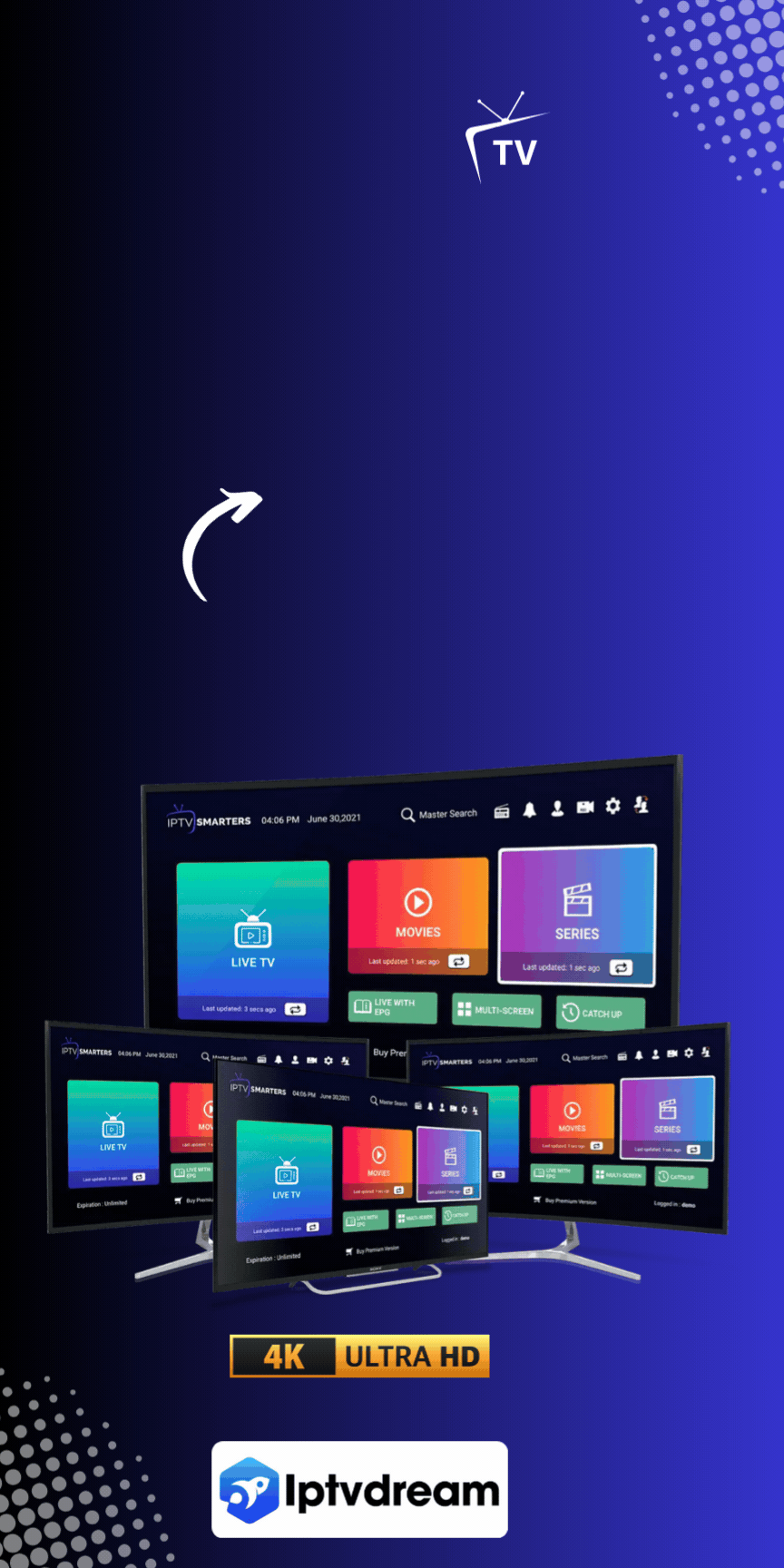Internet Protocol Television (IPTV) is changing how we watch TV. It offers a strong and flexible choice over traditional cable and satellite. With IPTV, users can enjoy lots of content in high resolution and dynamic range. For Windows users, picking the right IPTV software is key to a great experience. This guide will show you the top six IPTV players for Windows PCs in 2024.
These IPTV players are known for their great features, easy-to-use interfaces, and support for many file formats. They meet different needs, from live TV streaming to customizable viewing. They also offer important features like M3U link support, ad blocking, and audience statistics.
Key Takeaways
- IPTV enhances traditional TV with higher resolution and a wide channel selection.
- Finding the right IPTV software for Windows is crucial for an optimal viewing experience.
- Top IPTV players offer features like live TV streaming, M3U link support, and ad blocking.
- Compatibility with various video codecs and file formats is a vital consideration.
- Additional functionalities include custom streaming URLs and audience stats on popular channels.
Introduction to IPTV Players
Internet Protocol Television (IPTV) is changing how we watch media. It uses IPTV streaming to send TV content over the internet, not through cable or satellite. This new way lets viewers enjoy a wide range of shows with more flexibility and ease.

What is IPTV?
IPTV sends TV signals over the internet using Internet Protocol. It’s different from old TV, which used airwaves or satellite and cable. IPTV lets viewers pick from lots of on-demand content, live shows, and even shows they can watch later. With IPTV streaming, the choices are endless.
Benefits of IPTV for Windows
Watching IPTV on Windows PCs has many perks. First, it offers better video quality and higher resolutions. Second, it gives access to many international and local channels, meeting different tastes. Also, IPTV players for Windows support various media formats, making it easy to stream different types of content. Finally, these players often have M3U link support and extra features that make watching TV better.
- High-resolution streams
- Wide range of content
- Support for multiple media formats
- Advanced features like M3U link support
Megacubo
Megacubo is a top choice for watching IPTV channels on Windows. It offers a smooth and easy-to-use experience. The Community Mode IPTV lets users find new content easily by exploring shared IPTV channel lists.

Key Features of Megacubo
Megacubo has many features that make it stand out. It has an ad blocker to keep your viewing smooth. You can also save your favorite channels and see how many people are watching.
It also works with magnet links and supports many platforms like Windows, macOS, Linux, and Android.
How to Use Megacubo for IPTV
Using Megacubo is easy: just download and install it. Then, pick what you want to watch from the app. Its simple design makes it easy for anyone to use, even if you’re new to IPTV.
The Community Mode IPTV is great for finding new channels. It makes watching even more fun by letting you discover new content.
Pros and Cons
Pros:
- Free and open-source
- Integrated ad blocker
- Supports multiple platforms
- Community Mode for discovering new content
- Intuitive interface
Cons:
- Dependent on user-shared IPTV channel lists for content variety
- May have occasional stability issues
PowerDVD
PowerDVD is a top choice for an IPTV experience on Windows PCs. It does more than just play media. It aims to give you a smooth experience, from HDR streaming to playing many types of media files.
Key Features of PowerDVD
PowerDVD comes with advanced tools to make watching videos better:
- HDR streaming: Shows pictures with deeper colors and better contrasts.
- Advanced Audio: Offers Dolby audio for a more immersive sound.
- Video Casting: Cast videos to bigger screens for a better view.
- AI-Powered Media Management: Use AI to organize your media files easily.
- High Resolution: Plays 8K content for even more detail.
How to Use PowerDVD for IPTV
Starting with PowerDVD for IPTV experience is easy:
- Download and Install: Get PowerDVD from the official site or trusted places.
- Set Up Your IPTV: Add your IPTV channels using m3u playlists or other formats.
- Enjoy HDR Streaming and Media File Compatibility: Stream high-quality content and enjoy great media file support.
Pros and Cons
- Pros:
- Wide media support with great media file compatibility.
- Outstanding HDR streaming for better visuals.
- Easy-to-use interface for simple navigation.
- Features like TrueTheater tech and video editing tools.
- Cons:
- Some features need a premium subscription.
- Setting up IPTV might be tricky for beginners.
VLC For Windows
VLC media player is a top choice for watching IPTV on Windows. It’s known for its wide file format support and handling of network streams. Users can customize their viewing experience with features like subtitle syncing and audio adjustments.
Key Features of VLC
VLC media player is great for IPTV on Windows. Here are some key features:
- It supports a wide range of file formats and codecs for smooth playback.
- It uses libavcodec from the FFmpeg project for handling advanced formats.
- It has GPU-accelerated encoding for better performance with HD and 4K content.
- It supports many lesser-known codecs for more flexibility.
- It can transform your desktop into video wallpapers and more.
How to Use VLC for IPTV
Setting up VLC for IPTV is easy. Just follow these steps:
- Download and install VLC media player from the official website.
- Open VLC and go to the “Media” menu.
- Choose “Open Network Stream” and enter the URL of your IPTV network streams.
- Click “Play” to start streaming your IPTV channels.
Pros and Cons
VLC media player has its good and bad points:
- Pros:
- It’s completely free and open-source.
- It supports a vast range of media formats and codecs.
- It works with multiple operating systems, not just Windows 10.
- It’s great for streaming network streams without extra software.
- Cons:
- It doesn’t have built-in video editing capabilities.
- Its user interface might seem old-fashioned compared to other players.
Kodi
Kodi is a top choice for IPTV streaming. It has lots of features and works well with many operating systems. This makes it great for a full streaming experience.
Key Features of Kodi
Kodi lets you add Kodi IPTV add-ons for a wide range of content. You can watch TV shows, movies, and live TV. It also has a user-friendly interface that supports personalized streaming with custom skins and plug-ins. Plus, Kodi has a big gaming library for gaming fun.
How to Use Kodi for IPTV
To use Kodi for IPTV, first install the right Kodi IPTV add-ons. You can find them in the Kodi repository or trusted sites. Then, set up the add-ons to add your favorite IPTV channels. Kodi supports many video codecs and formats for smooth playback.
Pros and Cons
- Pros:
- Extensive customization options
- Support for multiple operating systems
- Large selection of add-ons for personalized streaming
- Free to use
- Cons:
- Initial setup can be complex for new users
- Some third-party add-ons might not be reliable
Kodi is a strong and flexible choice for IPTV streaming. Its integration capabilities and big gaming library make it a top pick. If you want to get the most out of your streaming setup, Kodi is definitely worth trying.
Plex
Plex is a powerful tool for managing and streaming personal media collections. It’s a great choice for IPTV fans. With Plex, your personal media library becomes a full content streaming server.
Key Features of Plex
Plex stands out as a Plex media server. It makes organizing and accessing personal media easy. Here are some key features:
- Centralized media library
- Playback on multiple devices
- High-quality content streaming
- Personal media management
- User-friendly interface
How to Use Plex for IPTV
Setting up Plex for IPTV is easy:
- Download and install the Plex media server on your computer.
- Organize your media files in designated folders for easy access.
- Add IPTV channels by configuring the Live TV & DVR feature.
- Use the Plex app on your device to access and stream content.
Pros and Cons
- Pros:
- Easy setup and configuration
- Supports a wide range of devices
- Excellent personal media management
- High-quality content streaming
- Cons:
- Some features require a paid subscription
- Complex setup for advanced users
IPTV Smarters
The IPTV Smarters application is a top pick for IPTV fans. It’s known for its easy-to-use design and wide range of features. This app makes managing your IPTV service easy without losing performance. Let’s explore its main features, how to use it, and its good and bad points.
Key Features of IPTV Smarters
- Multi-screen viewing: Watch shows on many screens at once.
- Compatibility: Works well on Windows, iOS, and Android.
- EPG (Electronic Program Guide): Makes finding shows easy.
- Parental control: Helps keep kids safe from certain content.
How to Use IPTV Smarters for IPTV
- Download and Install: First, get the IPTV Smarters application from its official site.
- Login: Use your IPTV login details from your provider.
- Configure Settings: Adjust settings like multi-screen viewing and parental controls.
- Stream: Start watching your favorite shows and movies.
Pros and Cons
Every app has its good and bad sides. Here’s a quick look:
- Pros:
- Its easy interface makes it simple to use.
- It has advanced IPTV service management tools.
- It supports many formats and platforms.
- Cons:
- It has fewer customization options than some apps.
- Some features might be tricky for new users to figure out.
How to Choose the Right IPTV Player
Choosing the right IPTV player can really improve your TV watching experience. You need to think about a few key things. Make sure the player fits what you need.
Supported Platforms
First, check if the IPTV player works with your computer. Not all players are made for every operating system. It’s important to pick one that works well on your device, like Windows, Mac, or Linux.
Codec Support
Another important thing is the player’s codec support. This means it can play different file types without problems. If you watch a lot of IPTV, having a player that supports many codecs is key. It helps avoid any issues with watching videos.
Pricing and Free Trials
Finally, look at the cost of the IPTV player. Some offer free trials so you can try them out first. This lets you see if the player is worth the money. It’s a good way to find a player that fits your budget and watching habits.
Compatibility with Different Windows Versions
Making sure your IPTV software works well with different Windows versions is key for a great viewing experience. Whether you’re on the latest Windows 11, the dependable Windows 10, or older versions, each has its own needs and compatibility.
Windows 11 Compatibility
If you’re using Windows 11, picking Windows 11 IPTV software is vital. It should use the new features and better performance of this OS. Windows 11’s advanced security and improved interface make watching IPTV better.
Windows 10 Compatibility
For IPTV support on Windows 10, there are many software options. Windows 10 is a favorite for its stability and wide use. Opting for software made for Windows 10 means less trouble with streaming.
Older Windows Versions Compatibility
If you’re still on Windows 7 or 8, finding software with legacy Windows IPTV compatibility is important. Even though updates might not be available, many IPTV apps still support older systems. This lets users keep watching their favorite shows without upgrading their OS.
Why Megacubo is Our Top Pick
Choosing the right IPTV player is key for a great streaming experience. Megacubo is the top choice because of its unique features and user-friendly design. Let’s explore what makes Megacubo stand out.
Unique Features of Megacubo
One of the main Megacubo advantages is its wide range of features. These are designed to make streaming content access better. Here are some of the key features:
- Multiple channel browsing: Browse through different channels at the same time. This way, you won’t miss any exciting content.
- Customizable interface: Make your viewing experience your own with a user-friendly and adjustable interface.
- One-click streaming: Get to your favorite shows and channels with just one click. It makes streaming easy and simple.
- Regular updates: Enjoy new features and improvements with regular updates. This keeps the player at its best.
User Experience
The user experience with Megacubo is unmatched. It’s especially great for those who want easy streaming content access. Users love many things about the software, including:
- Intuitive navigation: Find your desired channels and shows easily. The interface is well-organized and simple to use.
- Fast loading times: Content loads quickly, so you don’t have to wait long. It’s fast and satisfying.
- High compatibility: Megacubo works smoothly on different Windows versions. This is another big advantage.
- Supportive community: Connect with a friendly and helpful user community. It makes your experience even better.
User Interface and Ease of Use
When looking at an IPTV player UI, its ease of use is key. Today’s users want user-friendly IPTV apps that are simple to navigate. A good interface lets users quickly find their favorite shows, so they can enjoy them without hassle.
Apps like Megacubo and PowerDVD set a high standard with their clean dashboards. They focus on easy IPTV navigation, making menus and sections straightforward. The placement of controls is thoughtful, helping new users get started quickly.
These user-friendly IPTV apps also let users customize their experience. You can change themes, adjust playback speeds, or make playlists. This freedom is a big part of what makes an IPTV player UI great.
In short, a user-friendly interface is crucial. It affects how happy users are and can make or break their viewing experience. So, when picking an IPTV player, don’t just look at features and performance. The interface and how easy it is to use are just as important for a great IPTV experience.
Streaming Quality and Performance
When looking for the best IPTV player in 2024, focus on streaming quality and performance. These aspects are key for a smooth and enjoyable watch time with few breaks.
Resolution and Frame Rate
High IPTV streaming resolution and frame rate are crucial. High-definition streams make your viewing sharper and more engaging. It’s important to pick an IPTV player and provider that supports high resolution and frame rate.
This ensures your viewing is smooth and without interruptions.
Audio Quality
Good visuals are important, but top-notch audio is just as crucial. Great sound quality makes movies, sports, and shows feel like a theater experience at home. IPTV services with excellent audio ensure clear dialogues, lively music, and dynamic sound effects.
To see how top IPTV providers like SurfIPTV and Dream TV offer great streaming, check out this detailed guide.
Security and Privacy Concerns
In today’s digital world, keeping your streaming content safe is key. IPTV encryption helps make your viewing experience more secure and private.
Encrypted Streams
Encryption is vital in keeping your data safe from hackers. IPTV encryption protects your streams from cyber threats. This ensures your privacy in IPTV stays safe.
With encrypted streams, hackers can’t intercept your data. This lets you stream without worries.
Ad Blocking
Streaming privately also means less distraction. Many IPTV players have ad-free streaming options. This makes your viewing smoother and more fun.
Using ad-blockers with IPTV encryption boosts your streaming quality. It keeps your data safe and uninterrupted.
Customer Support and Community
Good customer support and an active community are key for a smooth user experience. Having enough support can help you use all your IPTV player’s features.
Customer Support Channels
Support is vital for fixing technical issues or learning about advanced features. Many IPTV players offer different support options like:
- Email Support: Get detailed help from the support team directly.
- Live Chat: Get quick help through live conversations.
- User Manuals: Find guides to fix problems on your own.
Good support means users can solve problems fast, making their experience better.
Community Forums and Guides
Interactive forums and community-driven IPTV solutions are great for users. Sites like Reddit and IPTV forums have:
- Interactive User Forums: Talk to others and experts to solve problems.
- Community-Driven IPTV Solutions: Get tips, FAQs, and advice from users.
- Tutorial Videos and Guides: Follow step-by-step guides to set up and use your IPTV player.
Being part of an active community means you get help from both official support and other users.
Advanced Features to Look For
When picking an IPTV player for Windows, look for advanced features. These can make your streaming better. Key features include recording and customization options.
Recording Capabilities
Being able to record live streams is a top feature. It lets you save shows, movies, or sports for later. Good IPTV players have built-in DVRs for easy recording.
This is great for those with tight schedules. It lets you watch your favorite content whenever you want.
Customization Options
Custom settings are also important. They let you change the look, add parental controls, and adjust playback. Options like customizable channel lists and theme changes make your experience better.
By using these settings, you can make your IPTV player work just for you. This means a more enjoyable and personalized viewing experience.
FAQ
What is IPTV?
IPTV, or Internet Protocol Television, streams TV content over the internet. It offers more flexibility and a wider range of shows than traditional TV.
What are the benefits of IPTV for Windows?
IPTV for Windows has many benefits. It provides higher quality content, a wider range of shows, and supports different audio/video codecs. You can also access many channels.
What are the key features of Megacubo?
Megacubo has several key features. It has an ad blocker, lets you bookmark channels, and supports magnet links. It works on Windows, macOS, Linux, and Android.
How can I use Megacubo for IPTV streaming?
To use Megacubo, download and install it. Then, pick your favorite content. Community Mode makes it easy to share and find new channels.
What makes PowerDVD a good IPTV player?
PowerDVD is great for IPTV. It supports HDR, has rapid play, and works with Dolby audio. It also organizes media with AI and streams up to 8K.
How do I start using PowerDVD for IPTV?
First, install PowerDVD on your Windows. Then, play local media, stream IPTV, and organize your library. Use cloud storage and TrueTheater for a better experience.
What are the strengths and limitations of VLC for Windows?
VLC supports many file formats and codecs. It also has GPU-accelerated encoding and access to SHOUTcast radio. But, it doesn’t edit videos and focuses on playback.
How do I use VLC for IPTV streaming?
Download VLC, then play IPTV links by going to “Media” and “Open Network Stream.” VLC’s tools help customize your audio.
What unique features does Kodi offer for IPTV users?
Kodi has many add-ons for streaming TV, movies, and live content. It supports HD DVDs, has a game library, and works on many operating systems.
How do I use Kodi for IPTV streaming?
Install Kodi and add IPTV add-ons to stream content. Use skins and plug-ins to make it more personal.
What distinguishes Plex as an IPTV player?
Plex is known for managing and streaming media. It integrates well with various media sources and supports remote streaming and mobile sync.
How can I set up Plex for IPTV?
Install Plex, then set up a Media Server. Use Plex’s interface to access IPTV content through channels and plug-ins.
What are the important features of IPTV Smarters?
IPTV Smarters offers multi-screen viewing, EPG support, parental controls, and an easy-to-use interface. It also makes managing IPTV services simple.
How do I use IPTV Smarters for IPTV?
Install IPTV Smarters, add your IPTV service details, and start viewing. It supports multiple screens and IPTV service management.
What factors should I consider when choosing the right IPTV player?
Look at supported platforms, codec support, pricing, and free trial availability. Choose a player that fits your needs and device.
Is Megacubo compatible with Windows 10 and Windows 11?
Yes, Megacubo works on Windows 10, Windows 11, and older versions. It also supports macOS, Linux, and Android.
Why is Megacubo the top pick for IPTV players?
Megacubo is the top choice for its Community Mode, user-friendly interface, ad blocker, and codec support. It offers a great IPTV streaming experience.
How important is user interface and ease of use in an IPTV player?
A good IPTV player is easy to use. It should have intuitive controls and customization options for a better streaming experience.
What streaming quality can I expect from the best IPTV players?
Top IPTV players stream in high resolution, up to 8K. They also offer great frame rates and audio quality for a top-notch viewing experience.
How do IPTV players address security and privacy concerns?
Leading IPTV players use encrypted streams and ad-blockers. They protect user privacy and ensure a secure streaming experience.
What customer support and community features are available?
Look for IPTV players with good customer support and active community forums. They help with troubleshooting and user interaction.