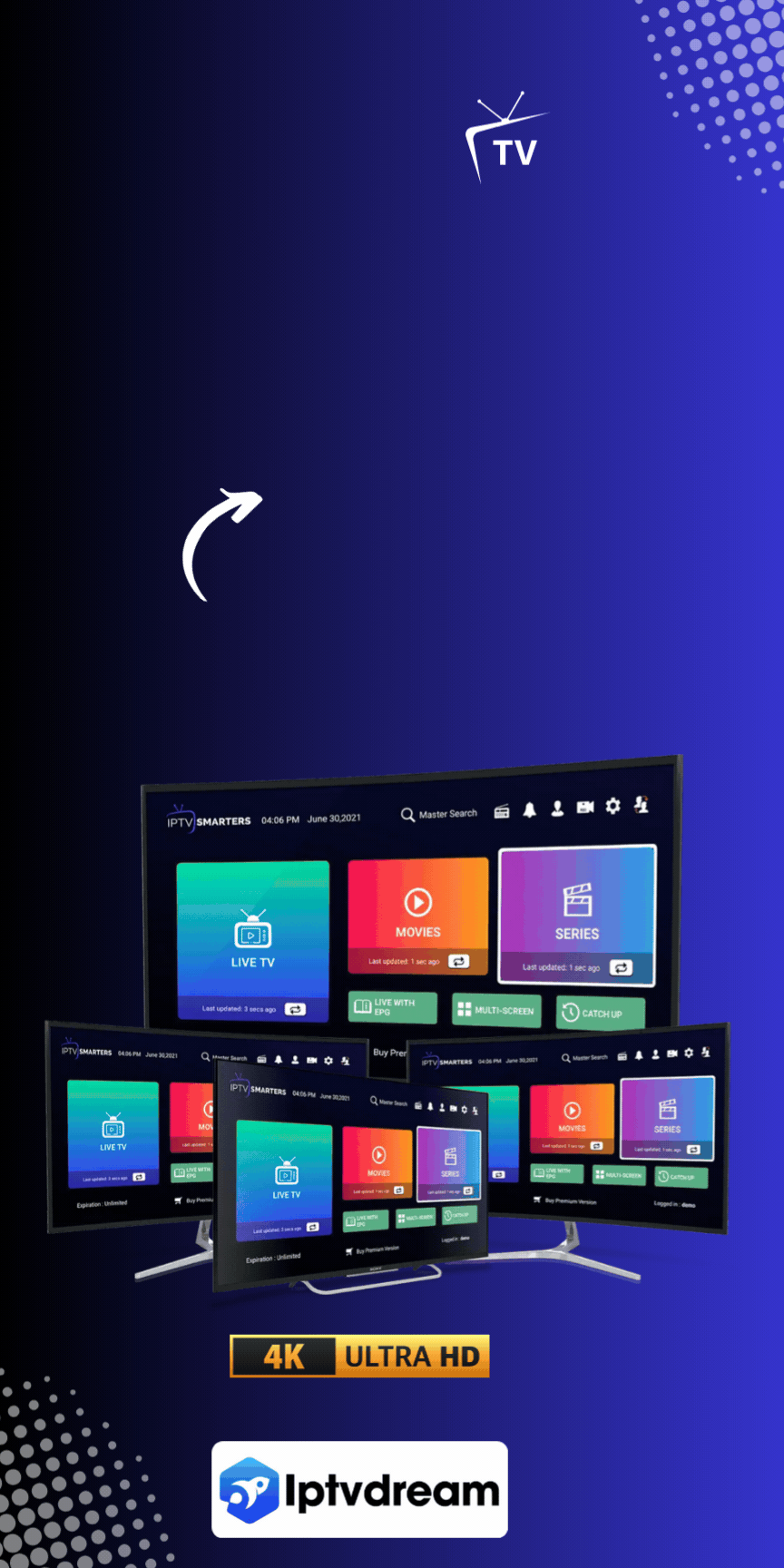IPTV software has changed how we watch media, giving us access to many channels and content. With so many streaming players for Windows, picking the right IPTV app for your PC is key. These apps come with cool features like ad-blocking, mini-player modes, and lots of customization options.
Modern IPTV services in 2024 bring high-quality streams, support for various video and audio formats, and work smoothly with Windows. Favorites like Megacubo, VLC Media Player, and Kodi are easy to use and have lots of features. They meet different streaming needs.
For a full guide on the best IPTV players for Windows, including setup and troubleshooting tips, check here.
Key Takeaways
- Top IPTV apps for PC enhance media consumption with advanced features like ad-blocking and mini-player modes.
- Windows-compatible IPTV solutions support multiple codecs and high-resolution quality.
- Megacubo offers a range of features including Community Mode and automated recordings.
- Free and open-source solutions like VLC Media Player and Kodi provide extensive customization.
- Choosing the right IPTV player involves considering device compatibility, user interface, and feature set.
Introduction to IPTV Players
IPTV players change the game for streaming IPTV streaming technology. They let users watch a wide range of multimedia content over Internet Protocol networks. This way, you don’t need antennas, satellite dishes, or cable TV connections.
Online TV platforms using IPTV offer better quality, more colors, and lots of channels. They make watching TV better by letting you pick what you want to watch anytime.

For Windows users, IPTV players come with cool features for sound and video. They work with many file formats and codecs. This means a better and more flexible way to stream content. So, this tech is growing fast, offering more ways to enjoy shows and movies through online TV platforms.
As more people want IPTV, it’s key to know how these players work. Using IPTV streaming technology starts a new chapter in how we watch and enjoy multimedia content over Internet Protocol networks.
Megacubo: An Excellent Choice for Streaming
Megacubo is a top IPTV player for Windows. It offers great streaming and easy-to-use features. It supports many video and audio formats. This includes MP4, WebM, Ogg, FLAC, and MP3. It works on Windows, macOS, Linux, and Android because it’s open-source.

Key Features of Megacubo
Megacubo streaming is known for its extensive channel access and advanced features. Key features include:
- Community Mode: A feature that helps discover new content by leveraging user recommendations.
- Automated Recording: Schedule and record live IPTV on Windows for later viewing.
- Mini-player Mode: Watch content in a small, resizable window.
- Advanced Search Functions: Find content swiftly through a robust search mechanism.
- Ad-blocker: Minimize interruptions during viewing by blocking ads.
How to Use Megacubo for IPTV
Setting up Megacubo for IPTV is easy. Start by downloading the software from the official website. Then, follow these steps:
- Launch the application and navigate to the settings for initial tuning.
- Select your desired content or channel list.
- Utilize the Community Mode to explore new channels and shows.
For detailed guidance, you can refer to this comprehensive review.
Pros and Cons of Megacubo
Megacubo has many benefits, but it’s good to know its strengths and weaknesses.
- Pros:
- Diverse format support
- Multi-device compatibility
- Advanced features like Community Mode and automated recording
- Cons:
- Occasional issues with the ad-blocker
- User experience can vary depending on system configurations
Overall, Megacubo is a customizable and powerful choice for live IPTV on Windows. It’s great for anyone wanting to improve their streaming experience.
PowerDVD: A Versatile Media Player
PowerDVD by CyberLink is a top-notch media player for streaming HDR content and more. It supports high-definition formats like 4K and 8K, and it brings Dolby audio to life. This Windows compatible IPTV player is perfect for anyone who loves quality media.
Main Features of PowerDVD
PowerDVD shines with its advanced features for organizing and playing back media. Key highlights include:
- Support for 4K and 8K content with HDR 10
- Advanced Dolby audio for an immersive sound experience
- Customizable thumbnails and AI-powered media management
- A wide range of supported codecs for various media formats
- 100GB of cloud storage for seamless media access
Steps to Set Up PowerDVD for IPTV
Getting PowerDVD ready for IPTV is easy:
- Download and install the PowerDVD application from CyberLink’s official website.
- Open the app and navigate to the IPTV section.
- Select or import an IPTV playlist to access a wide range of channels.
- Adjust settings for optimal Dolby audio and HDR content streaming according to your preferences.
Advantages and Disadvantages of PowerDVD
PowerDVD has many benefits as a media player:
- High-quality video and audio playback
- Robust media organization tools
- Extensive support for various media formats
- Easy setup for Windows compatible IPTV streaming
But, there are some downsides:
- Connecting to remote media servers may affect system performance
- Potential costs associated with premium features and higher storage options
VLC Media Player: Supporting Various Video Codecs
VLC Media Player is a top choice for playing different video and audio formats. It’s known for its wide support of multimedia codecs. This makes it great for IPTV streaming on Windows. Its open-source nature means users can customize it easily.
Highlights of VLC Media Player
VLC Media Player stands out for its open-source streaming. Users can change its look and add new features with skins and plugins. It also has a network stream feature for live media from URLs. Plus, it has advanced audio settings with an equalizer and support for many audio formats.
Using VLC for IPTV Streaming
Setting up VLC for IPTV streaming is easy. Go to the “Media” tab and choose “Open Network Stream”. Then, enter the URLs of your IPTV channels. This makes VLC IPTV setup simple for anyone, ensuring smooth streaming.
Pros and Cons of VLC Media Player
Pros:
- Extensive multimedia codecs support and network stream feature.
- Open-source streaming design for customization.
- Advanced audio settings including equalizer and various filters.
Cons:
- Lacks significant video editing capabilities.
- Occasionally less intuitive for first-time users.
VLC Media Player’s strong codec and streaming features offer a great IPTV experience.
Kodi: Customizable IPTV Experience
Kodi is a great choice for those who want a streaming experience they can make their own. It has many options for customization through skins and plugins. This makes it easy for users to change how they watch their media.
It has a lot of Kodi IPTV addons that make it even more useful. These addons let users add services from other companies easily. It’s also great for managing a big multimedia library, which is why many streamers prefer it.
Kodi is good for streaming online and also for watching content offline. It’s a full solution for different ways of watching media. Plus, it lets you record live shows, so you won’t miss your favorite programs.
But, when using third-party integrations, remember to check if they are legal and protect your privacy. Using VPNs is a good way to keep your streaming safe. Kodi is a top choice for anyone wanting to improve their streaming setup.
The Role of IPTV in Modern Streaming
IPTV has become a top choice for modern entertainment. It offers a wide reach, saves money, and gives a top-notch streaming experience. Users get to watch more content, use multiple devices, and pick their favorite channels and shows on demand. Unlike old TV, IPTV lets you pause and rewind live TV, making watching shows flexible and easy.
IPTV works with both old and new streaming platforms. This shows its importance and growing role in the digital world.
Advantages of IPTV Over Traditional TV
IPTV benefits include being a cost-effective entertainment option. It cuts costs by not needing physical setup. Smart TVs and other devices make IPTV easy to use, giving users global access to lots of content.
IPTV also lets you customize your viewing. You can pause and rewind live TV and choose from many channels that match your interests.
IPTV in the Context of Other Streaming Services
When comparing streaming services, IPTV often shines because of its flexibility and wide range of options. It often beats traditional streaming by offering real-time interaction and more than just recorded shows. IPTV uses the internet to send content, giving global access to entertainment everywhere.
This makes IPTV key in the changing world of digital media.
OTTPlayer: Streamlines Your Viewing
OTTPlayer is a top choice for IPTV players. It supports many streaming types and makes watching easier. It has centralized streaming control on its website. This lets you manage your content on different devices easily.
This feature helps with cross-platform support. It’s great for users who watch content on various devices. OTTPlayer also offers an ad-free service. This means no ads to interrupt your shows.
It works well with M3U8 playlists. This makes watching content smooth and easy. The setup is simple, even for those not familiar with technology. This makes OTTPlayer a top choice for IPTV players.
OTTPlayer is easy to set up and manage. It supports many streaming types. This makes it a top choice for IPTV players.
If you want a tool with cross-platform support and centralized streaming control, OTTPlayer is a great pick. Its easy interface and setup mean you can enjoy your favorite content without hassle. It’s a smart choice for improving your IPTV experience.
Benefiting from IPTV on Windows
Windows users can greatly improve their media experience with IPTV players. The Windows IPTV advantages show why it’s getting more popular. It offers live TV channels, sports, and on-demand videos, making it perfect for today’s varied viewing habits.
An IPTV subscription Windows benefits gives users access to premium content. You’re free from traditional TV limits, thanks to easy m3u playlist importing and support for many codecs. Plus, the tuning capabilities ensure top-notch audio and video, making IPTV players on Windows even better.
Unlike traditional TV, IPTV players let you watch at your own pace, whether it’s live or binge-watching. This flexibility makes IPTV a great option for those wanting to enhance their media experience on Windows.
Plex: Seamless Media Transcoding
The Plex streaming platform is known for its strong media transcoding. It makes sure you can watch videos smoothly on different devices and formats. This includes even the highest quality 4K content.
Main Features of Plex
Plex is famous for its top-notch media transcoding. This means you get the best viewing experience on all devices without any problems. It also has a user-friendly IPTV interface that makes using it a breeze. Plus, it organizes your content well, giving you personalized suggestions and easy access to everything.
Setup Guide for Plex IPTV
Getting Plex IPTV up and running is easy, perfect for beginners. First, sign up on the Plex platform. Then, pick your channels with the IPTV addon.
- Register and create your Plex account.
- Install the IPTV addon within the Plex app.
- Integrate your m3u playlists for channel selection.
This Plex IPTV setup is easy and flexible. It’s one of the top IPTV players for Windows because of its adaptability and simplicity.
Free IPTV Players vs. Paid Options
Choosing between free IPTV services and paid IPTV players changes how you stream. Each has its own benefits, fitting different needs and likes.
Advantages of Free IPTV Players
Free IPTV players are great for those who want to try IPTV without spending money. They give you lots of channels and features for free. This is perfect for watching live TV, movies, and shows without paying a monthly fee.
These free IPTV services are great for people watching their budget. They let you try out different content without spending a lot.
Why Consider Paid IPTV Players?
Paying for IPTV players brings many benefits that make watching TV better. Premium IPTV players give you better quality streams and reliable connections. They also have exclusive content that you won’t find elsewhere.
These paid options often have better customer support and extra features. This makes them a good choice for serious streamers. The better quality and more content make the cost worth it, offering great value.
best iptv players for windows
The best IPTV players for Windows have many features for different streaming needs. There are many options, making it important to pick the right one.
Overview of the Best Choices
Megacubo, VLC Media Player, and Kodi are top picks for their wide range of features. They offer many channels, support for various codecs, easy-to-use interfaces, and extra features like recording and content suggestions.
Selecting the Right IPTV Player for Your Needs
When choosing an IPTV player, look at device compatibility, content variety, playback quality, and ease of use. Comparing Windows IPTV software helps find the best match for your entertainment needs. By considering these factors, you can pick an IPTV solution that gives you the best viewing experience.
Technical Requirements for IPTV Players
For a great IPTV setup, knowing the key technical specs is crucial. You need the right hardware and software. A strong internet connection is key for good streaming quality. Windows devices need enough processing power and storage for smooth streaming.
Necessary Hardware and Software
Having the right hardware and software is key for a smooth IPTV experience. Make sure your devices have:
- High-speed internet: At least 25 Mbps for HD streaming
- Updated operating systems: Windows 10 or 11
- Modern processors: Intel i5 or AMD Ryzen 5 and above
- Adequate RAM: At least 8 GB
- Dedicated graphics card: For better video playback
- Ample storage: SSDs are best for fast speeds
Also, IPTV players need updated codecs and support for different file formats for the best performance.
Optimizing Your Streaming Setup
Optimizing your streaming setup is crucial for a great IPTV experience. Here’s what you should do:
- Choose the right IPTV hardware, like reliable modems and routers.
- Pick software that works well with your IPTV player.
- Keep all drivers and operating systems updated to prevent problems.
- Regularly clear cache and delete unnecessary files for smooth streaming.
Follow these IPTV technical specs and optimize your streaming setup. This way, you can enjoy a smooth and high-quality IPTV experience on your Windows devices.
Security and Privacy Considerations
In today’s digital streaming world, knowing about IPTV security and privacy is key. With many IPTV services out there, picking ones that focus on data protection streaming is vital. It’s important to keep your personal info safe while watching online content.
Protecting Your Data While Streaming
Keeping your data safe while streaming is crucial. Many trusted IPTV services use encrypted transmissions to protect your data. Using a VPN can make your online activities more private. But, be careful with third-party add-ons as they can be risky if not checked well.
Choosing Secure IPTV Services
When looking for an IPTV service, go for ones with strong secure IPTV software and a good reputation for security. Check their privacy policies to make sure they follow data protection laws. You can also learn more about the best IPTV players and their security features from this reliable source.
Conclusion
IPTV has changed how we watch TV, giving us more choices and flexibility. For Windows users, picking the right IPTV player is key for a great experience. This summary looks at the best IPTV players for Windows, like Megacubo, PowerDVD, VLC Media Player, Kodi, OTTPlayer, and Plex. Each has unique features for different tastes.
When choosing an IPTV player, think about ease of use, channel selection, streaming quality, and security. Free options like VLC Media Player support many codecs. Paid ones like Plex offer strong streaming and media management. Your choice depends on what you need and what matters most to you.
The IPTV world is always changing. Keeping up with new developments and updates is important. It helps you get the best streaming quality and keeps your data safe. By looking at these factors, you can pick the best IPTV players for Windows. This ensures a top-notch and secure IPTV experience in 2024.
FAQ
What is an IPTV player?
IPTV players let users stream content over the internet. They don’t need antennas, satellite dishes, or cable TV. This makes watching TV more modern.
What are the advantages of using IPTV players?
IPTV players give you better quality and more channels than regular TV. They support many audio and video formats. This makes them great for different types of content.
They also let you pause and rewind live TV. Plus, you can watch shows on demand. This makes watching TV more flexible and fun.
Which are the top IPTV players for Windows in 2024?
In 2024, the best IPTV players for Windows are Megacubo, PowerDVD by CyberLink, VLC Media Player, Kodi, and OTTPlayer. These players have lots of features like codec support, customization, ad-blocking, and many channels.
What makes Megacubo stand out among other IPTV players?
Megacubo is easy to use and has cool features like Community Mode for finding new shows. It can record shows automatically and supports many codecs. It works on Windows, macOS, Linux, and Android.
How does PowerDVD enhance the IPTV viewing experience?
PowerDVD lets you watch high-quality content up to 8K with HDR 10 support. It has customizable thumbnails and AI tools for managing your shows. Plus, it offers 100GB of cloud storage.
What are some notable features of VLC Media Player for IPTV streaming?
VLC Media Player is great for playing many file formats and codecs. It has a customizable interface and lots of skins and plugins. You can stream live media from files or URLs, but it doesn’t have much for editing videos.
What customization options does Kodi offer for IPTV streaming?
Kodi lets you change how it looks and works with skins and plugins. You can watch both online and offline content. It has add-ons for extra features and can record live TV in real-time.
What security measures should be taken when using IPTV services?
Pick IPTV services that protect your data and use secure connections. Consider using VPNs for privacy. Make sure the IPTV is legal and check if add-ons are safe.
What are the differences between free and paid IPTV players?
Free IPTV players are cheap and let you watch live TV and movies without paying. Paid players offer more support, special content, better quality, and reliability. It depends on what you want from your viewing experience.
How do IPTV players benefit Windows users?
IPTV players give you lots of features and access to premium content without needing traditional TV setups. They support live TV, on-demand videos, and have better sound and video quality. They also support many codecs and let you import m3u playlists easily.