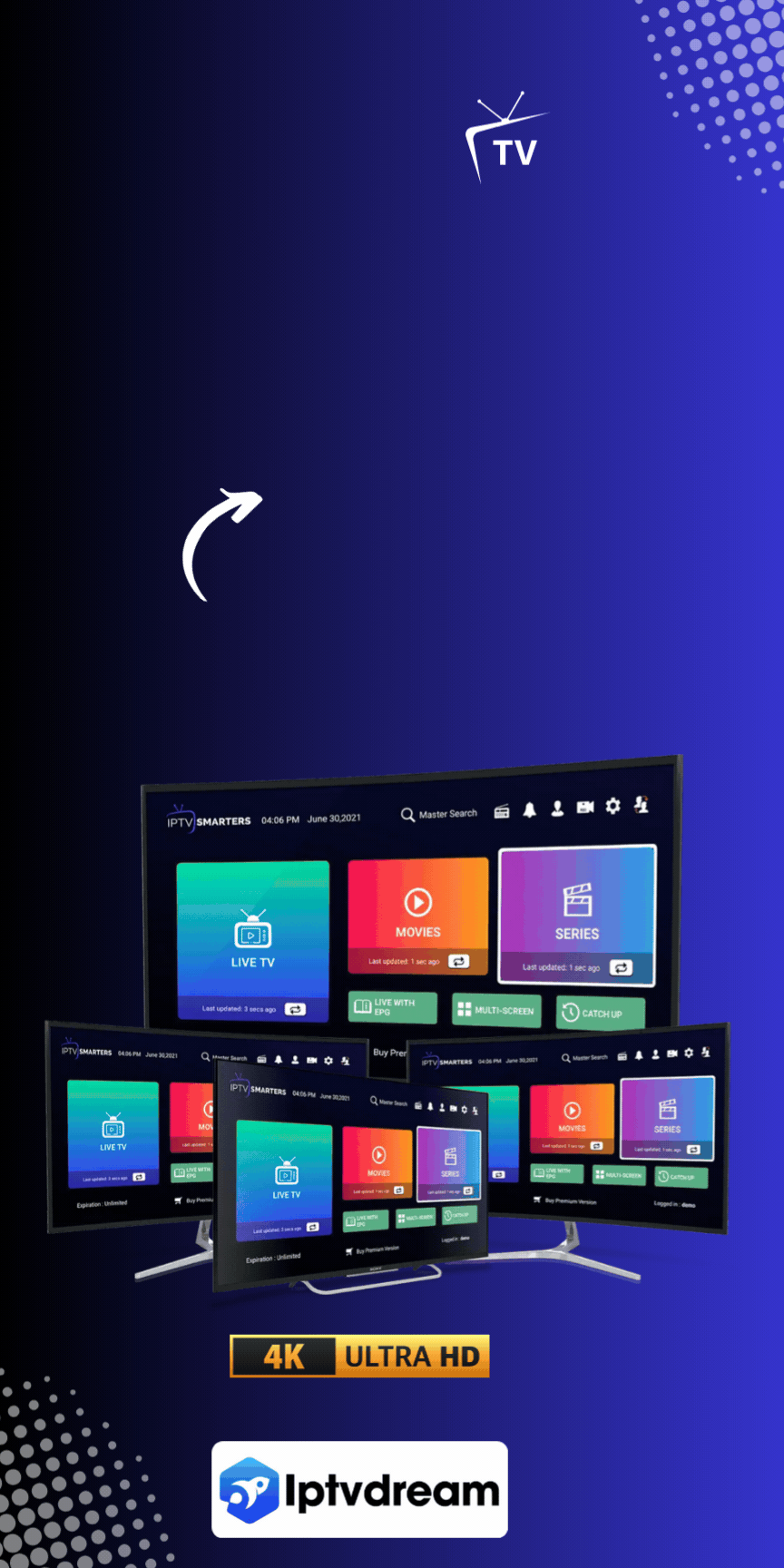IPTV is becoming more popular, especially among the young. It’s a flexible and customizable option compared to traditional TV. The Apple TV box makes watching IPTV even better with its sleek design and advanced features.
With Apple TV IPTV apps, setting up IPTV is easy. This means you can enjoy live TV and on-demand content without hassle. In this guide, we’ll cover everything you need to know about IPTV on Apple TV in 2024. We’ll talk about the best apps, how to install them, and tips for a great streaming experience.
Key Takeaways
- Apple TV enhances IPTV viewing with a sleek design and advanced features.
- IPTV streaming offers a flexible alternative to traditional cable and satellite services.
- Various Apple TV IPTV apps are available for a customizable viewing experience.
- This guide covers top IPTVs apps, installation steps, and streaming optimization tips.
- The growing popularity of IPTV is driven by the demand for on-demand and live streaming services.
What is IPTV?
IPTV, or Internet Protocol Television, is changing how we watch TV. It uses the internet to stream TV shows, unlike old cable or satellite. This digital method lets viewers watch TV in a modern, flexible way.

Understanding IPTV Technology
IPTV sends media through IP protocols. It gives viewers live and on-demand options. This system supports many formats, like live TV, movies, and interactive content.
Users can watch IPTV on many devices. This includes smart TVs, computers, smartphones, and tablets.
Benefits of Using IPTV Over Traditional Cable
Choosing IPTV over cable TV has many benefits. These include:
- Personalized Features: IPTV lets users customize settings like recording and parental controls. This makes their viewing experience unique.
- Flexible Viewing Options: IPTV allows viewers to watch their favorite shows anytime, anywhere. This makes watching TV more convenient and flexible.
- Quality of Service: IPTV streams high-definition content, including SD, HD, and 4K. It also offers features like metadata customization and syncing across devices.
Using IPTV services means entering a new TV era. It’s all about convenience, high-quality content, and a streaming experience tailored just for you.
Why Choose Apple TV for IPTV Streaming?
The Apple TV is a top pick for IPTV streaming. It combines a sleek design with high compatibility with IPTV apps. This makes it perfect for a premium live TV experience, without the need for traditional cable or satellite services.
Sleek Design and Visual Experience
The Apple TV’s design is both beautiful and functional. It has up to 128 GB of storage and 4 GB of DDR4 memory. This means it’s fast and performs well.
The Apple TV’s hardware ensures smooth, high-quality streaming. This greatly improves the live TV experience. Its sleek design also makes it a favorite among viewers.

Compatibility with IPTV Apps
Apple TV supports many IPTV apps, like Tivimate, iPlay TV, and IPTV Streamers. This wide range of support is a big plus for users. It lets them customize their viewing experience.
Reports suggest Apple TV might work best with Wi-Fi. But, there are options for Ethernet too. This flexibility helps users enjoy their favorite IPTV apps without connectivity problems.
Fixing issues is easy. If you have problems with Ethernet on Apple TV 4K, check your network speed. Or, contact your internet service provider. If you’re on a 50Mbps speed connection and have buffering or streaming issues, try streaming or downloading again after following the troubleshooting steps.
Best IPTV Apps for Apple TV in 2024
The demand for top streaming services is growing fast. Tivimate, and IPTV Smarters Pro are leading the way in 2024. They offer great content, easy-to-use interfaces, and advanced features for a smooth streaming experience.
Tivimate
Tivimate is a top pick for 2024. It has a wide channel lineup and VOD library, supporting up to 8K resolution. It’s easy to use and focuses on a great user experience.
The app supports formats like M3U and Xtream Codes. This ensures users get a wide range of content.
IPTV Smarters Pro
IPTV Smarters Pro is a favorite for streaming on Apple TV. It has an EPG, catch-up, parental controls, and a sleek interface. It’s a premium service with impressive playback options and supports multiple playlists.
How to Install IPTV on Apple TV
Setting up IPTV on Apple TV might seem hard, but it’s easy with the right steps. Apple TV works well with apps like GSE SMART IPTV Pro, making streaming smooth. We’ll show you how to install IPTV Apple TV and solve common problems.
Step-by-Step Installation Guide
- First, visit the App Store on your Apple TV.
- Search for GSE SMART IPTV Pro and download the app.
- Open the app and agree to the user agreement.
- Go to the Remote Playlists section in the app.
- Put in your IPTV subscription URL from your provider.
- Save your settings and leave the menu.
- Start watching your favorite channels on your Apple TV.
Apps like GSE SMART IPTV Pro offer easy playlist imports and a simple interface. This makes watching TV better.
Common Installation Issues and Solutions
Running into problems with Install IPTV Apple TV can be annoying, but most issues have simple fixes:
- Playlist Errors: Make sure your IPTV subscription URL is right and active. Check it with your IPTV provider if needed.
- Application Crashes: Restart your Apple TV and the GSE SMART IPTV Pro app. If it still crashes, try uninstalling and reinstalling.
- Network Connectivity Issues: Check your internet. You need a fast and stable connection for smooth streaming.
For more help and resources, check out user forums or the developer’s support page.
How to Use IPTV with a VPN on Apple TV
Using a VPN for IPTV on Apple TV brings many benefits. It boosts Apple TV privacy and stops ISPs from slowing down your internet. With a good VPN, you can stream securely and watch lots of content without limits. Here, we look at the benefits and recommend the best VPNs for a great IPTV experience on Apple TV.
Benefits of Using a VPN for IPTV
One big plus of using a VPN for IPTV on Apple TV is better privacy. A VPN hides your IP address, making it hard for others to see what you’re doing online. Also, VPNs like PureVPN can stop ISPs from slowing down your internet, making streaming smoother.
Using a VPN also means you can watch content that’s blocked in your area. Whether you’re traveling or living in a place with internet restrictions, VPNs let you access more channels and shows.
Setting up a VPN on Apple TV is easy. You can download apps, set up your router, or use SmartDNS services. For a step-by-step guide, check out the forum discussion here.
Top VPN Recommendations
There are a few top VPNs for securing IPTV on Apple TV. PureVPN, ExpressVPN, and NordVPN are among the best. Each offers special features for different needs, like better security or faster streaming:
- PureVPN: It has a huge server network and strong security, making it great for Apple TV users who want privacy and performance.
- ExpressVPN: It’s known for its fast speeds and easy-to-use apps, ensuring a smooth IPTV experience.
- NordVPN: Its SmartPlay technology combines VPN encryption with SmartDNS, giving you better security and access to blocked content.
For more info and comparisons on choosing the best VPN for Apple TV, visit [this page](https://iptvdream.tv/best-iptv-for-android-tv-box/). Choosing one of these top VPNs will enhance your IPTV subscription and improve your streaming on Apple TV.
Top Features to Look for in an IPTV App
Choosing the right IPTV app for Apple TV can greatly improve your viewing experience. Let’s explore the key features that make a big difference.
Playback and Streaming Quality
High-quality playback and streaming are essential. Many IPTV apps support 4K streaming, providing clear visuals and smooth playback. Freeze-free streaming is also important, ensuring your shows play without interruption.
Interactive Program Guides
An easy-to-use EPG (Electronic Program Guide) is crucial for smooth navigation. Catch-up streaming allows you to watch past shows easily. In fact, EPG support is found in 100% of the listed IPTV players, making it a must-have.
Parental Controls and Security
IPTV parental controls keep content safe for kids. About 40% of Apple TV IPTV players offer strong parental controls and secure streaming. This gives families peace of mind.
Secure streaming options also protect against unauthorized access. This ensures you can enjoy your favorite channels safely.
By focusing on these features, you can find an IPTV app that offers a great streaming experience for the whole family.
Apple TV IPTV: Comparing Free vs. Paid Apps
Choosing between Free IPTV apps and paid IPTV services on *Apple TV* is a big decision. Each option has its own benefits and drawbacks. It’s important to compare them to make the right choice.
Free IPTV apps are appealing because they’re free. They offer a wide range of channels and programs. But, they often have annoying ads and can be unreliable, leading to buffering and poor streams.
Paid IPTV services, on the other hand, offer great subscription benefits. They have more content and better streaming quality. You also get fewer ads, making your viewing experience better on Apple TV.
Paid services give you extra features like Video on Demand and Electronic Program Guides. These make your IPTV experience more personal and convenient. Plus, their support is usually better, fixing problems quickly.
But, the choice between free and paid isn’t just about money. It’s also about how much you value uninterrupted viewing. If you want the best experience, paid services might be worth it. If you’re okay with some ads, free apps could be for you.
In the end, picking between free and paid IPTV services depends on what you want. Whether it’s lots of content or the best streaming quality, knowing the pros and cons helps you choose what’s best for you.
Understanding M3U and Xtream Codes for IPTV
IPTV has changed how we watch TV at home. Knowing about M3U and Xtream Codes is key. They help set up IPTV and manage playlists, making it easy to enjoy your favorite shows.
What are M3U URLs and How to Use Them?
M3U URLs are playlist files for IPTV. They list media files, like TV channels or videos. Importing an M3U playlist, like through the iProTV app, lets you watch multiple streams at once. iProTV works on all Apple devices, so you can watch up to four streams together.
To use M3U URLs, you can upload files or enter the URL in your IPTV app. Make sure your device supports M3U for the best experience.
Benefits of Xtream Codes
Xtream Codes is another important part of IPTV setup. It uses login details to access content, unlike M3U URLs. This is seen as more secure and easier to use, making it great for managing playlists. Apps like iProTV support both M3U URLs and Xtream Codes, offering full playlist support.
Xtream Codes are popular for their flexibility and detailed playlist management. They also sync data across devices with the same iCloud account. For more on top IPTV devices, see this resource.
Both M3U playlists and Xtream Codes are strong options for IPTV setup. They help create a personalized and better streaming experience.
Streaming Quality: Tips for Optimal Experience
To get the best streaming on your Apple TV, focus on a few key things. These tips will help you get the best streaming quality. You’ll see less buffering and less lag, making your IPTV viewing smooth.
Ensuring High-Speed Internet
Having a high-speed internet connection is crucial for great streaming. Here are some tips to help you:
- Get an internet plan with enough bandwidth. You’ll need at least 25 Mbps for HD, and 50 Mbps or more for 4K.
- Make sure your Wi-Fi router is modern and can handle fast internet. A dual-band or tri-band router can boost your connection.
- Put your Apple TV near the router or use an Ethernet cable. This cuts down on signal loss and lag.
Reducing Latency and Buffering
Latency and buffering can ruin your streaming. Here’s how to fix these issues:
- Turn off apps running in the background on your Apple TV and other devices. They can use up bandwidth.
- Restart your router and Apple TV often. This clears out any problems that might slow you down.
- Try using a streaming VPN. It can make your connection faster and more stable, reducing latency.
By following these tips, your Apple TV will stream smoothly and without lag. These steps will help you keep your streaming quality high. You’ll enjoy watching without interruptions.
Legal Considerations for IPTV Use
IPTV is becoming more popular, and it’s key to know the legal side. It’s important to follow copyright laws and licensing rules. This keeps your IPTV streaming safe and legal.
Copyright and Licensing Issues
Copyright rules are crucial when using IPTV. Make sure the IPTV service has the right to show the content. Legal providers avoid copyright problems by getting the right licenses.
In the United States, illegal streaming is a serious crime. It can lead to up to 10 years in jail.
How to Stay Safe and Legal
To stream IPTV safely, choose services that follow the law. Look for providers with high-quality streaming and legal content. They might cost more but offer better service.
Legal IPTV services often have dedicated apps and good customer support. Illegal services might be cheaper but offer lower quality and poor service.
Using a VPN, like ExpressVPN, can also protect your privacy. By following these tips, you can enjoy IPTV while staying legal and safe.
Customer Reviews and Feedback on Apple TV IPTV Apps
It’s key to look at what customers say to know if Apple TV IPTV apps are good. By checking out different opinions, we can see how well these apps work and if they meet what people want.
Top-Rated IPTV Apps According to Users
- Dolby vision, HDR10, and HLG are loved for making pictures look amazing.
- The TV Live and TV Guide tabs (EPG Grid) make it easy to find favorite channels.
- Picture in Picture lets users watch two things at once, a big hit.
- Parents like the parental control options, which keep kids safe from bad content.
- Support for many playlists and offline mode for iOS is a big plus, offering more ways to watch.
- Apple iCloud syncing is a hit, making it simple to keep settings the same on all devices.
Common User Complaints and Praises
Some users say there’s sometimes a delay in streaming, but it’s getting better. The app’s design gets mixed reviews, but the latest version (10.11.7) is getting more thumbs up than before.
“You can really see how the app has evolved. Support for multiple playlists and offline mode makes it incredibly versatile.”
On the other hand, many people love the app’s use of VLCKit player and OpenSubtitles.org for subtitles. They also appreciate being able to pick audio tracks and getting info from TMDb API.
- Opinions are mixed, with some finding the app easy to use and full of cool features like audio selection and EPG URLs support.
- But, some users have had trouble with payments, saying they paid but didn’t get the app, showing a need for better payment handling.
- Still, users keep asking for more, like a video on demand section, catchup, and DVR features.
Feedback shows these IPTV apps can get better with updates and listening to what users say. This can make watching TV on these apps even better.
Common Troubleshooting Tips for IPTV on Apple TV
Many Apple TV users face problems like playlist errors, EPG issues, and app crashes. These issues can ruin your streaming experience. But, they can often be fixed with simple steps.
Fixing Playlists and EPG Issues
Playlist errors and EPG problems are common. Here’s how to fix them:
- Make sure your internet connection is stable. A wired Ethernet connection is best for reliability.
- Update your IPTV app and Apple TV to the latest version. This can fix many problems.
- Restart your device to refresh connections and clear bugs.
- Clear the app cache to remove corrupted data that may cause issues.
- Customize your channel list and EPG settings for a better viewing experience.
If these steps don’t work, contact your IPTV service provider’s technical support for help.
Dealing with Application Crashes
App crashes can be annoying but are often fixable. Here’s how:
- Close all other apps to free up resources.
- Make sure your Apple TV isn’t overheating. Keep it in a well-ventilated area.
- Check if the problem happens with third-party apps. If so, try apps recommended by your IPTV provider.
- Reinstall the IPTV app. A fresh install can solve crash issues.
BlueDeck Digital offers over 20,000 channels and more than 35,000 on-demand movies and TV shows. They provide 24/7 support. If you keep having problems, submit a support ticket for quick help.
Conclusion
In this detailed Apple TV IPTV summary, we’ve covered the key points of using IPTV on your Apple TV for 2024. We explained what IPTV is and why Apple TV is a great choice for streaming. We also looked at the best IPTV apps and how to fix common problems.
Top apps like IPTVX, iPlayTV, and Tivimate have cool features. They support multiple playlists, Catchup TV, and help organize channels well. Whether you’re new to IPTV or have experience, there’s an app for you. Apps like iPlayTV cost just $5.99, and Tivimate is easy to use.
Using services like Bunnystream, Trendyscreen, and others adds more to your IPTV experience. They offer lots of live TV channels and VOD options.
By following our best practices, like using VPNs for security and knowing the law, you can make the most of IPTV on Apple TV. With many subscription options and free trials, it’s time to pick the right service for you. Enjoy all the benefits of IPTV streaming.
FAQ
What is IPTV?
IPTV, or Internet Protocol Television, lets you watch TV shows online. You don’t need cable or satellite. It also has cool features like recording and parental controls.
Why should I choose Apple TV for IPTV streaming?
Apple TV is sleek and offers a great visual experience. It works with many IPTV apps. This makes it perfect for watching live TV without cable or satellite.
What are the best IPTV apps for Apple TV in 2024?
Top IPTV apps for Apple TV in 2024 are CalmaHUB, GuekHD IPTV, and IPTV Smarters Pro. They have lots of content, easy-to-use interfaces, and cool features like 4K streaming.
How do I install IPTV on my Apple TV?
First, download an app like GSE SMART IPTV Pro from the App Store. Then, agree to the terms and add your IPTV subscription URL. There are guides to help with setup and any problems.
Should I use a VPN when streaming IPTV on Apple TV?
Yes, using a VPN can improve your streaming. It keeps your data safe and lets you watch in 4K. PureVPN is a good choice.
What features should I look for in an IPTV app?
Look for good playback quality, interactive guides, and strong parental controls. These features make sure your viewing is smooth and safe for the whole family.
What are the differences between free and paid IPTV apps?
Free apps might have less content and ads. Paid services offer more content, no ads, and extra features. Think about what you want in terms of content and benefits.
How do I use M3U URLs and Xtream Codes for IPTV?
M3U URLs and Xtream Codes help you manage your IPTV playlists. M3U URLs let you add content, while Xtream Codes give you access to services. Knowing these helps you get the most out of your streaming.
What tips can improve my streaming quality on Apple TV?
Make sure your internet is fast to avoid lag and buffering. Also, use VPNs to avoid ISP slowdowns. These tips help you watch in high definition without interruptions.
What are the legal considerations for using IPTV?
It’s important to know about copyright and licensing laws. This ensures your streaming is legal. Staying informed helps you use IPTV safely and legally.
How can customer reviews help in choosing an IPTV app for Apple TV?
Reading reviews gives you insight into app quality and user satisfaction. Look for top-rated apps and pay attention to what users like and dislike.
What are common troubleshooting tips for IPTV on Apple TV?
Fixing playlist errors, correcting EPG issues, and solving app crashes are common tips. They help you keep watching your favorite channels and services without problems.