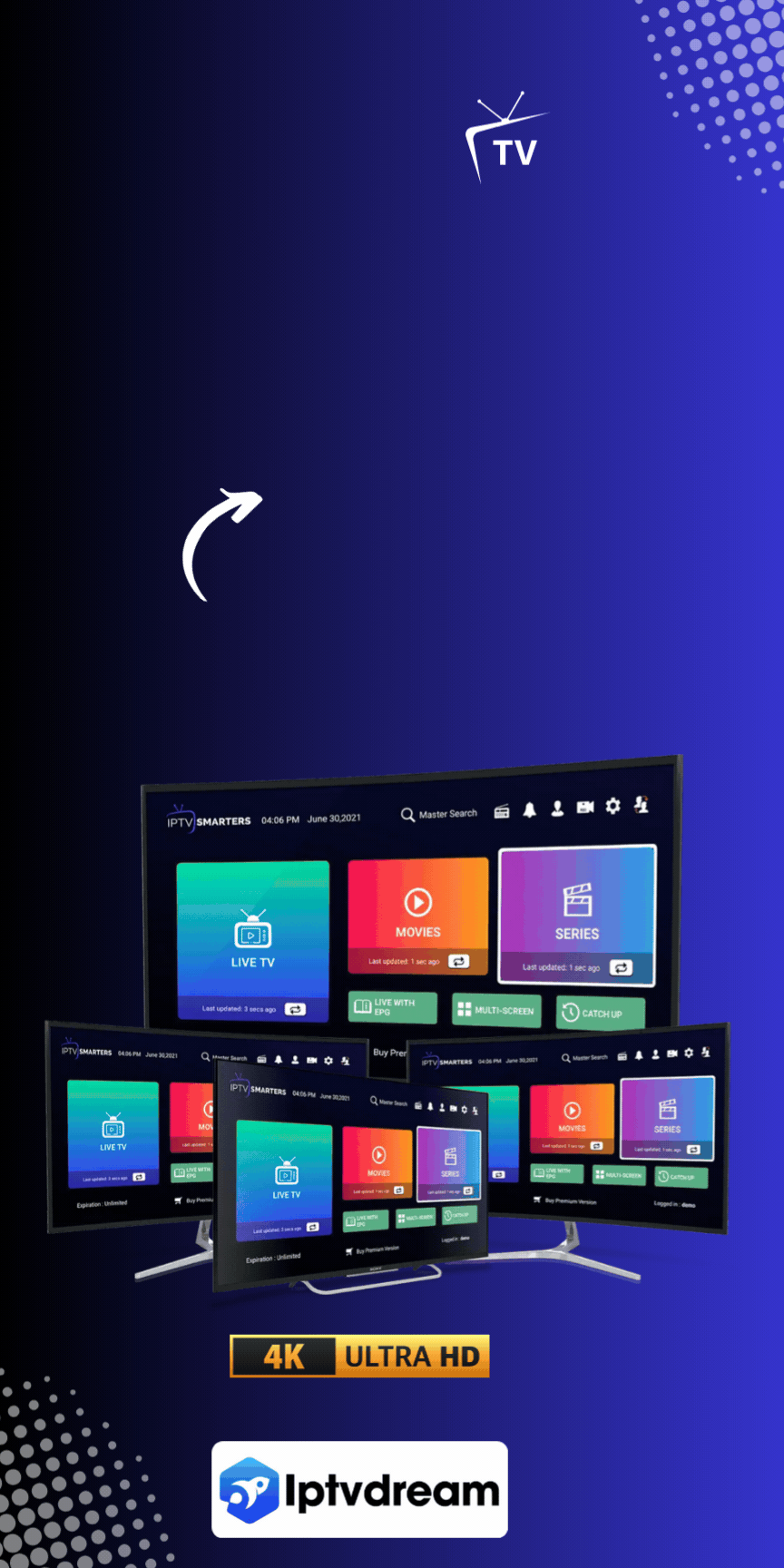Are you ready to transform how you enjoy your favorite shows and movies in 2024? With Android Box IPTV, your TV becomes more than just a screen—it’s your gateway to endless entertainment. Imagine streaming live TV, on-demand content, and global channels all from one compact device. Whether you’re a tech pro or just getting started, setting up and using an Android box for IPTV is simpler than you think. In this guide, we’ll walk you through everything you need to know—from choosing the best apps to optimizing your setup for a seamless streaming experience. Let’s dive in and make your entertainment smarter, easier, and more fun!
What is an Android Box for IPTV?
An Android Box for IPTV is like giving your old TV a modern makeover, turning it into a smart entertainment powerhouse. These small yet powerful devices run on the Android operating system—the same one you’re probably familiar with from your smartphone. With an Android Box, your TV can stream live channels, on-demand movies, and even niche content, all with just an internet connection.
What makes it special? Its versatility! Not only can you watch traditional TV shows, but you can also explore apps like Netflix, YouTube, and premium IPTV services that offer global and local channels. Plus, the Android interface is super user-friendly, so you can quickly switch between apps, browse content, and even play games.
Whether you’re into sports, movies, or international programming, an Android Box makes it all possible—right from your couch!
Why Choose an Android Box for IPTV Streaming?
Switching to an Android Box for IPTV streaming isn’t just about cutting the cord—it’s about upgrading your entire entertainment experience! Here’s why so many people are making the switch:
- Cost-Effective Entertainment: Say goodbye to hefty cable bills! An Android Box paired with an IPTV service gives you access to hundreds of channels and on-demand content at a fraction of the cost. Whether it’s movies, sports, or news, you can enjoy it all without breaking the bank.
- Flexible Content Access: Love international shows or niche programming? With an Android Box, you can watch live TV from around the world, catch up on your favorite series, or dive into specialty content that traditional TV providers might not offer. It’s entertainment on your terms.
- User-Friendly Interface: You don’t need to be tech-savvy to use it. The Android-based interface is designed for simplicity, letting you easily navigate apps, switch between channels, or search for content with just a few clicks. Many boxes even support voice commands for hands-free convenience.
- Extensive App Ecosystem: The possibilities are endless! With access to the Google Play Store, you can download apps for streaming services like Netflix, Disney+, and Hulu, as well as IPTV-specific apps like TiviMate and Kodi. Want to play games or use social media on your TV? You can do that too!
In short, an Android Box is your all-in-one solution for a flexible, affordable, and customizable TV experience. Whether you’re binge-watching a series, streaming live sports, or exploring new shows, it’s the ultimate tool to make your entertainment time truly yours.
Best 3 IPTV Apps for Android Box in 2024
Choosing the right IPTV app can take your Android Box streaming experience to the next level. Each app has unique features to cater to different preferences and needs, so let’s dive into the top picks for 2024:
1. Kodi
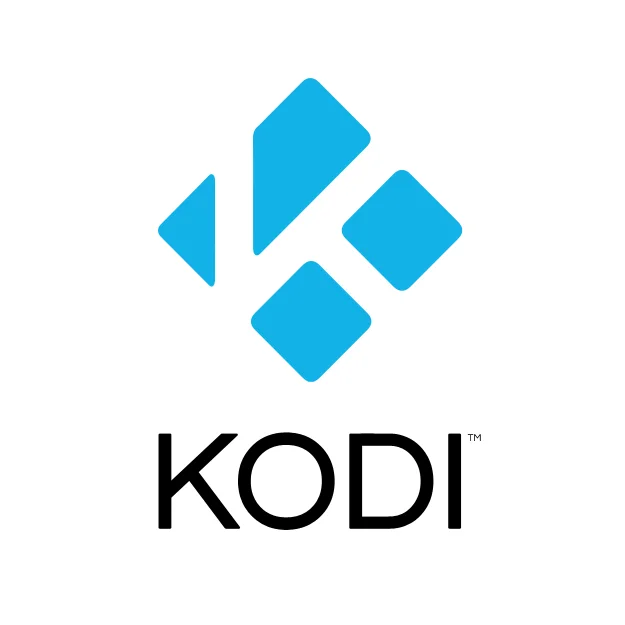
If you love having control over how your entertainment is organized, Kodi is a must-try. This open-source media center is incredibly versatile, letting you do everything from streaming live TV to accessing on-demand content. With thousands of available add-ons, you can customize Kodi to include IPTV playlists, EPGs (Electronic Program Guides), and even apps for movies, sports, and music.
- Why It’s Great: It’s completely free and supports a wide variety of formats, making it a favorite among advanced users.
- Pro Tip: Combine Kodi with popular IPTV add-ons like PVR IPTV Simple Client for seamless channel integration.
2. TiviMate

For a polished and easy-to-use experience, TiviMate stands out as one of the best IPTV players. Its sleek interface is designed to mimic a traditional cable TV layout, but with way more flexibility. You’ll love features like multi-playlist management, customizable channel groups, and advanced settings for EPGs.
- Why It’s Great: The EPG support ensures you never miss your favorite shows, and the multi-playlist function is ideal if you subscribe to multiple IPTV services.
- Pro Tip: While the basic version is free, the premium subscription unlocks features like catch-up TV and cloud backups for settings.
3. Perfect Player

If simplicity and efficiency are what you’re after, Perfect Player is a top contender. This lightweight IPTV app is known for its stability and clean interface, making it perfect for first-time IPTV users. It supports M3U and XSPF playlist formats, which most IPTV providers use, and has options to tweak the layout to match your preferences.
- Why It’s Great: Its focus on performance means smooth playback, even on older Android boxes.
- Pro Tip: Use the built-in playlist downloader to update your channels effortlessly.
Bonus Recommendations
- GSE Smart IPTV: A robust app for advanced users with support for live TV recording and extensive format compatibility.
- IPTV Smarters Pro: Perfect for families, this app allows multiple-user profiles and parental controls.
- VLC Media Player: A simple, free option with IPTV support and additional capabilities for local media playback.
Each of these apps has something unique to offer, so test a few to see which fits your needs best. Whether you’re a tech enthusiast or a casual viewer, these apps make streaming on your Android Box enjoyable, reliable, and completely tailored to you.
How to Set Up IPTV on an Android Box
Getting your Android Box ready for IPTV is easier than you think! Follow these steps, and you’ll be streaming your favorite shows and channels in no time:
1. Choose the Right Android Box
The key to a great IPTV experience is starting with a reliable device. Here’s what to look for:
- Hardware Requirements: Opt for a box with at least 2GB of RAM and a quad-core processor. This ensures smooth performance, even when streaming in HD or multitasking with apps.
- Updated Software: Choose a box running the latest Android version to ensure compatibility with modern apps and features.
- Storage Space: Go for at least 16GB of storage or more if you plan to install multiple apps and save media.
Pro Tip: Popular options like the NVIDIA Shield or Xiaomi Mi Box offer excellent performance and compatibility.
2. Install Your Favorite IPTV App
Once your box is ready, the next step is setting up an IPTV app. Here’s how:
- Download from Google Play Store: Open the Play Store on your Android Box, search for your preferred IPTV app (like TiviMate, Kodi, or Perfect Player), and click install.
- Side-Load an APK: If your app isn’t available in the Play Store, download the APK from the app’s official website and install it manually. Make sure to enable “Install from Unknown Sources” in the settings.
- Activate Your IPTV Service: Once the app is installed, create or log in to your IPTV service account. This step is crucial to unlocking the channels and features provided by your subscription.
Pro Tip: Keep a note of your login details and any activation codes for a hassle-free setup.
3. Configure Your IPTV Playlist
Now it’s time to load your IPTV channels:
- Get Your Playlist: Contact your IPTV provider for the M3U playlist URL or an Xtream Codes API. These contain the list of channels and programs you’ll stream.
- Enter the Details: Open your IPTV app, navigate to the settings, and paste the URL or API details into the playlist section.
- Check Your Channels: Once uploaded, the app will automatically populate the channel list and EPG (Electronic Program Guide) for easy navigation.
Pro Tip: Organize your channels into favorites for quick access.
4. Optimize Your Network Connection
A stable internet connection is crucial for smooth streaming. Here’s how to ensure you’re ready:
- Go Wired: Use an Ethernet cable for a more stable connection than Wi-Fi, especially if you’re streaming in 4K.
- Check Your Speed: Aim for at least 10 Mbps for HD streaming or 25 Mbps for 4K content. You can test your speed using free tools like Speedtest.net.
- Upgrade Your Router: If you’re experiencing buffering, consider a dual-band router or mesh Wi-Fi system for improved performance.
Pro Tip: Close unused apps or devices that might be hogging bandwidth.
Setting up IPTV on an Android Box might seem daunting at first, but with the right steps, it’s a breeze. Once done, you’ll have access to endless entertainment right at your fingertips—streaming has never been this fun or flexible!
Advantages of Using an Android Box for Watching IPTV
An Android Box isn’t just a device—it’s your ticket to an upgraded, hassle-free entertainment experience. Here’s why it’s a favorite for IPTV enthusiasts:
Affordable Alternative to Cable TV
Tired of those sky-high cable bills? With an Android Box and IPTV, you can enjoy hundreds of channels and on-demand content at a fraction of the cost. You’re no longer locked into overpriced subscriptions—you pay for only what you want to watch.
Bonus: No hidden fees or equipment rental charges. Just plug in, subscribe to an IPTV service, and start streaming!
Access to Global Content
Love international shows or niche programming? An Android Box opens up a world of possibilities:
- Stream live channels from countries around the globe.
- Discover niche content like regional sports, foreign films, or cultural programming you won’t find on traditional TV.
- Enjoy multilingual options for subtitles and dubbing, perfect for language learners or multicultural households.
It’s like having an international cable package—minus the high cost.
Multi-Device Compatibility
Your entertainment doesn’t have to stop at your TV. Most IPTV subscriptions are flexible, allowing you to sync your account across multiple devices, including:
- Smartphones: Watch your favorite shows on the go.
- Tablets: Perfect for a cozy binge session in bed.
- Laptops: Take your IPTV to work or school breaks (we won’t tell!).
With an Android Box as the hub, your content is accessible anywhere, anytime.
On-Demand Flexibility
Gone are the days of rigid TV schedules. With an Android Box for IPTV, you have total control:
- Pause live TV if you need a quick snack or break.
- Rewind missed moments, whether it’s a key scene in a movie or a critical play in the big game.
- Record shows and movies to watch later at your convenience.
This flexibility makes it perfect for busy families, binge-watchers, or anyone who likes to watch on their own schedule.
Enhanced Viewing Experience
Android Boxes often support 4K Ultra HD and HDR streaming for crystal-clear visuals, making your favorite shows and movies look better than ever. Pair this with features like Dolby Audio (if supported), and you’ll feel like you’re in a mini home theater.
Endless App Options
An Android Box isn’t limited to IPTV apps—it’s a fully-fledged smart device. Download additional streaming services like Netflix or Hulu, explore gaming apps, or even browse the web right from your TV. The flexibility is unmatched!
An Android Box for IPTV is more than just a cost-saving alternative; it’s an all-in-one entertainment solution that puts you in control. Whether you’re streaming international channels, recording your favorite shows, or switching between devices, it’s designed to make your TV time better, smarter, and more enjoyable.
FAQ
Q: Is IPTV legal?
A: The legality of IPTV depends on your content source. Always opt for licensed IPTV services.
Q: Do I need a special subscription for IPTV?
A: Yes, most IPTV services require a paid subscription for full access.
Q: Can I use free IPTV services?
A: Free IPTV services exist, but they often lack reliability and may pose legal risks.