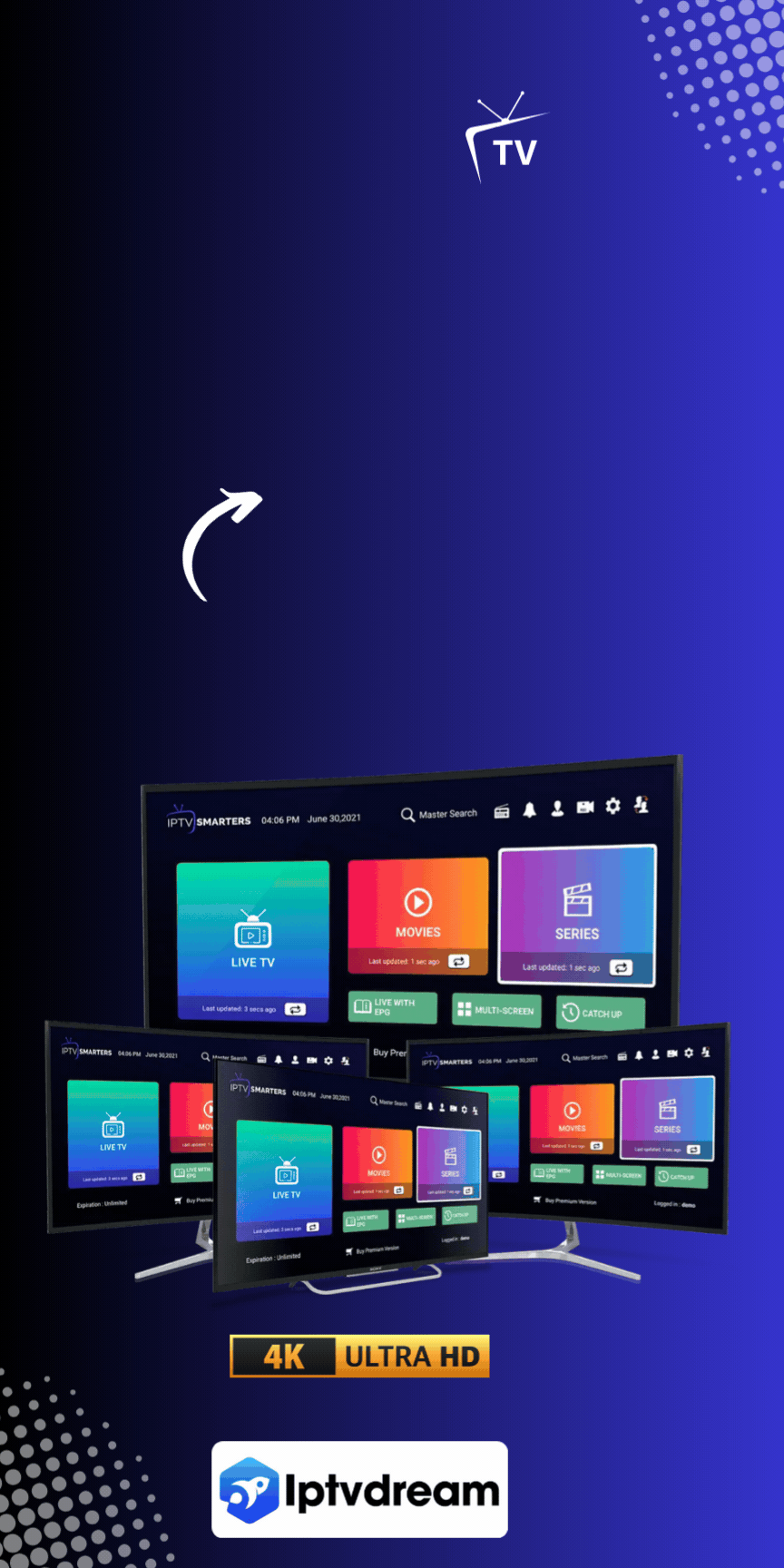Streaming technology keeps getting better, making it key to find the best ways to watch IPTV on your Firestick IPTV. This guide for 2024 will show you how to unlock your Amazon Firestick and Fire TV devices. This includes the FireStick 4K and Fire TV Cube.
Streaming IPTV channels on your Firestick gives you a top-notch viewing experience. Apps like Smart IPTV and IPTV Smarters Pro make it possible. Smart IPTV works well with Fire TV, Android TV, and more, supporting many subscription services.
It has a one-time activation fee of 5.49 EUR or about 6.05 USD. But, it offers a week-long free trial. This lets you try its features before you buy.
IPTV Smarters Pro, on the other hand, is free to use. You can pay for extra features. It needs login details from an IPTV service provider. It works well with services that support M3U playlists or Xtream Codes API.
Using a VPN service like ExpressVPN keeps your privacy safe. It also lets you access content blocked in your area on your Firestick.
Key Takeaways
- Discover how to stream IPTV channels using Firestick device setup.
- Learn the benefits of Smart IPTV and IPTV Smarters Pro for IPTV streaming 2024.
- Understand the essential requirements for setting up IPTV on Firestick.
- Find out the importance of using a VPN for security and accessing geo-restricted content.
- Smart IPTV offers a 7-day free trial with a one-time fee of 5.49 EUR (approx. 6.05 USD) upon activation.
What is IPTV?
IPTV, or Internet Protocol Television, changes how TV shows are sent out. It uses the internet instead of old cable or satellite TV. This makes watching TV more flexible and fits today’s viewer needs better.

Understanding IPTV Technology
IPTV turns TV signals into digital packets and sends them over the internet. This lets users watch live TV, on-demand shows, and record programs later. It offers a personalized TV experience with lots of options, unlike traditional TV.
Differences Between IPTV and Traditional Cable
IPTV and traditional cable differ in how they deliver TV. IPTV uses the internet, while traditional cable uses physical networks. This change brings big benefits:
- Flexibility: You can watch TV on many devices, not just TVs. Smartphones, tablets, and computers work too.
- Channel Variety: IPTV has more channels and on-demand content. It’s a great choice over traditional cable.
- Cost-Effectiveness: IPTV is often cheaper than cable. It doesn’t need a lot of physical setup and lets you pick what you want to watch.
As TV technology keeps improving, IPTV is set to become a top choice. It gives viewers more control and variety in what they watch.
Benefits of Using IPTV on Firestick
Using IPTV on a Firestick has many advantages for today’s viewers. One big plus is the wide range of live channels available. For example, IPTV Dream has over 24,500 live channels. SurfIPTV offer 20,000+ and 19,000 channels, giving users lots of choices.
Another great thing is the easy access to on-demand IPTV content. Services like IPTV Supra have a huge selection of movies and TV shows. IPTV Supra even supports many languages and has flexible subscription plans. Plus, with HD and 4K content from providers streaming quality is top-notch.

IPTV on Firestick also lets you customize your entertainment. Providers like IPTV Dream let you personalize your viewing with multi-screen support and a customizable interface. You can even organize channels with the Electronic Program Guide (EPG), thanks to services like SurfIPTV.
Convenience is another big plus. You just need a steady internet connection, about 10 Mbps for HD and 25 Mbps for 4K. Setting up is easy, thanks to apps like Downloader. Keeping your Smart IPTV app updated also improves your experience.
Security and privacy are also key benefits. Many IPTV providers, like IPTV Supra, focus on strong security and VPN support. This keeps your data safe and lets you access content worldwide. Plus, providers like IPTV Dream offer great customer support for a reliable viewing experience.
“IPTV services on Firestick offer an unrivaled combination of convenience, cost-effectiveness, and customizable entertainment, making it a prime choice for modern viewers.”
Key Prerequisites for Installing IPTV on Firestick
To enjoy IPTV on your Amazon Fire Stick, you need to meet some key requirements. These steps ensure a smooth setup and viewing experience.
Amazon Fire Stick Device Requirements
You must have an Amazon Fire Stick device. The requirements differ based on the device’s generation. Each model, from the original to the latest 4K HDR, offers better performance and features.
Amazon has sold over 150 million Firestick devices. This shows its popularity and reliability. Make sure your device is updated to support IPTV apps well.
Stable Internet Connection
A stable, high-speed internet connection is also crucial. IPTV uses the Internet to stream TV content, so a strong internet connectivity is needed. For 4K streaming, a stronger internet package is recommended to avoid buffering.
IPTV Subscription
You also need an IPTV provider subscription to access content. IPTV Smarters Pro is the most feature-rich version. A legitimate subscription ensures quality content and a traditional TV guide experience.
VPN Service for Security
Lastly, using a VPN for secure streaming is recommended. A VPN masks your IP address, enhancing privacy and security. It’s important for avoiding legal issues and geo-restrictions.
How to Prepare Your Firestick for IPTV Installation
Before you start streaming IPTV on your Firestick, make sure it’s set up right. You need to enable apps from unknown sources and download the Downloader app. These steps are key for a smooth Firestick setup for IPTV.
Enabling Apps from Unknown Sources
To install third-party IPTV apps, you must first enable unknown sources. This lets your Firestick install apps not found in the Amazon App Store. Here’s how to do it:
- Navigate to Settings on your Firestick home screen.
- Select My Fire TV and choose Developer Options.
- Toggle the option for Apps from Unknown Sources to ON.
- Confirm any warning messages by clicking Turn On.
Turning on this setting is key for a smooth Firestick setup for IPTV. It lets you access many streaming apps without limits.
Downloading the Downloader App
The next step is to download the Downloader app. It’s essential for sideloading and installing IPTV apps on your Firestick. Here’s how to get it:
- On the Firestick home screen, click on the Search icon.
- Type in “Downloader” and select it from the search results.
- Click on the Downloader app icon and select the Download or Get button.
- Once the download completes, open the app and follow any setup prompts.
Using the Downloader app makes installing IPTV apps like TiviMate and IPTV Smarters Pro easy. It boosts your IPTV experience.
After these steps, your Firestick is ready for IPTV app installations. You can now enjoy a wide range of content from services like IPTVFloat.com.
Top Recommended IPTV Apps for Firestick
Choosing the best IPTV apps for Firestick can greatly improve your streaming experience. Smart IPTV and IPTV Smarters Pro are top picks. They are known for their strong features and easy-to-use interfaces.
Smart IPTV
Smart IPTV is a top choice for Firestick users. It’s simple and reliable. It supports many playlist formats, like M3U and XSPF, making it compatible with many IPTV services.
A one-time fee of about $6.10 is needed per device. It requires sideloading on Firestick but offers a smooth streaming experience. It’s not for iOS devices, focusing on Android platforms. Its high functionality makes it a favorite for both new and experienced users.
IPTV Smarters Pro
IPTV Smarters Pro is also highly recommended for Firestick users. It supports live TV and Video on Demand (VOD). It also has extensive EPG support for a better user experience.
The app’s interface is easy to use and looks good. It has parental controls and multi-screen views. This makes it great for families. Its wide range of features makes it a top choice for Firestick users.
Step-by-Step Guide to Install Smart IPTV on Firestick
Installing Smart IPTV on your Firestick can change how you watch TV. It gives you access to lots of IPTV channels and features. This guide will show you how to get ready for sideloading, install Smart IPTV with Downloader, and set it up for the best performance.
Preparing Firestick for Sideloading
To start sideloading apps on Firestick, you must allow apps from unknown sources. Here’s how:
- Go to Settings on your Firestick.
- Select My Fire TV.
- Choose Developer Options.
- Enable Apps from Unknown Sources.
Using Downloader to Install Smart IPTV
After enabling sideloading, use Downloader to install Smart IPTV. Here’s the process:
- Install the Downloader app from the Amazon Appstore.
- Open the Downloader app.
- In the app, enter this URL: https://siptv.app/howto/android/ and select “Go”.
- Follow the instructions to download and install Smart IPTV.
Setting Up the Smart IPTV App
After installing, it’s time for Smart IPTV configuration. Here’s how to set it up:
- Open the Smart IPTV app on your Firestick.
- Enter your IPTV playlists by using the M3U playlist URL or uploading a file.
- Set up the user-agent and HTTP-referer properties if needed.
- Activate the app after the 7-day trial period with a one-time fee of $5.79.
By following this guide, you can easily access many IPTV channels and features. Whether you want HD or 4K quality, Smart IPTV on Firestick offers great flexibility and quality at a good price.
Step-by-Step Guide to Install IPTV Smarters on Firestick
Installing IPTV Smarters on your Firestick lets you watch lots of channels, movies, and shows. This guide will help you set up the app easily on your device.
Downloading IPTV Smarters Using Downloader
To start, use the Downloader app to get IPTV Smarters. Here’s how to do it:
- First, let your Firestick install apps from unknown sources. Go to Settings > My Fire TV > Developer Options, then turn on Apps from Unknown Sources.
- Then, download and install the Downloader app from the Amazon App Store.
- Open Downloader, and in the URL field, type firesticktricks.com/smarter to download the IPTV Smarters APK file.
- After downloading, click Install. It might take a few minutes, depending on your internet.
- Once installed, click Done and delete the APK file to save space.
Configuring the IPTV Smarters App
After installing, you need to set up the app. Here’s what to do:
- Open IPTV Smarters. You’ll see a Terms of Use screen on your first launch.
- Log in with your IPTV service’s details. You’ll need your username, password, and service URL.
- The app will then show all the channels, series, and movies from your IPTV service.
- Explore Master Search, EPG, and other features to make your viewing better. The Pro version adds Recording, Multi-Screen Viewing, and VPN Integration.
- Make the app easy to find by moving it to the top of your apps list. Go to Your Apps & Channels, pick IPTV Smarters, and move it up.
By following this guide, you can easily install IPTV Smarters on your Firestick. This will give you a better streaming experience. Remember, using VPN integration keeps your streaming safe and secure.
How to Configure IPTV Apps on Firestick
Setting up IPTV on Firestick can make your streaming better. First, install and set up the recommended IPTV apps. These apps let you watch thousands of live channels and on-demand content worldwide. Here’s how to set up your IPTV apps on Firestick.
- Enter Service Provider Details: After installing the IPTV app, the first step is to enter your service provider’s details. For example, if you use SharkTV.ca, enter your username, password, and server URL given by your provider.
- Setup Playlists: Customize your IPTV apps by setting up playlists. Add M3U URLs or file uploads with all channels and VOD content you want. These URLs are usually given by your IPTV provider.
- Configure App Settings: Go to the settings menu in your IPTV app to improve streaming quality and performance. Adjust video resolution, buffering options, and other settings for a smooth streaming experience.
- Enable EPG: An Electronic Program Guide (EPG) is key for managing your viewing schedule. It shows a timetable of shows and movies across your channels. Just enter your EPG URL in the app settings to turn it on.
When setting up IPTV streaming on Firestick, a stable internet connection is vital. You’ll need at least 10 Mbps for HD streaming. For 4K content, aim for 25 Mbps or more. Also, think about using a VPN for security and to get around geo-restrictions.
By following these steps, you can easily setup IPTV on Firestick and customize IPTV apps to match your viewing preferences. Whether you’re watching channels from the USA, Canada, or international content, these steps will improve your IPTV streaming experience.
Adding IPTV Channels to Your IPTV App
To get the most out of your IPTV app, you can add channels in a few ways. You can use M3U playlist setup or configure EPG on IPTV. These methods make it easier to find live channels and VOD content.
Using M3U Playlist URLs
Adding channels to IPTV is easy with M3U playlist setup. M3U URLs let you add a list of streaming sources to your app. This way, you can access many channels quickly. Here’s how to do it:
- Open your IPTV app and go to the settings or playlists section.
- Choose the option to add a new playlist.
- Enter the M3U URL from your IPTV service provider and save.
- Refresh the playlist to see the new channels.
This method is great for large channel lists. It saves time and keeps your channel list current.
Setting Up Electronic Program Guide (EPG)
Configuring EPG on IPTV improves your viewing experience. An Electronic Program Guide shows what’s on now and what’s coming up. It helps you plan your TV time:
- Go to the settings menu in your IPTV app.
- Find the EPG section and select add a new source.
- Enter the EPG URL from your IPTV service provider.
- Save and refresh the EPG settings to get the latest schedule.
With EPG set up, your app will show program details. This makes it easy to find what you want to watch. Keeping your EPG up to date ensures a smooth viewing experience.
Optimizing IPTV Streaming on Firestick
Improving your IPTV stream on Firestick can make watching shows much better. You can get a smoother, higher-quality stream by tweaking settings. Here are some tips to help you:
Improving Stream Quality
To get better stream quality, first check your internet speed. You need at least 5Mbps for standard quality. For HD, you’ll need more speed.
Here are some more tips:
- Adjust your video quality to match your internet speed. Many IPTV apps let you change the video resolution.
- Reduce bandwidth consumption by closing apps you don’t need. Also, turn off devices not in use.
- Choose a reliable IPTV app and subscription service. This ensures you get the best quality.
Dealing with Buffering Issues
Buffering can be annoying. But, there are ways to reduce it:
- Do a speed test and restart your router/modem if it’s slow. Sometimes, a simple restart fixes problems.
- Move your Firestick and other devices closer to the router. This boosts signal strength and keeps your connection stable.
- Try using a VPN service, like ExpressVPN. It offers a 49% discount on its yearly plan and includes extra months. VPNs can help avoid ISP throttling and make streaming smoother.
By following these tips, you can greatly improve your IPTV streaming on Firestick. Keep checking and adjusting settings to reduce buffering and ensure top-quality streaming.
The Importance of Using a VPN with Firestick IPTV
Using a VPN with Firestick IPTV is not just a good idea; it’s essential for a safe and great viewing experience. It helps keep your online activities private and lets you access content from anywhere. A VPN brings many benefits.
Hide Your IP Address
A VPN can hide your IP address. This makes it hard for ISPs or hackers to know what you’re doing online. It’s key for keeping your privacy with Firestick IPTV safe, especially when streaming without encryption.
Bypass Geo-Restrictions
A VPN also helps you get past geo-restrictions. Some IPTV services aren’t available in your area. With a VPN, you can seem to be in another place, so you can watch more content. This keeps your streaming secure IPTV streaming and lets you watch more.
When picking a VPN, make sure it works with your device. Some great VPNs for Firestick are:
- NordVPN
- Surfshark
- IPVanish
- ExpressVPN
- CyberGhost
These VPNs improve privacy with Firestick IPTV and are easy to use. They also work well, so you can watch without interruptions.
Ensuring the Legality and Safety of IPTV Services
In the world of IPTV, choosing legal IPTV services is key to avoid legal trouble. In the U.S., laws like the Digital Millennium Copyright Act (DMCA) and the Protecting Lawful Streaming Act guide this. These laws, in place since 1998, set rules for streaming content and can lead to big fines if broken.
The Protecting Lawful Streaming Act of 2020 also helps the U.S. Department of Justice tackle IPTV lawbreakers more effectively.
In Canada, the Copyright Act follows similar rules as the DMCA. This makes it clear that following the law is crucial to avoid legal problems. Legal IPTV services usually offer subscriptions that help keep the quality high and support creators. They also often bundle with internet or telecom services, making users happier.
But, beware of unverified IPTV services. They often don’t have the right licenses, leading to poor streaming and ethical issues. These illegal services might use offshore hosting to avoid the law. They might also suggest using VPNs, which could be a sign of trying to hide their illegal activities.
Hidden payment methods, especially cryptocurrencies, are also a warning sign of illegal IPTV services.
To stream IPTV safely, always check if the provider is verified. Reliable names like CalmaHUB, Fubo IPTV, and NikonIPTV offer many channels and VODs with clear plans. Choosing verified providers not only keeps you out of legal trouble but also ensures a better viewing experience.
Best Practices for Managing IPTV Subscriptions
Effective IPTV subscription management is key for a great viewing experience. To get the most from your IPTV, follow some important tips.
First, keep your subscription details up to date. This includes login info and billing cycles. Regular updates ensure you get the newest channels and security fixes. This keeps your IPTV experience top-notch.
Knowing your billing cycle is crucial to avoid service stops. Providers like Xtreme HD IPTV and IPTV Trends send billing alerts. This keeps you on track with payments. As the article on optimizing IPTV subscriptions suggests, checking your accounts often prevents problems.
If you use IPTV from RocketStreams or Beast IPTV, check their VOD and live channels often. High-quality streams from these providers offer a wide range of content without interruptions.
Also, talk with your household about what you watch. Discussing preferences and rules helps manage your IPTV better. Before setting up content filters, test them to block unwanted channels and ensure content restrictions meet your needs. Services like IPTVTOPS and IPTVFOLLOW help keep your viewing safe and personalized for everyone.
For more tips on managing your IPTV subscription, check out this article on optimizing your IPTV subscription. By following these practices, you can keep your IPTV accounts running smoothly. This ensures a consistent and enjoyable viewing experience for everyone.
Common Issues and Troubleshooting Tips for Firestick IPTV
Watching IPTV on a Firestick can be smooth, but some issues might pop up. This part covers how to fix common problems like buffering, app crashes, and login issues.
Buffering and Stream Quality Problems
Buffering can ruin your streaming fun. To fix it, make sure your internet speed is up to par. You’ll need at least 5Mbps for standard quality, 10Mbps for 720p HD, 20Mbps for 1080p HD, and 30Mbps for 4K.
Busy network servers can also cause buffering. Using a VPN can help avoid ISP throttling and boost your stream quality. For more tips, check out this guide on IPTV for Android.
App Crashes and Login Issues
App crashes can be annoying. Start by clearing the app’s cache and data. If it still crashes, try uninstalling and reinstalling it.
A blank screen might mean loose cables or faulty signals. Rebooting your Firestick usually fixes it. Also, check for audio problems by ensuring the sound isn’t muted and all cables are connected right.
For login troubles, double-check your credentials and internet connection. Internet issues can cause Firestick problems. Make sure you have a stable connection, reset your Wi-Fi, and check the router’s signal strength. Keep your Wi-Fi clear of obstacles for better streaming.
Top IPTV Service Providers for Firestick Users
Choosing the right IPTV service for your Firestick can make a big difference. Look for providers that offer lots of channels, great video quality, and reliable servers. Here are three top providers that Firestick users love.
IPTV Dream
IPTV Dream is quickly becoming a top choice for IPTV. It offers a huge selection of channels and special features. You get a big library of live channels, VOD, and a reliable EPG for easy use.
It supports multiple connections, so you can watch different things on different devices at the same time. Plus, there’s 24/7 customer support to help with any problems. The servers are stable, so you won’t have to deal with a lot of downtime.
SurfIPTV
SurfIPTV is known for its huge channel selection and high-quality video. You get over 10,000 live channels, including sports, entertainment, and international shows. It also has an EPG to help you find your favorite shows and movies.
The service is great at providing smooth, buffer-free streams. It’s perfect for watching without interruptions. Plus, it supports multiple connections, making it great for families with different tastes.
IPTV Supra
If you want lots of channels and VOD options, IPTV Supra services are a great pick. IPTV Supra has over 25,000 live TV channels and a huge library of HD movies and series. It uses anti-freeze technology for smooth streaming.
It works on many devices and lets you connect up to three devices at once. This means you can watch on different gadgets without any trouble. And with 24/7 customer support, help is always just a call away.
Firestick IPTV: Security and Privacy Considerations
Keeping your Firestick IPTV security tight is key for a great streaming time. With services like Digitalizard offering over 17,000 live channels, it’s vital to know how to stay safe. This means protecting your personal info, knowing the rules of your service, and stopping others from accessing your streams.
First, be careful with your personal data. Pick verified IPTV services to avoid privacy issues in IPTV. Trusted apps like IPTV Smarters, Perfect Player, and Tivimate focus on privacy, lowering the risk of data leaks.
Next, check the service provider’s policies before signing up. Using unverified IPTV can lead to legal trouble, like copyright issues. Legal services offer better support, quality, and fewer buffering problems. With prices starting at $8 a month, Digitalizard is a cost-effective, secure choice.
Also, using a VPN boosts your IPTV security. VPNs hide your IP and get past geo-blocks. But, they might slow down your internet. NordVPN, with a 30-day free trial, is a top pick for Firestick users.
Don’t forget about Firestick device security. Keeping Fire OS updated and limiting sideloaded apps helps avoid malware. Even though Firesticks are safe, rare Linux vulnerabilities remind us to always update.
Lastly, secure your home network. Putting your Firestick on a separate VLAN adds extra security, protecting other devices from threats.
By following these protecting IPTV streaming tips, you not only keep your privacy safe but also enjoy a better Firestick IPTV experience.
Conclusion
As we finish our journey into IPTV on the Amazon Firestick, it’s clear IPTV has changed how we watch TV. It started in 1995 and now is a big part of our lives. IPTV uses RTSP, HTTP, and RTP to make watching TV smooth.
We covered the key steps and benefits of adding IPTV to your Firestick. First, we talked about what you need to start, like a good internet connection and a reliable IPTV service. We also mentioned the importance of a VPN for security.
Then, we got into the details of installing and setting up apps like Smart IPTV and IPTV Smarters Pro. These apps work great with the Firestick, making streaming easy and customizable.
The need for a VPN was a big point in our guide. It’s important for keeping your data safe and accessing content from other places. Choosing a well-known IPTV provider is key to getting quality service and avoiding illegal content.
In our final thoughts, it’s clear that Firestick IPTV opens up more entertainment options. It’s also a cheaper way to watch TV compared to traditional cable.
FAQ
What is IPTV?
IPTV, or Internet Protocol Television, delivers TV content over the internet. It’s different from traditional cable or satellite. It offers many international channels and on-demand content.
What are the differences between IPTV and traditional cable?
IPTV is more flexible and offers more channels. It can save money and stream content over the internet. Traditional cable uses cable networks.
What are the benefits of using IPTV on Firestick?
IPTV on Firestick is cost-effective. It gives access to many international channels. You can stream in HD and 4K. It’s convenient to watch TV and videos online.
What do I need to install IPTV on a Firestick?
You need an Amazon Fire Stick and a fast internet connection. Also, a legitimate IPTV subscription and a VPN for privacy and security.
How do I prepare my Firestick for IPTV installation?
Enable apps from unknown sources in developer settings. Then, install the Downloader app. This is for sideloading IPTV apps.
What are the top recommended IPTV apps for Firestick?
Smart IPTV and IPTV Smarters Pro are top choices for Firestick users. They support many playlist types and are easy to use.
How do I install Smart IPTV on Firestick?
Prepare your Firestick for sideloading. Use Downloader to install Smart IPTV. Then, enter your service provider details and playlists.
How do I install IPTV Smarters on Firestick?
Download IPTV Smarters with Downloader. Configure it with your IPTV service provider’s details. Make sure your VPN is active for safe streaming.
How do I configure IPTV apps on Firestick?
Enter your service provider details and set up playlists. Make adjustments in the app for better performance and user experience.
How do I add IPTV channels to my IPTV app?
Use M3U playlist URLs to add channels. Set up an Electronic Program Guide (EPG) for easy navigation of live channels and VOD content.
How can I optimize IPTV streaming on my Firestick?
Improve stream quality through app settings. Troubleshoot and resolve buffering issues. Ensure a strong internet connection for seamless streaming.
Why is it important to use a VPN with Firestick IPTV?
A VPN hides your IP address for privacy and security. It also helps bypass geo-restrictions to access more content.
How can I ensure the legality and safety of IPTV services?
Use licensed and reputable IPTV providers. Understand the risks of unverified services. Ensure your streaming activities are legal and safe.
What are the best practices for managing IPTV subscriptions?
Keep track of subscription details. Regularly update the service for new channels and security patches. Understand billing cycles to manage your account well.
What are common issues with Firestick IPTV and how can I troubleshoot them?
Common issues include buffering and stream quality problems. Troubleshoot by checking your internet connection, app settings, and ensuring your credentials are correct.
Who are the top IPTV service providers for Firestick users?
Top providers include CalmaHUB, Typhoon Labs, and GuekHD IPTV. They offer a wide range of channels, high video quality, and strong user support.
What security and privacy considerations should I keep in mind when using Firestick IPTV?
Secure your personal data. Understand your service provider’s policies. Take measures to protect against unauthorized access to your IPTV streams.