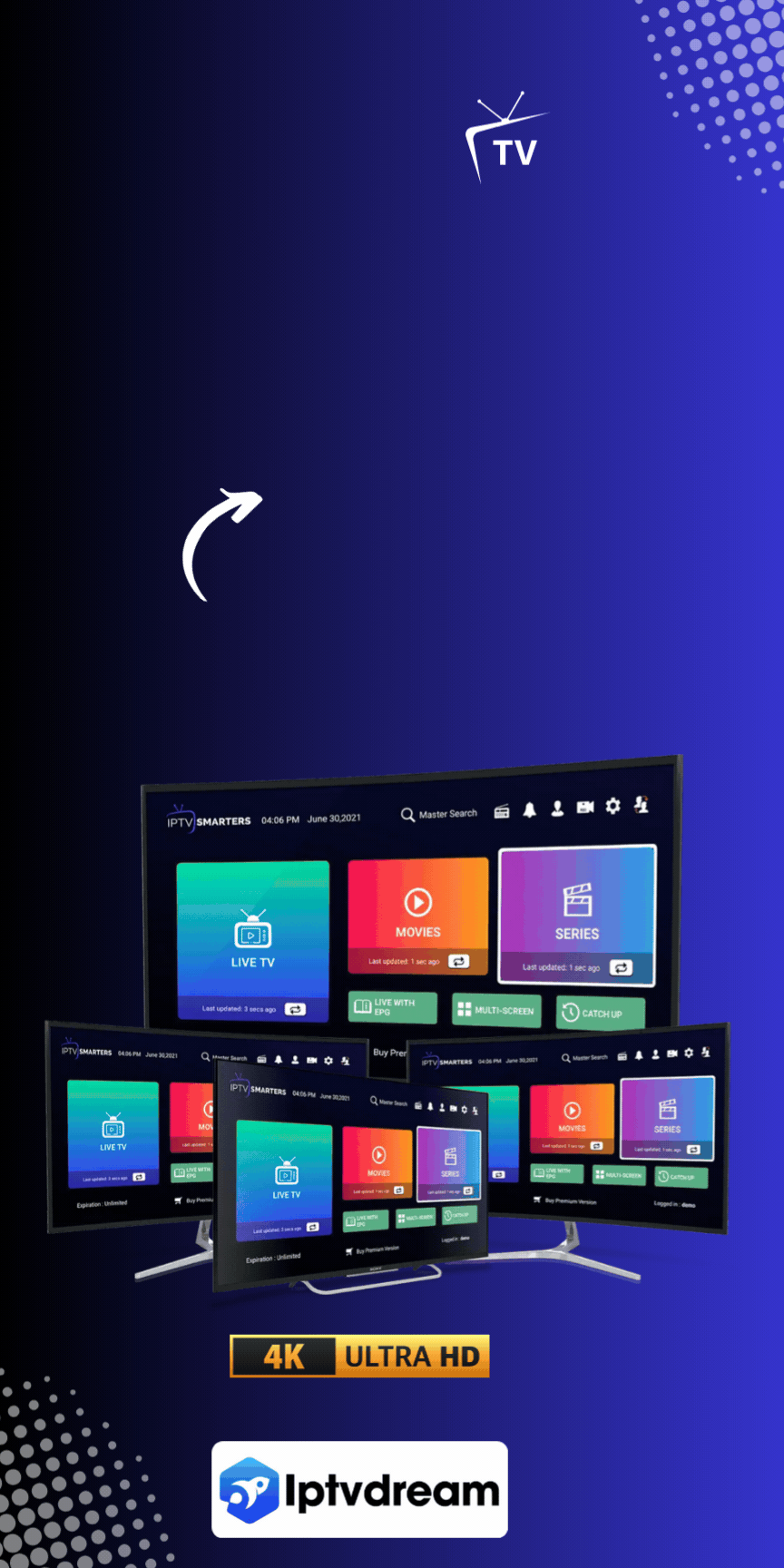Welcome to our guide on the top IPTV players for 2024. If you cut the cord and want better live TV streaming, IPTV players are here to help. They work on many devices, like the FireStick 4K Max, smart TVs, Android phones, iOS, and Windows PCs. These players make your IPTV apps more powerful.
Looking for a strong IPTV app for your FireStick 4K or an Android emulator for other systems? This guide has you covered. We’ll explore each player’s main features, benefits, and how to set them up. This way, you can pick the best IPTV apps for your streaming needs.
Key Takeaways
- IPTV players offer flexible solutions for live TV streaming.
- Compatible with FireStick 4K, Android, iOS, and Windows devices.
- Enhance your viewing experience with diverse features.
- Some players may require an Android emulator for unsupported systems.
- Detailed instructions provided for easy installation and use of IPTV subscriptions.
What is an IPTV Player?
An IPTV player is key in the world of streaming software. It lets users watch video content with their IPTV subscription. This is especially useful when IPTV services don’t have their own apps.

IPTV players work with different streaming methods like M3U playlists and EPG. They don’t store content but make streaming smooth with IPTV services login details. This way, users get to see lots of video content through these players.
These players are very flexible. They work on many devices, from TVs to phones. This makes the IPTV subscription experience strong and adaptable. By using these players, viewers can keep watching their favorite shows without being tied to one app.
Advantages of Using an IPTV Player
IPTV players bring many benefits, making streaming better. They make it easier to get to content and work better than regular apps.

User-Friendly Navigation
A big plus of IPTV players is their intuitive interface. It makes it simple to move around and find what you want. The menus are clear, so you can easily find your favorite shows or movies.
Compatibility with Multiple Devices
These players also work well on many devices. You can use them on FireStick, Android devices, and Windows PCs. This means you can watch your favorite shows on whatever device you like, no matter where you are.
Support for Various Formats
IPTV players support lots of content formats. This gives you more versatile streaming options. You can use different file formats like M3U, EPG URLs, and API login data. This EPG support makes your streaming experience smooth and consistent, no matter the IPTV provider.
Are IPTV Players Legal?
Many people wonder if IPTV player apps are legal. It’s important to know that the apps themselves are okay. They just help play content. But, using them to stream stuff you shouldn’t can get you in trouble.
For example, watching something in the public domain is fine. But, streaming premium channels without permission is not. Always make sure you’re streaming legal content to stay safe.
Using a VPN can help keep your streaming private. But, it doesn’t make illegal streaming okay. Stick to legal content and follow copyright laws to avoid legal issues.
The Importance of Using a VPN with IPTV
IPTV players are getting more popular. Keeping your online identity safe and your streaming private is key. Using a VPN is a smart move to avoid legal trouble and protect your privacy while streaming.
How to Install and Use a VPN on FireStick
Setting up a VPN on FireStick is easy. Services like ExpressVPN are great because they’re simple to use. Here’s how to do it:
- Search for “ExpressVPN” in the Amazon App Store on your FireStick.
- Download and install the application.
- Launch the app and sign in with your account details.
- Select your preferred VPN server location and click “Connect.”
After connecting, your IP masking kicks in. This makes sure your online actions stay private and safe.
Benefits of Using a VPN
Using a VPN with IPTV brings many advantages:
- Enhanced Security: A VPN keeps your online activities hidden, offering strong protection.
- Streaming Privacy: VPNs stop ISPs and governments from watching what you stream.
- IP Masking: Hiding your real IP address keeps you anonymous online.
- Bypass Geo-Restrictions: VPNs let you watch content blocked by location.
- Reduce Buffering: Fast VPN servers can cut down on buffering and boost streaming quality.
Adding a VPN to your IPTV setup makes streaming safer and more fun. It lets you enjoy content without worrying about your privacy.
TiviMate IPTV
TiviMate IPTV is a top choice for IPTV players. It has a long list of features and a great user experience. It’s perfect for both regular streamers and newcomers to IPTV streaming.
Key Features of TiviMate
TiviMate has many special features. TiviMate features include:
- Support for multiple playlists
- Web portal logins
- EPG support
- Scheduled recording
- Catch-up streaming
- Parental controls
The premium version of TiviMate is available for a yearly fee. It offers more features like better playlist management and advanced IPTV streaming options. The interface is easy to use, even for beginners.
How to Install TiviMate IPTV
Installing TiviMate IPTV is easy and works on many devices:
- Go to your device’s app store (Google Play Store for Android or Amazon App Store for FireStick).
- Search for “TiviMate IPTV” and pick the app from the results.
- Tap the install button and wait for the app to download and install.
- After installation, open the app and follow the setup steps on the screen.
With TiviMate, managing your playlists is simple. This lets you enjoy smooth IPTV streaming without hassle.
IPTV Smarters
The IPTV Smarters app is a top pick for those wanting smooth IPTV services. It lets you log in with your subscription details. The app’s interface is easy to use, thanks to its great channel organization.
The app comes with a built-in video player for top-notch streaming. It supports various file formats, including M3U URL and Xtream Codes API. This gives users more options for accessing their content.
It’s also great at handling multiple subscriptions at once. This means you can enjoy your favorite shows without any hassle. Whether you have one or many subscriptions, the app makes it easy.
For those seeking a reliable and versatile IPTV player, IPTV Smarters stands out as an excellent option.
Flix IPTV
Flix IPTV is a top choice for its wide compatibility with many devices. It offers easy access to your favorite shows and movies. The interface is user-friendly, with options to customize and control content for kids.
Why Choose Flix IPTV?
Flix IPTV is loved for its built-in video player. It supports subtitles and a sleep timer. It also works well with M3U links, making streaming easy.
- Extensive device compatibility
- User-friendly interface
- Customizable themes and parental controls
How to Install Flix IPTV
Setting up Flix IPTV is easy. After a trial, you can get premium service for a one-time fee. Here’s how to start:
- Download Flix IPTV from your device’s app store.
- Open the app and add your M3U link to stream your content.
- Explore the interface to set up your preferences and start watching.
This IPTV player is great for those who want a better streaming experience without ongoing costs.
Kodi as an IPTV Player
Kodi is known as a versatile multimedia player. It can also be used as an IPTV player. With the PVR IPTV Simple Client addon, Kodi becomes a strong tool for streaming IPTV content. It uses M3U playlists and EPG URLs for a smooth streaming experience.
Installing PVR IPTV Simple Client
Setting up the PVR IPTV Simple Client addon on Kodi is easy and key for IPTV addon installation. Here’s a simple guide to help you:
- Open Kodi and go to the Add-ons section.
- Choose My Add-ons and then PVR Clients.
- Find the PVR IPTV Simple Client addon and click on it.
- Click Install to start the IPTV addon installation.
- After installing, go to Configure to add your M3U playlist URL and EPG URL.
- Enter the URLs, then enable the addon and restart Kodi for the changes to work.
With the PVR IPTV Simple Client addon installed, Kodi users can enjoy a wide range of online streaming. This is possible on various devices, including Linux and Raspberry Pi. It makes IPTV streaming more diverse and accessible.
Perfect Player IPTV
The Perfect Player app is known for its easy-to-use interface. It stands out for managing IPTV subscriptions. It supports multiple IPTV providers, letting users combine their favorite shows in one spot.
This app works well with EPG formats like XMLTV and JTV. It offers a smooth experience. It also handles different URL formats, working with many IPTV streams. The Perfect Player app focuses on user control, not hosting content itself.
Users can add the Perfect Player app to Amazon FireStick. It’s available on iOS and Android devices too. With support for various formats and providers, it’s perfect for those looking for a full IPTV solution.
GSE Smart IPTV
GSE Smart IPTV is a powerful IPTV player with many features. It works on iOS and Android. But, you need to sideload it for Amazon devices. It’s not available for Windows or macOS.
Main Features of GSE Smart IPTV
The GSE Smart IPTV features include managing many IPTV subscriptions easily. You can import playlist formats like M3U and JSON. This makes it flexible for various content sources. Plus, its interface is easy to use and supports external players like MX Player.
How to Install GSE Smart IPTV
Installing GSE Smart IPTV is easy for mobile users. Just download it from the app stores for iOS and Android. But, Amazon device users must sideload it since it’s not in the Amazon App Store. Here’s how:
- Download the GSE Smart IPTV APK file.
- Enable the option to install apps from unknown sources in your device settings.
- Use a file manager to locate and install the APK file.
After installation, you can start importing different playlist formats. Enjoy multi-subscription support for a better viewing experience.
Smart IPTV
The Smart IPTV app works well on many devices, making it a favorite among IPTV fans. It doesn’t have ongoing costs, thanks to a one-time activation fee. This fee makes payments easy and gives users access to all its features forever.
Smart IPTV stands out for its wide device support. It works with smart TVs, Android TV boxes, and more, except for iOS. This means users can watch their favorite shows on various devices easily.
“The versatility of Smart IPTV is truly remarkable, as it effortlessly integrates with multiple devices, offering an optimal viewing experience.”
Getting started with the Smart IPTV app is easy. Users just need to upload their M3U playlist on the website with their device’s MAC address. This links the playlist to the device, making it easy to manage content.
Even though it’s not the easiest to use, the app’s solid performance and wide device support make it a great pick. It can handle and play lots of channels from a M3U playlist, which is a big plus for IPTV lovers.
Compatibility Across Devices
Having an IPTV player that works on many devices makes streaming better. Cross-platform IPTV players are popular. They offer great device support for a smooth viewing experience.
FireStick and Fire TV
FireStick and Fire TV users have many streaming software options. TiviMate and IPTV Smarters are easy to get from the Amazon Appstore. They stream well and are easy to use, making watching shows great.
Android Devices
Android users can find many IPTV players in the Google Play Store. Apps like Flix IPTV and Perfect Player IPTV work well on many devices. They stream smoothly and are easy to use, making streaming fun.
Windows PC
Windows PC users can use IPTV players like Kodi, which works well. Using Android emulators like BlueStacks can make more players work. This means Windows users can enjoy lots of IPTV services easily.
How to Choose the Right IPTV Player
Choosing the right IPTV player is key. You need to think about your streaming needs carefully. Look at the feature comparison and the user interface of each player.
- Compatibility: Make sure the IPTV player works with all your devices, like FireStick, Android, or Windows.
- Format Support: The player should handle different formats well for a wide range of viewing options.
- User-Friendliness: A user interface that’s easy to use makes a big difference in your experience.
- Feature Set: Compare features like managing multiple subscriptions, customization, and extra functions to find the best fit.
Reading reviews and trying trials can help a lot. They can guide you to the perfect streaming needs match. This ensures a great IPTV experience.
Common Issues and Troubleshooting
IPTV players are easy to use but can have problems. When you face streaming issues, start with basic checks. Make sure your internet connection is strong before looking into more complex issues.
Subscription errors are common and might need checking. Make sure your app is updated to avoid streaming problems. Clearing the cache or data in the app can fix playback issues.
For player troubleshooting, talking to IPTV technical support is a good idea. They can help with many streaming issues, from login problems to technical bugs. By following these steps, you can enjoy a smooth IPTV experience.
“Always start with basic checks; it saves time and often resolves the issue,” advises a top IPTV technical support specialist.
Free vs. Paid IPTV Players
The choice between Free IPTV players are great for those looking to save money. However, they have feature limitations that might impact your viewing experience.
Pros and Cons of Free IPTV Players
- Cost-effective: Users can access a wide range of channels without any subscription models.
- Limited features: Free IPTV players often lack premium functionalities such as advanced EPG support and HD streaming.
- Advertisements: Many free IPTV players are ad-supported, which can interrupt viewing.
Benefits of Paid IPTV Players
- Enhanced features: Premium players offer advanced options like high-definition streaming, better user controls, and more comprehensive channel guides.
- No ads: Paid players typically provide an ad-free experience.
- Reliable support: Subscription models usually come with customer support, ensuring a smoother user experience.
When deciding between free IPTV services and premium players, consider your viewing habits and budget. This will help you make a choice that fits your needs.
Conclusion
Using an IPTV player can really improve your streaming experience. This guide has shown you the different options out there. It highlighted the special features and compatibility of top players like TiviMate, IPTV Smarters, and Kodi.
These platforms meet many different streaming needs. So, no matter what you like, there’s something for you.
Choosing the right IPTV player is key. It depends on your streaming habits and what devices you use. You might prefer easy-to-use interfaces or need support for many devices.
It’s also important to think about free versus paid options. This helps you make smart choices for streaming.
Remember, using IPTV legally and keeping your online privacy safe is essential. Use a VPN to protect yourself. This way, you can stream without worries.
This guide aims to help you pick the best IPTV player. It’s all about making your streaming experience better and more enjoyable.
FAQ
What devices are compatible with IPTV players?
IPTV players work on many devices. This includes FireStick 4K Max, smart TVs, Android mobiles, iOS, and Windows PCs. If your device isn’t supported, some players might need an Android emulator.
What is an IPTV Player?
An IPTV player is software for streaming video content. It uses M3U playlists or EPG integration. This makes it easy to access different IPTV services without hosting content itself.
Are IPTV players legal?
Yes, using IPTV players is legal. They just play content. But, using them with unauthorized IPTV services is risky. Make sure you watch legal content.
Why should I use a VPN with IPTV players?
A VPN with IPTV players boosts privacy and security. It hides your IP address and avoids geo-blocks. It also reduces buffering. Use a VPN like ExpressVPN for these benefits.
What are the key features of TiviMate IPTV?
TiviMate IPTV supports many playlists and web portal logins. It also has EPG integration, recording, catch-up, and parental controls. The premium version adds more features for a yearly fee.
What advantages do IPTV players offer?
IPTV players are easy to use and work on many devices. They support formats like M3U and EPG URL. They often have better interfaces than native apps and make managing playlists easy.
What is the benefit of using Flix IPTV?
Flix IPTV has a nice interface and parental controls. It also lets you customize themes. It supports many platforms and has a simple payment model after a trial.
How do I install Kodi as an IPTV player?
To use Kodi as an IPTV player, install the PVR IPTV Simple Client addon. This lets you stream IPTV content with M3U playlists and EPG URLs on devices like Linux and Raspberry Pi.
What makes Smart IPTV a reliable choice?
Smart IPTV is known for its stable performance and wide device support. It includes smart TVs and Android TV boxes. It requires a one-time fee and lets users upload M3U playlists, but it’s less user-friendly.
How do I choose the right IPTV player?
Choose based on your streaming needs and preferred interface. Consider device compatibility, supported formats, and managing multiple subscriptions. Reviews and trials help find the best player for you.
What are the pros and cons of free vs. paid IPTV players?
Free IPTV players are good for basic needs but may have ads or fewer features. Paid players offer more features like advanced EPG support and HD streaming, but cost money.