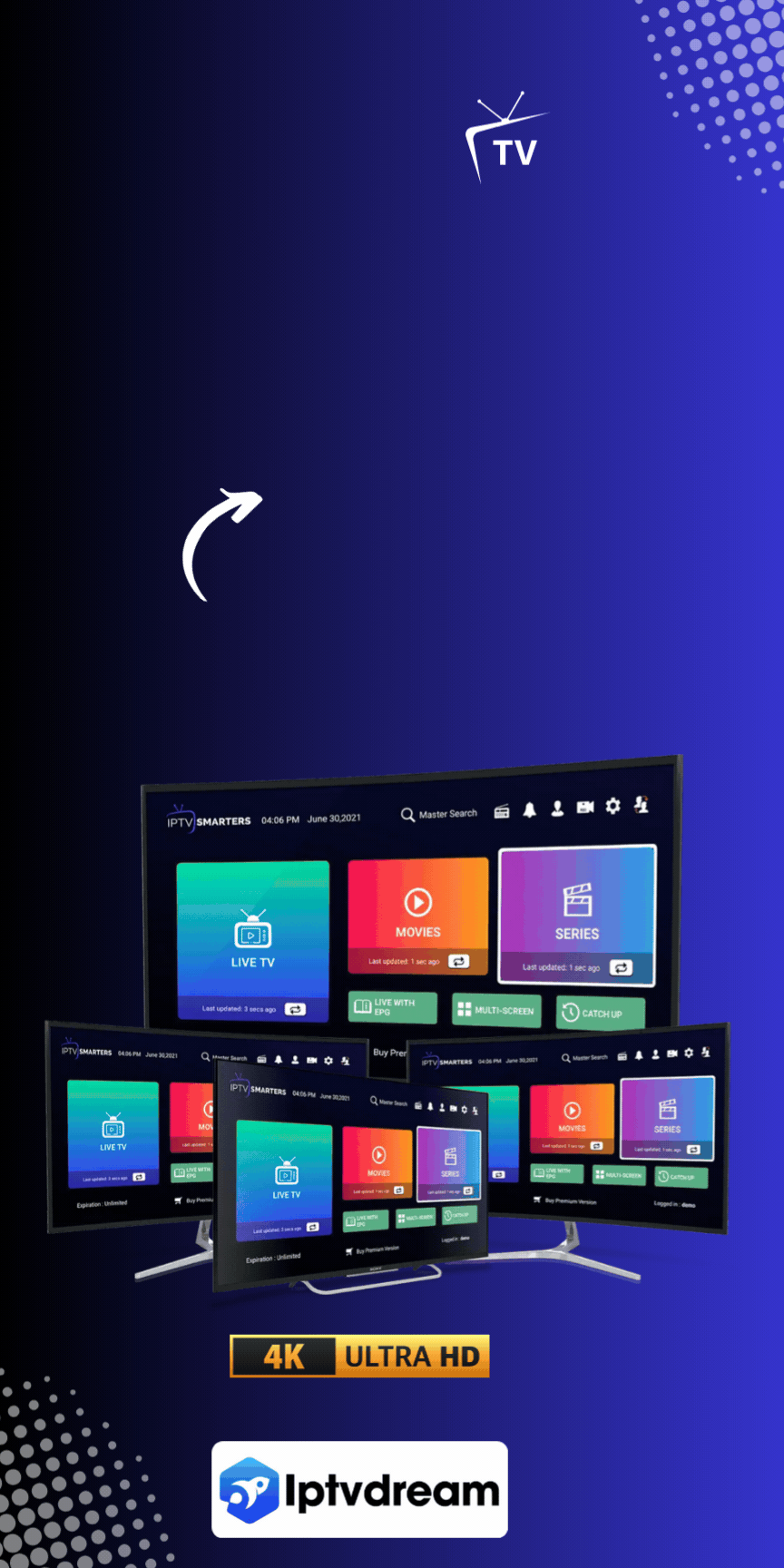IPTV streaming is now a top choice for those cutting the cord. It offers flexible and high-quality viewing options. For Roku users, the mix of Roku’s easy interface and many IPTV channels is perfect for entertainment.
IPTV streams live TV over the internet, so you don’t need a big set-top box. There are many IPTV services for Roku, each with different features and channels. IPTV Smarters is a key player, letting you access various IPTV services with a server URL.
Key Takeaways
- IPTV streaming boosts your Roku experience with live TV and on-demand content over the internet.
- Roku IPTV channels work without traditional set-top boxes, supporting HD content.
- IPTV Smarters is a top IPTV player that works with many services, needing just a server URL.
- To add IPTV on Roku, you must enable developer options, add the IPTV Smarters Channel, download the package, and install it on your Roku.
- There are both official and unofficial IPTV services available, each with its own features and legal status.
Understanding IPTV and Its Benefits
Internet Protocol Television (IPTV) changes how we watch TV by using the internet instead of traditional cable or satellite. It brings many IPTV advantages for today’s viewers.
IPTV lets you watch high-definition TV, making it as good as or better than standard cable and satellite. You can enjoy videos in up to 1080p resolution, which means clear and sharp images.

IPTV also offers streaming services and features like Video on Demand (VOD), Electronic Program Guide (EPG), catch-up TV, and multiscreen viewing. These features give you more control over what and when you watch, showing the power of on-demand television.
Legal IPTV services like Sling TV, Philo, and YouTube TV are available in the Roku Channel Store. For details on how to access these on your Roku, check out this guide.
Remember, high-speed internet is key for a great IPTV experience, especially for high-definition content. Always think about using a VPN, such as ExpressVPN, to keep your online activities safe and private. This is crucial when trying out IPTV services without proper licensing.
How to Install IPTV on Roku
Installing IPTV on a Roku device is easy with this guide. Just follow these steps to set up IPTV Smarters on Roku without trouble. You’ll be watching live TV in no time.
Enabling Developer Options
First, turn on Roku developer options. Use the Roku remote to press Home five times, Fast Forward three times, and Rewind twice. This opens the Developer Settings screen. Make a note of the IP address and set up the installer with a web server password. This is key for installing live TV apps.
Adding IPTV Smarters Channel
Next, log into your Roku account online and go to “Manage Account”. In the “Add Channel” field, enter the IPTV Smarters channel code. This adds the channel to your Roku, making IPTV Smarters available.
Downloading IPTV Smarters Package
After adding the channel, download the IPTV Smarters package on your computer. You’ll need this file for installation. Check out reliable sources like Homeowner Theater and Stereo for instructions and links.
Installing IPTV Smarters on Roku

Finish the installation by uploading the IPTV Smarters package file via the IP address. Use the web server password you set to proceed. Once done, log in with your details to start streaming. For a better IPTV experience, consider IPTV Supra for premium features and reliability.
Top IPTV Services for Roku Devices
Choosing the best IPTV apps for your Roku device is easy with many options. Roku supported IPTV services are available in verified and unverified formats. Each type has its own benefits and things to watch out for.
- Legal IPTV Services: These are easy to find on the Roku Channel Store. They let users stream premium live TV safely and legally.
- Unverified IPTV Services: These are often cheaper and offer a wide range of channels, including live TV and sports. But, they might have legal and security risks.
Choosing between these services depends on what you value most: variety, quality, or following the law. If you want a huge selection of content without legal worries, VOD for Roku through verified apps is a great choice.
Whether you want lots of entertainment options or legal content streams, there’s an IPTV service for you. Think about what you need to pick the best IPTV apps for your Roku.
Best IPTV for Roku in 2024
The demand for top Roku IPTV services is growing as we head into 2024. The best providers offer lots of channels, high-definition streaming, and work well on many devices. Users want streaming that’s top-notch and offers a wide variety of content.
To be the best IPTV for Roku in 2024, providers need to focus on a few key things:
- Channel Selection: They need a wide range of channels, including sports, movies, and international content.
- High-Definition Streaming: Streaming should be in Full HD or 4K if possible.
- Reliability: The service must be reliable with little to no buffering.
- Device Compatibility: It should work well with many devices, making it easy for users.
- Additional Features: Extras like an Electronic Program Guide and catch-up TV add to the experience.
- Customer Support: Good customer support is key to keeping users happy and the service’s reputation high.
For Roku fans, the best IPTV services will have lots of features for different tastes. Being a reseller also has perks, like access to premium channels and great sports coverage. For more info on reseller opportunities, this link has all the details.
Price and value matter a lot when picking the best Roku IPTV services. Providers that offer great channels and quality streaming at good prices will stand out. Keeping up with these factors ensures users get the best streaming experience with the latest tech and support.
The best IPTV providers for Roku will shine in 2024 by offering great features and focusing on users. They’ll deliver streaming experiences that meet today’s high standards.
Comparing Official and Unofficial IPTV Services
When looking at Roku streaming, it’s key to know the difference between legal IPTV providers and unofficial IPTV apps. Legal IPTV providers are found in official app stores and have the right content licenses. This means you get a safe and legal way to watch your favorite shows.
Unofficial IPTV apps might be cheaper but come with big risks. They could stream content without the right licenses. These services might stop working without warning, leaving you without your favorite shows.
Choosing the right IPTV service is tricky because of the legal issues. Picking a service with the right content licenses lowers the risk of legal trouble. It’s smart to check out IPTV providers well before signing up. Using a VPN can also help keep your online activities private and safe when using unverified services.
IPTV Dream Review
IPTV Dream has become a big name in streaming with its diverse channel offerings and high-quality movies. It’s a great choice for families, with no adult channels and an easy-to-use interface.
Channel Lineup
This service offers over 9,000 TV channels, including live events and VOD content. It has something for everyone, making it a top pick for those looking for diverse channel offerings.
Subscription Plans
IPTV Dream has affordable streaming plans that let users stream on up to three devices at once. You can pay with PayPal or Bitcoin, and there’s live chat support for a smooth experience.
Device Compatibility
IPTV Dream works on many popular platforms. So, you can watch your favorite shows on a smart TV, tablet, or smartphone.
SurfIPTV Review
SurfIPTV offers over 6,000 live TV channels, perfect for those who love variety. It has sports and HD channels for sports fans and quality seekers. Whether you like standard definition or high quality, there’s something for you.
Channel Lineup
SurfIPTV has a huge selection of channels, including entertainment, news, and movies. But sports and HD channels really stand out. They’re great for catching games in high definition.
This service makes sure everyone finds something they like, making streaming on multiple devices better.
Subscription Plans
SurfIPTV has different subscription plans for various needs and budgets. You can pick a plan for one device or stream on multiple devices. They accept many online payment methods.
This flexibility lets users find the perfect plan for their viewing habits.
Device Compatibility
SurfIPTV works well on many devices like smart TVs, smartphones, tablets, and computers. They offer easy setup tutorials for different platforms. This makes it easy for anyone to start enjoying their IPTV service quickly.
IPTV Supra Review
IPTV Supra is a top choice in IPTV, offering over 1,000 live channels. You’ll find everything from news and sports to TV shows, movies, and exclusive pay-per-view channels.
They give you a 10-day free trial IPTV to try out. This lets users check out the service and its many channels before paying. It’s a great way to dive into what IPTV Supra has to offer.
IPTV Supra also has many ways to pay, making it easy for everyone. You can use credit cards or even Bitcoin if you prefer cryptocurrency.
Customer support is key at IPTV Supra. They offer help through various channels, so you’re never alone if you need assistance. This makes the service more reliable and trustworthy for users.
With its huge live channel lineup, great free trial IPTV, and easy payment options, IPTV Supra is a top pick for IPTV in 2024.
CanadaIPTV Review
CanadaIPTV stands out in the IPTV market with over 8,000 live channels. It offers a wide variety of live TV channels for all kinds of viewers. This makes it a great choice for people with different tastes and interests.
This service works well with many devices, not just Roku. It’s available on various applications. This means users can enjoy IPTV content on different platforms easily.
But, there’s a catch. You can only pay with Bitcoin or PayPal. This might be a problem for some users. Still, for those who want lots of IPTV content and reliable service, CanadaIPTV is a good choice.
Hypersonic TV Review
Hypersonic TV IPTV is a top choice for entertainment lovers. It offers a huge selection of channels, affordable plans, and works on many devices. This makes sure you get a great viewing experience.
Channel Lineup
At Hypersonic TV IPTV, you get over 7,000 live TV channels. This is great for viewers in the US, UK, and Canada. Sports fans will love the many international sports channels available.
The service also provides HD IPTV content. This means you get amazing picture quality for a better watching experience.
Subscription Plans
Hypersonic TV IPTV has affordable subscription plans. They even offer a 24-hour trial for just a little cost. This lets you try the service before you decide to subscribe.
They also make it easy to pay with common online payment methods. This makes subscribing hassle-free.
Device Compatibility
Hypersonic TV IPTV works on many devices. You can watch HD IPTV content on smart TVs, smartphones, tablets, or streaming devices. This means you can enjoy your favorite shows on any screen you prefer.
Legal Considerations for Using IPTV on Roku
Using IPTV on Roku means knowing the legal rules around it. It’s key to understand IPTV and the law to make smart choices. This ensures you stream safely.
Legal vs Unverified Services
Legal IPTV services have the right licenses and follow the law. They offer copyright-safe IPTV, keeping users out of legal trouble. But, unverified IPTV might not have the right licenses, which can be risky for users.
Importance of VPN
Using a VPN for IPTV is a smart move. A good VPN like ExpressVPN keeps your streaming safe by encrypting your data. It also hides what you’re watching from your internet service provider and the law. This way, you can enjoy content from anywhere without legal worries.
Best Legal IPTV Services for Roku
Looking for the best IPTV services for Roku means checking out reputable platforms in the Roku Channel Store. These apps are reliable, legal, and offer a great viewing experience. Sling TV, Philo, and YouTube TV are top choices. They have lots of live TV channels and features to make watching more fun.
Sling TV lets users pick their channels for a custom viewing experience. Philo is known for being affordable and having a wide range of entertainment channels. YouTube TV offers a big selection of sports, news, and entertainment with unlimited cloud DVR. These services are top-notch because they follow content licensing rules.
Picking these streaming services means you can watch your favorite shows without worrying about legal trouble or service problems. By choosing trusted IPTV platforms on Roku, you get a dependable way to enjoy live TV and on-demand content legally. These platforms are easy to find in the Roku Channel Store and offer a great IPTV experience for 2024.
FAQ
What is IPTV and how does it differ from traditional TV services?
IPTV, or Internet Protocol Television, streams live TV and movies over the internet. It’s different from cable or satellite TV. You need a subscription for a high-quality experience up to 1080p HD.
Do I need a set-top box to use IPTV on Roku?
No, you don’t need a set-top box for IPTV on Roku. You can install the IPTV app directly on your Roku device.
What are the benefits of using IPTV over traditional TV services?
IPTV offers high-definition streaming and on-demand content. You can catch up on TV shows and watch on multiple screens. It also has more channels than many traditional TV services.
How can I install IPTV Smarters on my Roku device?
First, enable developer options on your Roku. Then, add the IPTV Smarters Channel. Next, download the package on your computer and sideload the app to your Roku.
Are there any legal risks associated with using unverified IPTV services on Roku?
Yes, unverified IPTV services might not have the right licenses, which could be illegal. Always use a VPN like ExpressVPN for privacy. Make sure the service is legal before using it.
What are some of the best IPTV services for Roku devices?
Top IPTV services for Roku include Iconic Streams, Yeah! IPTV, Apollo Group TV, SSTV IPTV, and Hypersonic TV. They offer lots of channels, HD streaming, and various subscription options.
How can I differentiate between legal and unverified IPTV services?
Legal IPTV services are found in official app stores like the Roku Channel Store and follow licensing rules. Unverified services don’t have proper licenses and aren’t in official stores.
What features does Iconic Streams offer for Roku users?
Iconic Streams gives you ultra-HD movies, over 9,000 TV channels, live events, and VOD. It has family-friendly content and no adult channels. You can use it on up to three devices at once and pay with PayPal or Bitcoin.
What should I consider when choosing an IPTV service for Roku?
Think about the channels, streaming quality, device support, user reviews, price, and if it’s legal.
Why is a VPN recommended when using unverified IPTV services?
Using a VPN, like ExpressVPN, with unverified IPTV hides your streaming from ISPs and others. It encrypts your data, keeping you private, due to legal risks.
Are there reputable IPTV platforms that are approved for Roku?
Yes, trusted IPTV platforms like Sling TV, Philo, and YouTube TV are approved for Roku. They offer live TV, DVR, watching on multiple screens, and on-demand content legally.