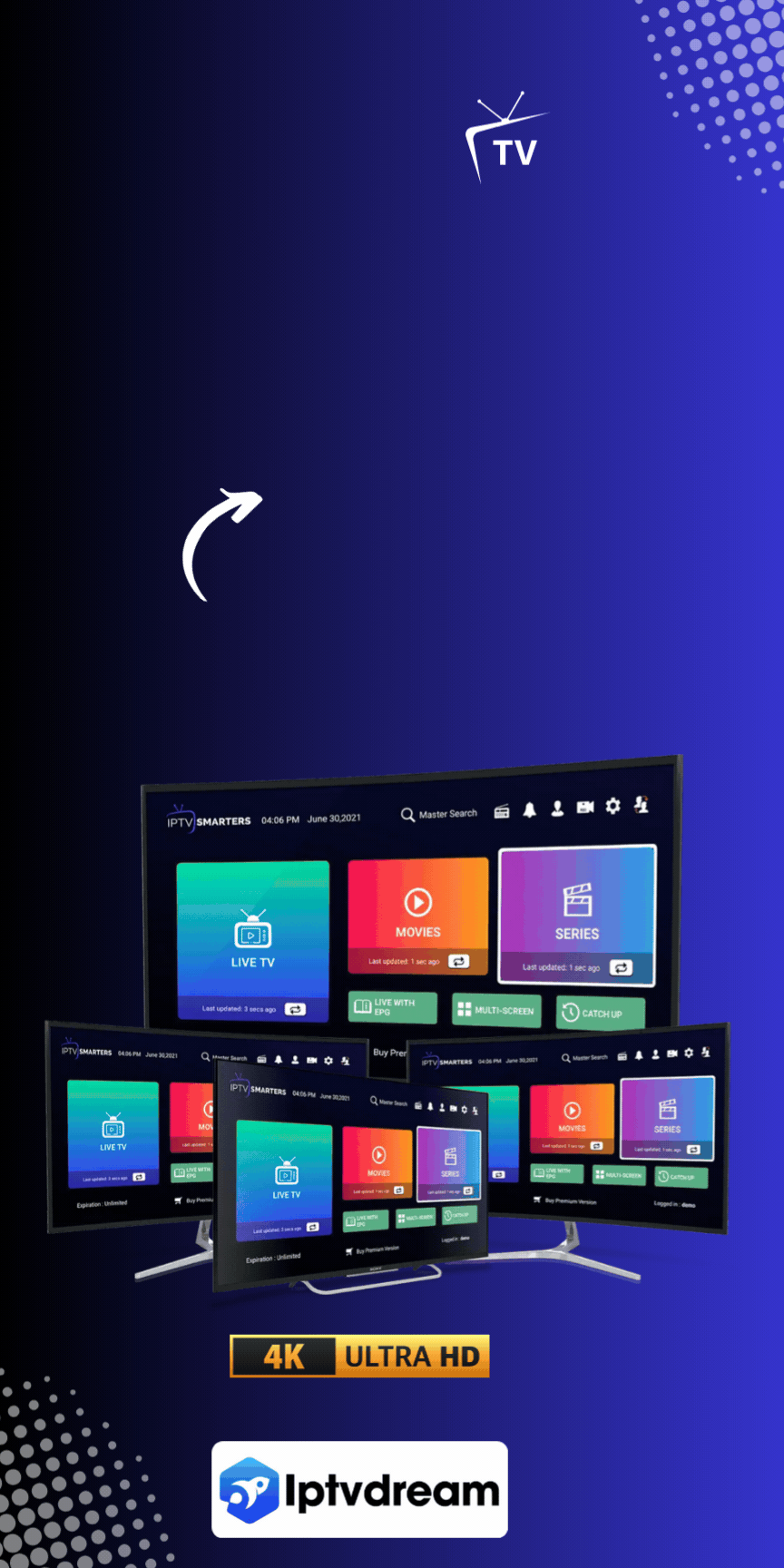Boosting your IPTV Smarters Pro on devices like the NVIDIA Shield TV 2019 means adding an Electronic Program Guide, or EPG. This guide covers everything from A to Z of EPG setup. It includes getting EPG data from trusted sources like IPTVEditor 3.0 and EPG.best. We’ll show you how to use multiple URLs for content from different countries and the Xtream Codes API. You’ll get step-by-step help to make the process smooth and fix issues like empty EPG screens.
An effective EPG makes watching TV better by giving you lots of program info, easy scheduling, and recording features. It works with IPTV Smarters and TiviMate Pro. Jump into this guide to get the most out of your IPTV setup. Make sure your XML files fill up with the right EPG data. For a full tutorial, check out this comprehensive guide.
Key Takeaways
- Comprehensive guide to EPG integration for IPTV Smarters Pro and TiviMate Pro.
- Instructions on sourcing and syncing EPG data from providers like IPTVEditor 3.0 and EPG.best.
- Solutions for common EPG issues and enhancing the IPTV viewing experience.
- Detailed steps for setting up EPG on devices like NVIDIA Shield TV.
- Useful tips for employing the Xtream Codes API for efficient EPG setup.
What is an Electronic Program Guide (EPG)?
An Electronic Program Guide (EPG) is a key digital TV guide for IPTV users. It acts as a detailed navigation system. It shows live and upcoming programs, making it easy to switch between IPTV channels.
The EPG has a user-friendly menu that lists broadcasting information. Viewers can see what’s on now and learn about future shows and series on their favorite channels.

With an EPG, viewers easily understand what’s available, helping them plan their TV time. This tool changes how IPTV channels are enjoyed, offering a smooth experience with great program scheduling and up-to-date broadcasting information.
Why EPG is Essential for IPTV Users
EPG makes IPTV viewing better by bringing all the broadcast details into one easy spot. It’s a key tool for viewers today.

Enhanced Viewing Experience
EPG lets users quickly find channels and shows they like. This makes watching TV more enjoyable by keeping viewers on their favorite shows.
Scheduling and Recording Made Easy
EPG makes recording shows simple. Users can set up recordings easily, so they don’t miss their favorite shows. It also gives peace of mind by keeping track of all broadcasts.
Detailed Program Information
EPG gives lots of info on each show, like summaries, cast lists, and when it’s on. This info makes choosing what to watch easier and more fun.
Understanding IPTV Smarters
IPTV Smarters is an app that makes streaming better with lots of features and easy use on many devices. It’s loved for its easy-to-use design, wide support for streaming platforms, and great features. This makes it a top pick for many users.
Features of IPTV Smarters
IPTV Smarters has many features that meet the needs of different users. These include:
- User-friendly Interface: The app has an easy-to-use interface, making it simple for everyone to navigate.
- Multi-Screen Support: You can watch content on several screens at once.
- EPG Integration: The Electronic Program Guide (EPG) is built right in, showing schedules and details.
- Parental Controls: Keep content safe with strong parental control settings.
- Catch-Up TV: This feature lets you replay your favorite shows if you missed them.
Compatibility and Platforms
IPTV Smarters works well with many devices. You can find it on:
- Android and iOS: It works smoothly with smartphones and tablets.
- Smart TVs: It’s compatible with many smart TV brands for a big-screen experience.
- PC and Mac: You can stream on both Windows and macOS computers.
- Amazon Fire Stick and Roku: It also works with popular streaming devices for more flexibility.
These features make IPTV Smarters a great choice for anyone wanting to improve their streaming on various platforms. It offers a smooth user experience across different devices.
Setting Up EPG for IPTV Smarters
Adding an EPG to IPTV Smarters makes watching TV better by showing detailed info on shows. To set it up, follow a few key steps. These steps make sure you get the latest and most accurate show info.
Finding a Reliable EPG Provider
Start by looking for reliable providers of EPG services. They should have correct and full show info that works with IPTV Smarters. Check out what other users say and see how they rate them to choose wisely.
Getting the EPG URL
After picking a good provider, get the EPG URL from them. This URL is usually in the XMLTV format. This format makes it easy to add the info to your IPTV Smarters app.
Adding the EPG URL to IPTV Smarters
To put the EPG URL into IPTV Smarters, go to the settings in the app. Then, pick the EPG option and enter the URL. It’s important to type it correctly for the EPG integration to work right.
Refreshing and Updating EPG
It’s important to update your EPG often to get the newest show listings. Most IPTV Smarters apps let you refresh the EPG data yourself. Always check for updates from your provider to keep your program data fresh.
Troubleshooting Common EPG Issues
Users often face issues with their Electronic Program Guide (EPG). Problems like missing data, wrong program details, and sync errors can ruin your IPTV watching. This part will cover how to fix these EPG problems.
Missing EPG Data
Missing EPG data is a common problem. Make sure the EPG URL is right in IPTV Smarters. Check the XML file source and update any old links. Refreshing your EPG data often can also solve these issues.
Incorrect Program Information
Wrong program info can come from old EPG data or service provider issues. Check the program details against other sources to make sure they’re right. Make sure your settings match the correct time zone, as wrong times can cause EPG errors.
EPG Sync Problems
Sync issues can mess up the display of program schedules. An out-of-sync EPG leads to wrong timing and misaligned guides. To solve this, update your EPG source often and check your device’s time matches the EPG’s time zone.
By fixing these common EPG problems, you can improve your IPTV watching. This ensures you get reliable and correct program guides.
Top EPG Providers for IPTV Smarters
Choosing the right EPG sources for IPTV Smarters is key to a great viewing experience. It’s important to know what each provider offers. This helps you make a choice that fits your needs.
EPG.best
EPG.best is a top choice for EPG sources. It’s known for its easy-to-use interface and up-to-date guide info. It works well with many IPTV services, making it easy for users to pick the right provider.
IPTVEditor 3.0
IPTVEditor 3.0 is known for its flexibility and simplicity. It lets users customize their EPG sources and integrates well with IPTV Smarters. With regular updates, it keeps EPG data precise and current.
GitHub EPG Sources
For fans of open-source solutions, GitHub has many EPG sources. Here, users can explore various customizable options. These can be tailored to meet their specific needs, giving a unique IPTV experience.
EPG for IPTV Smarters: Best Practices
Keeping your EPG in top shape can make watching TV better. It’s important to update it often and set it up right for the best program guide. This guide will show you how to keep your EPG running smoothly.
Keeping Your EPG Up-to-Date
It’s key to update your EPG often for correct channel listings. Check for updates regularly and make sure your EPG service keeps you informed. This way, you won’t miss out on your favorite shows.
Optimizing EPG Settings
Getting the most from your EPG means setting it up right for you. Customize how it shows channels and set reminders. This makes watching TV more enjoyable and tailored to you.
Setting Up EPG on TiviMate
Setting up the Electronic Program Guide (EPG) on TiviMate makes your IPTV better. Follow this guide for a smooth setup, adding IPTV playlists, and EPG integration.
Installing TiviMate
First, install the TiviMate app from the Google Play Store or the official website. Make sure your device is compatible for the best performance.
Adding IPTV Playlist
After installing TiviMate, add your IPTV playlist. Go to the app settings and choose to add a new playlist. This is key for showing your channels right.
Make sure your playlist URL is correct to avoid setup problems.
Integrating EPG Source
Next, integrate your EPG. Go to the EPG section in TiviMate settings and enter your EPG URL. This links your guide with channel listings, giving you the latest show info.
Updating the EPG Data
Keep your EPG data up-to-date by updating it regularly. TiviMate lets you set automatic guide refresh at times you choose. This can be set in the settings to keep your EPG current and precise.
For a detailed guide on managing your EPG sources, check out this comprehensive guide.
Setting Up EPG with Xtream-Codes API
To set up EPG with the Xtream-Codes API, start by getting the API details from your IPTV provider. You’ll need a unique EPG URL for the schedules you want to show.
Getting the EPG right means putting the API info into your IPTV players right. This makes the guide easy for users to use.
Here’s how to add EPG with the Xtream-Codes API:
- Ask your IPTV provider for your API details, like username, password, and server URL.
- Create the EPG URL using the API info you got.
- Go to your favorite IPTV players and find where to set up EPG.
- Put the EPG URL into the spot for EPG sources.
- Save your changes and refresh the EPG to make sure it updates correctly.
Having guide accessibility means users can easily get the latest schedule info. This makes watching TV better. Setting up your IPTV players right keeps your EPG up-to-date with the latest schedules.
Adding Multiple EPG URLs to IPTV Smarters
Adding many EPG URLs to IPTV Smarters lets users get guide data from different sources. This is key for a smooth IPTV Smarters setup.
Steps to Add Multiple URLs
Here’s how to add many EPG URLs to IPTV Smarters:
- Access the IPTV Smarters app and go to the settings menu.
- Select the EPG settings to start managing your sources.
- Click on Add EPG URL and put in the first URL for your guide data.
- Add all the EPG URLs you need for your IPTV setup.
- Refresh the EPG to make sure all URLs work well, giving you the latest guide data for all channels.
Managing Multiple EPG Sources
Managing many EPG URLs well is key. It makes your IPTV Smarters setup better and keeps guide data accurate. Here are some tips:
- Prioritize URLs that update guide data often to keep it accurate.
- Check the status of each EPG URL regularly to make sure they’re working and online.
- Have backup URLs ready in case the main ones don’t work.
By managing EPG URLs well, users get a better viewing experience with accurate and dependable guide data on IPTV Smarters.
How to Choose the Right EPG for Your Needs
Finding the right Electronic Program Guide (EPG) for IPTV Smarters can change the game. This guide will help you make a smart choice. We’ll look at what makes a good EPG and compare different providers. This way, you’ll find the best one for you.
Criteria for Selection
When picking an EPG, having a clear checklist is key. Here are important things to think about:
- Coverage: Make sure the EPG lists all the channels you watch often.
- Compatibility: Check if the EPG works with IPTV Smarters and other devices you use.
- User Experience: The EPG should be easy to use and navigate.
- Reliability: It’s important for the EPG to update regularly to keep info accurate.
- Cost: Think about if the provider offers good features at a fair price.
Comparing Different EPG Providers
After knowing what to look for, it’s time to compare providers. Here are some top EPG providers:
- EPG.best: Famous for its wide coverage and reliability, EPG.best is a top pick.
- IPTVEditor 3.0: Great for advanced users, it’s compatible and customizable.
- GitHub EPG Sources: A free, community-driven option for those on a budget.
Each provider offers something different. Look at them against your criteria to find the best fit.
Advantages of a Well-Configured EPG
A well-configured EPG brings big perks, making users happier and more convenient. It has a simple interface that lets users easily find their top shows. This leads to better navigation and a better watching experience.
Improved User Experience
Having a well-configured EPG means a better user experience. It makes finding shows easy with enhanced navigation. Channels and shows are organized well, saving time and making watching shows smooth.
Greater Control Over Viewing
A good EPG gives users more control over what they watch. They can plan their viewing, set reminders, record shows, and block unwanted content. This customization makes watching shows fit their personal habits and likes.
Adding these features to your EPG setup means you get the most out of it. You’ll enjoy unmatched viewing control and a richer entertainment experience.
Frequently Asked Questions About EPG for IPTV Smarters
Understanding EPG for IPTV Smarters can be tricky. We’ve put together answers to common questions to help you use your EPG better and fix problems.
EPG stands for Electronic Program Guide. It shows TV schedules on your screen. It makes watching TV easier by helping you find channels, programs, and when they’re on.
How do I find a reliable EPG provider?
To find a good EPG provider, do some research and check reviews. Look for ones with positive feedback and steady service. EPG.best and IPTVEditor 3.0 are highly recommended.
How can I integrate EPG with IPTV Smarters?
Adding EPG to IPTV Smarters is easy. Get the EPG URL from your provider, set it up in the app, and refresh the data to get the latest schedules.
Adding more EPG URLs can also improve your experience. It makes sure all channels have the latest show info.
What should I do if the EPG data is missing?
If you’re missing EPG data, it might be old or not synced right. Try refreshing the EPG or change the EPG source URL. If it still doesn’t work, you might need user assistance.
What are the common troubleshooting questions related to EPG?
Common issues include syncing problems, wrong program info, and gaps in the EPG. Make sure your EPG source is current and your internet is stable to fix these problems.
We hope these FAQs improve your IPTV Smarters experience. For more help, check with your EPG provider’s support and the IPTV Smarters forums.
Conclusion
We’ve explored the world of IPTV Smarters and how to set up an effective Electronic Program Guide (EPG). We covered the basics of EPGs and how they work with IPTV Smarters. Each part was made to give you a clear guide on EPG setup.
Having a good EPG setup is key. It makes watching TV better and helps you manage your shows and info. This guide showed you how to find the right EPG providers, get the EPG URL, and add it to IPTV Smarters.
To wrap it up, following these steps and tips will make your IPTV Smarters experience smooth and fun. Always update and keep your EPG in check for the best results. We hope this guide gave you useful tips to improve your IPTV with EPG. With a well-set EPG, your IPTV Smarters will be truly smart and enjoyable.
FAQ
What is an Electronic Program Guide (EPG)?
An Electronic Program Guide (EPG) is a digital guide for TV that shows what’s on now and what’s coming up. It helps users find their favorite shows and movies across different channels. It also gives detailed info on when and where shows are broadcast.
Why is EPG essential for IPTV users?
EPGs are key for IPTV users because they make watching TV better. They make it easy to switch between channels, record shows, and learn about each broadcast. This makes the IPTV experience much better.
How do I integrate EPG into IPTV Smarters?
To add EPG to IPTV Smarters, first find a good EPG provider. Then, get the EPG URL in XMLTV format. Add this URL to IPTV Smarters and update the EPG data often to keep it fresh.
What are some common issues with EPG integration and their solutions?
Issues like missing data or wrong info can happen. Check your EPG URL settings and make sure the XML file is correct. Also, make sure IPTV Smarters is compatible with your EPG.
Who are the top EPG providers for IPTV Smarters?
Top EPG providers for IPTV Smarters include EPG.best, IPTVEditor 3.0, and GitHub EPG resources. These offer many options for EPG data. But, make sure to set it up right and check for compatibility.
How do I keep my EPG up-to-date?
Keep your EPG current by updating the data in IPTV Smarters often. Make sure the EPG URL is correct and check for updates from your provider. This keeps your program listings accurate and up-to-date.
Can I use multiple EPG URLs with IPTV Smarters?
Yes, you can use many EPG URLs with IPTV Smarters. Just set them up carefully to cover different regions or channels. This gives you a full view of all your shows.
What are the best practices for optimizing EPG settings in IPTV Smarters?
For the best EPG settings, update the data often and adjust settings to your liking. Make sure the EPG URL is correct and compatible. This keeps your program guide reliable and fast.
How do I set up EPG on TiviMate?
To set up EPG on TiviMate, first install the app and add your IPTV playlist. Then, link an EPG source and refresh the EPG data regularly. This makes watching TV smooth and hassle-free.
What is the process for integrating EPG using Xtream-Codes API?
To use EPG with Xtream-Codes API, get the API details from your IPTV provider. Then, create a specific EPG URL and set it up in your IPTV players. This gives you the latest broadcast schedules.